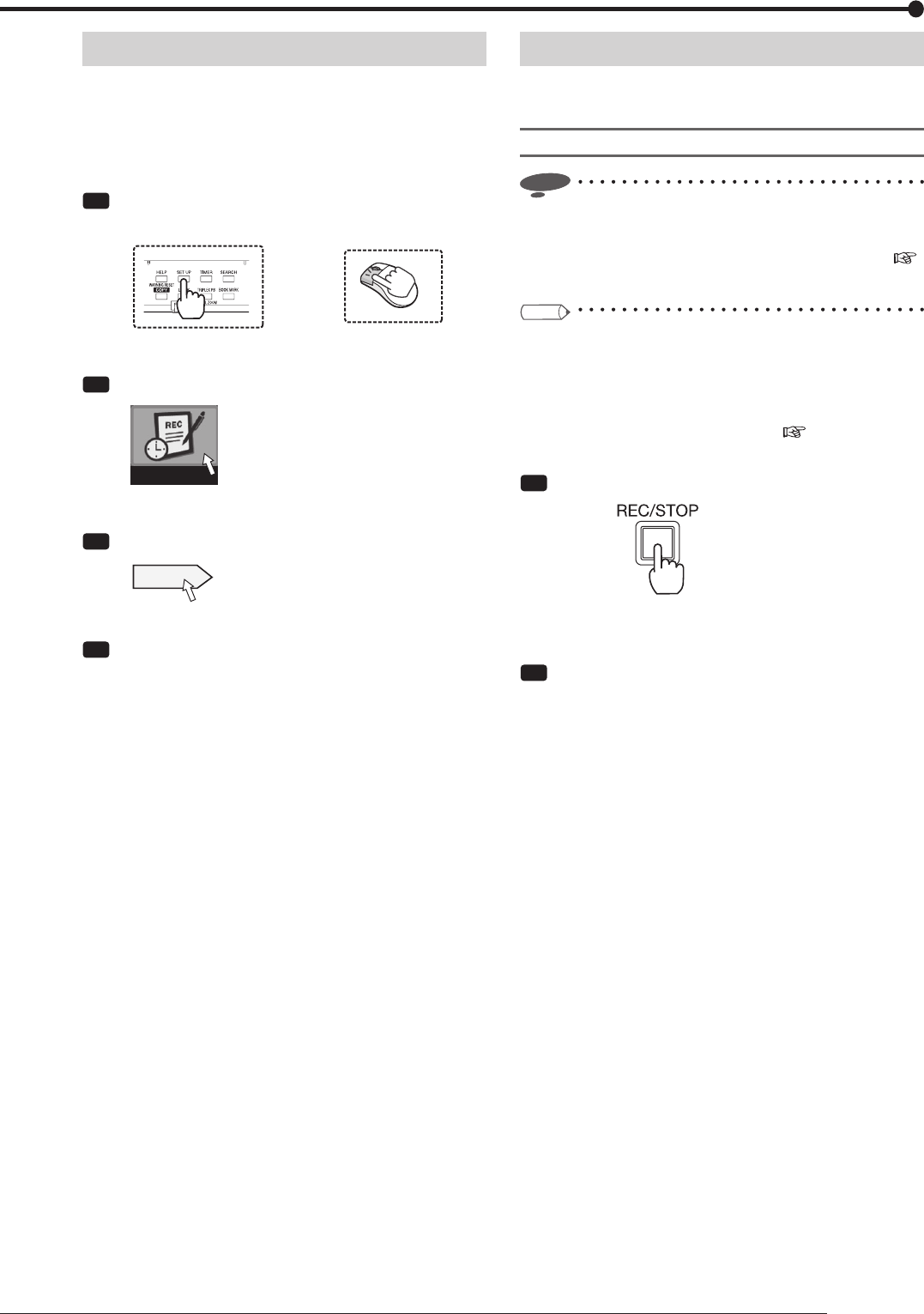
65
Recording
Stopping alarm input
You can stop alarm input manually.
You cannot change the settings on the <Recording setting>
screen during recording. To make recording settings while
alarm recording is performed continuously, use this function
to prohibit alarm input temporarily and stop recording.
Step
1 Press the SET UP button on the front panel of
the recorder or left-click the mouse.
or
•
<Main menu> is displayed.
Step
2 Select [Recording setting].
Recording setting
•
The <Recording setting> screen is displayed.
Step
3 Select [Setting] next to [Manual setting].
Setting
•
The <Recording settings> screen is displayed.
Step
4 Set [Alarm input].
•
When you select [Off], alarm input is prohibited for 5
minutes.
This function is effective to the ALARM IN terminal
on the rear panel, motion detection input, emergency
input and communication port input. Alarm input
prohibition is automatically canceled in 5 minutes.
To cancel the prohibition manually, select [On] and
close the <Recording setting> screen.
Manual recording
This section describes the method of normal recording by
manual operation.
Before starting manual recording
Notice
• Use <Recording A> to perform manual recording.
Select [Auto setting] or [Manual setting] to set the
picture quality and FPS for normal recording. (
pages 54 to 58)
Tips
• You can use only <Recording A> for manual recording.
<Recording B> to <Recording D> are for timer
recording only. <Recording A> can be also used for
timer recording.
Use the <Timer program> screen (
pages 66 to 69)
to make settings for timer recording.
Step
1 Press the REC/STOP button.
•
The REC/STOP button illuminates and recording
starts.
Step
2 To stop recording, press the REC/STOP button
for 2 seconds or longer.
•
The recording stops and the REC/STOP button goes
out.


















