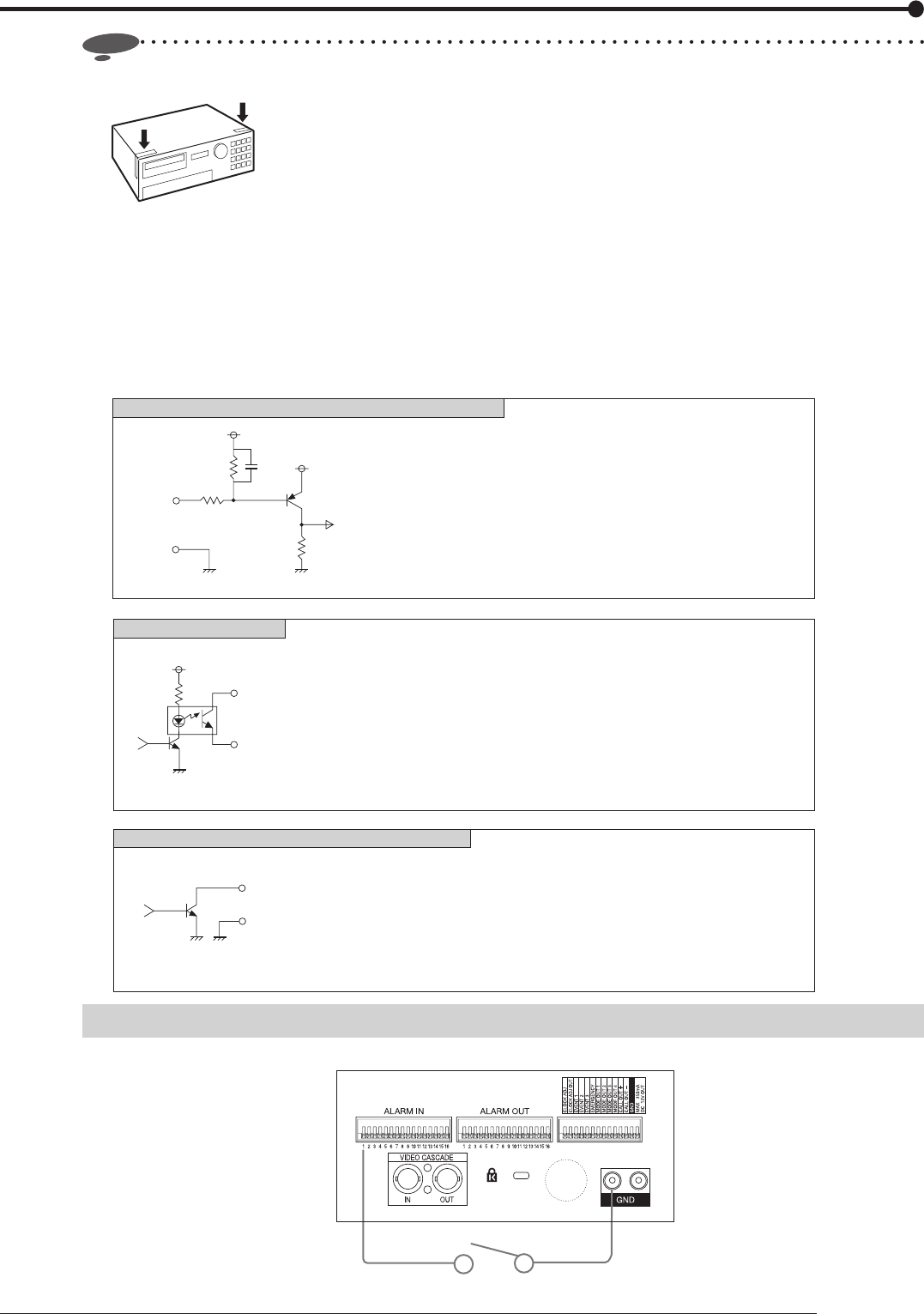
25
Connections
<Recorder's internal circuit>
CALL OUT (+) terminal
CALL OUT (-) terminal
[Specifications] Warning alarm signal (Photocoupler output)
When operating: Short
Max. allowable input current is 7 mA DC.
When not operating: Open
Max. allowable input voltage is +24 V DC.
[Output circuit]
CALL OUT output terminal
[Specifications] When operating: L-level voltage is output.
Max. allowable input current is 30 mA DC.
When not operating: Open
Max. allowable input voltage is +24 V DC.
[Output circuit]
ALARM OUT/MODE OUT 1-4/CLOCK ADJ output terminals
<Recorder's internal circuit>
Output terminal
GND
<Recorder's internal circuit>
5V
5V
10kΩ
22kΩ
Input
terminal
[Input conditions] Grounding for 200 ms or longer
[Input interval] At least 1 second
[Specifications] When operating: Short-circuited to GND terminal or L-level
voltage is applied.
When not operating: Open
0.047µF
GND
4.7kΩ
[Input circuit]
EMERGENCY/ALARM IN/EVENT 1-3/CLOCK ADJ input terminals
* Use the recorder within the ratings shown above.
* The terminal may output a signal for several seconds when the MAIN
switch on the rear panel of the recorder is turned on or the recorder
recovers from a power failure.
* The terminal may output a signal for several seconds when the MAIN
switch on the rear panel of the recorder is turned on or the recorder
recovers from a power failure.
Connection for alarm recording
Following fi gure shows an example of the connection of alarm signal corresponding to alarm sensor 1.
Alarm switch
Notice
• Before connecting, remove the protection tape from both sides of the recorder.
• By connecting various devices, you can control this recorder by external devices and control external devices by this
recorder. However, depending on the operating condition of the recorder, its operation and control of external devices
may become slow or unstable.
• Select a USB hub supporting USB 2.0. Depending on the type of the USB hub you use, when a USB 2.0 device and a
USB 1.1 device are connected, both of them may operate according to the USB 1.1 standard. Avoid using such USB
hub.
• Before connecting external devices, turn off the MAIN switch of the recorder. After the completion of connection, turn on
the powers of the external devices fi rst and then turn on the MAIN switch of the recorder.


















