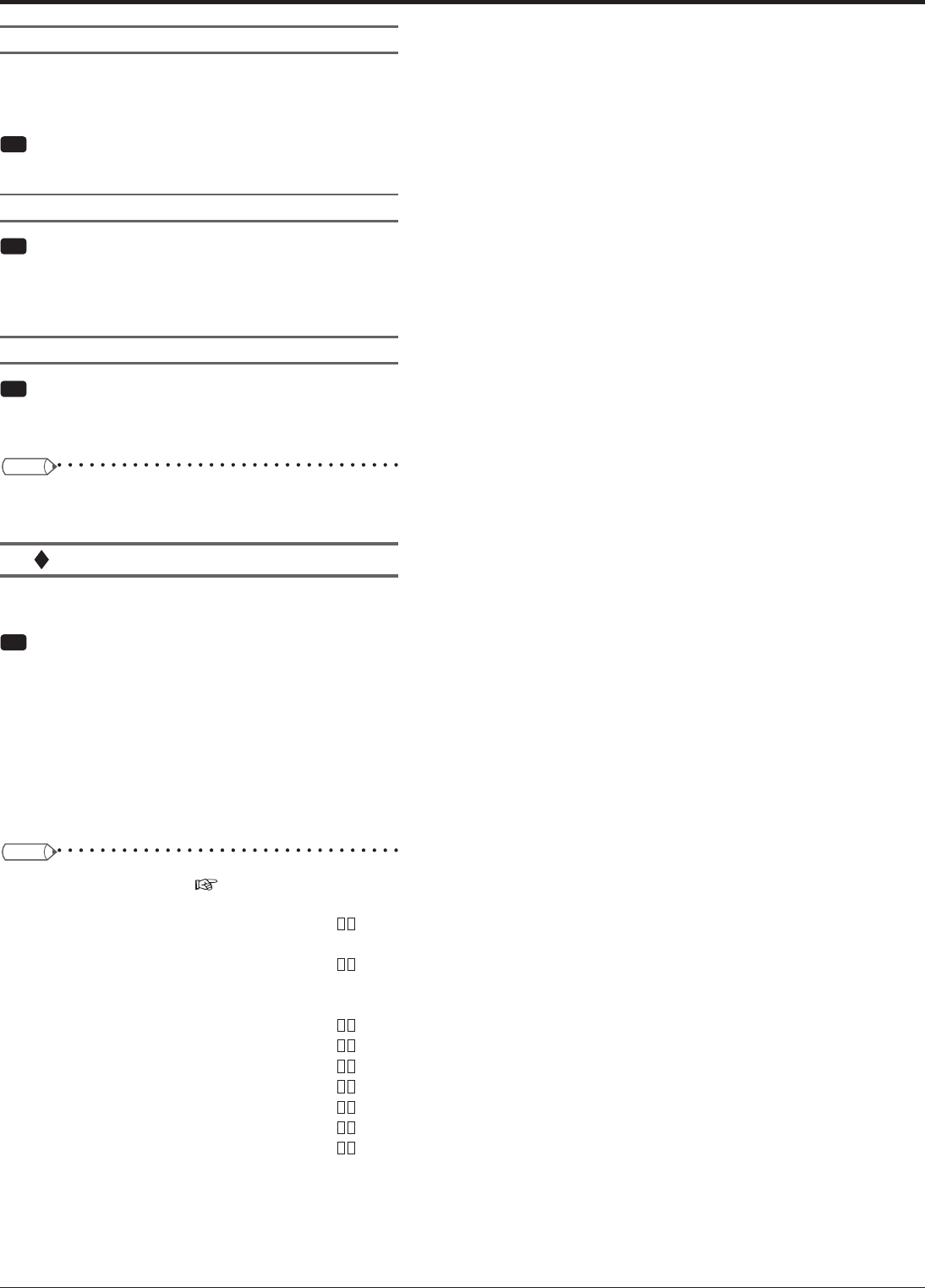
106
Button sound
You can select whether or not to sound a beep when the
buttons, jog dial, or shuttle ring on the front panel of the
recorder are operated.
Step
1 Select to enable or disable the button beep.
•
With the box checked, the button beep is heard.
Start alarm recording
Step
1 Enable or disable the buzzer.
•
When the box checked, the buzzer sounds when
the recorder starts alarm recording or emergency
recording.
Communication
Step
1 Enable or disable the buzzer.
•
With the box checked, a buzzer sounds via the
personal computer.
Tips
• When the buzzer of [Communication] is selected, it is
controlled remotely via RS-232C command, etc.
Warning display • Buzzer • Call-out 2
You can set the recorder's operation performed when it
detects an error.
Step
1 Set the recorder's operation performed when it
detects an error.
[Warning]: A warning is displayed on the screen.
With [Warning] disabled, you cannot select [Buzzer]
and [Call-out].
[Buzzer]: A buzzer sounds.
[Call-out]: A warning signal is output to the device
connected to the CALL OUT terminal on the rear
panel.
Tips
• For details of errors, see pages 134 and 137.
System reboot ......................................LOG5100
No main HDD .......................................LOG61
LOG6200
LOG64
LOG6500
Error in REC mode
(Normal recording, archive) ..........LOG14
LOG56
LOG57
LOG74
Error in playback/copy mode ................LOG24
LOG34
No camera signal ..................................LOG54
High temperature ..................................LOG5200
LOG5201
Fan stop ................................................LOG5300
Various settings (continued)
Setup menu


















