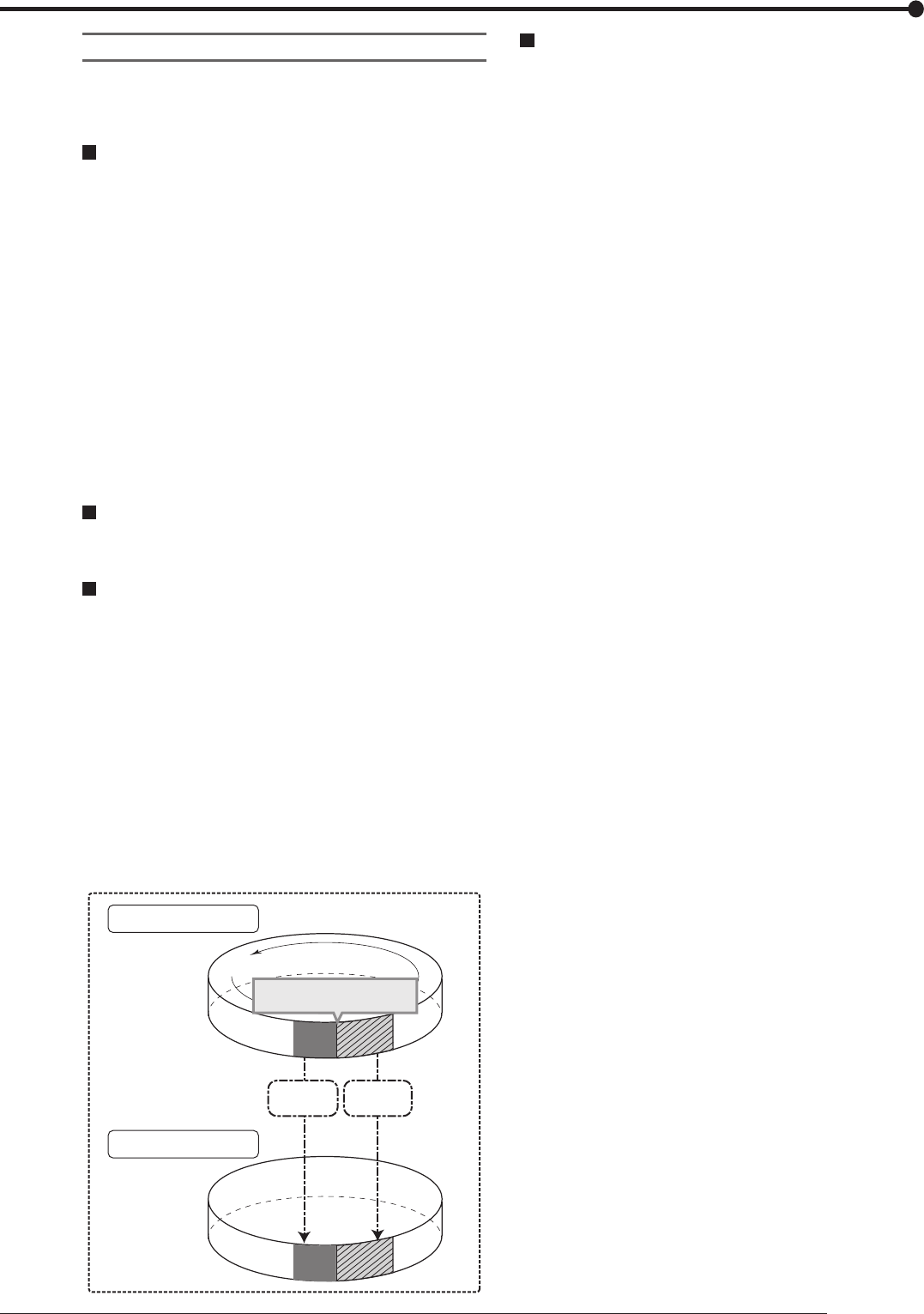
59
Recording
Supplementary explanations on preliminary recording
Preliminary recording is a function to start recording
maximum 30 minutes before the start of alarm recording or
emergency recording.
Picture quality and FPS
• The picture quality and FPS of the normal recording
or alarm recording being executed are applied to the
preliminary recording.
• When executing preliminary recording and normal
recording or alarm recording at the same time, set the
picture quality and FPS, considering that preliminary
recording is always performed in the background.
Depending on the settings, images may be dropped
during recording.
• When the FPS for both normal and alarm recordings
are set to [---], preliminary recording is not performed
even if the recording time is specifi ed.
• In the case of recording to serial bus HDDs, the
transmission rate decreases. Check in advance that
data are recorded without dropping.
Recording cameras
• Cameras you want to use for preliminary recording
should be selected for normal or alarm recording.
System of alarm recording and emergency recording
• When preliminary recording is enabled for alarm
recording or emergency recording, data are always
recorded to the HDD for preliminary recording.
When an alarm or emergency event occurs, the
preliminary recorded data and post-alarm recorded
data are transferred to the HDD for normal, alarm, and
emergency recording.
• Normal- and alarm-recorded data are transferred with
a delay of the designated Pre-alarm time. Therefore,
to retrieve the latest recorded data, search the data
in the HDD (Preliminary) using the time date search.
Data are not saved in the HDD (Preliminary) when the
preliminary recording is disabled.
HDD for preliminary
recording
Constant recording
HDD for normal, alarm,
and emergency recording
Alarm or emergency event
occurs.
Transfer
preliminary
recorded data.
Transfer
post-alarm
recorded data.
When the Pre-alarm time
is set to 10 seconds,
data are transferred after
10 seconds.
HDD used for recording
• Pre-recorded data of alarm recording or emergency
recording are stored in the dedicated areas in 2 built-
in HDDs. When only 1 built-in HDD is available, the
amount of pre-recorded data that can be stored may
decrease.
When both built-in HDDs are unavailable, pre-
recorded data are not stored. In addition, you cannot
set or change the preliminary recording settings
Before starting the practical operation of the recorder,
check that both built-in HDDs are ready for use.


















