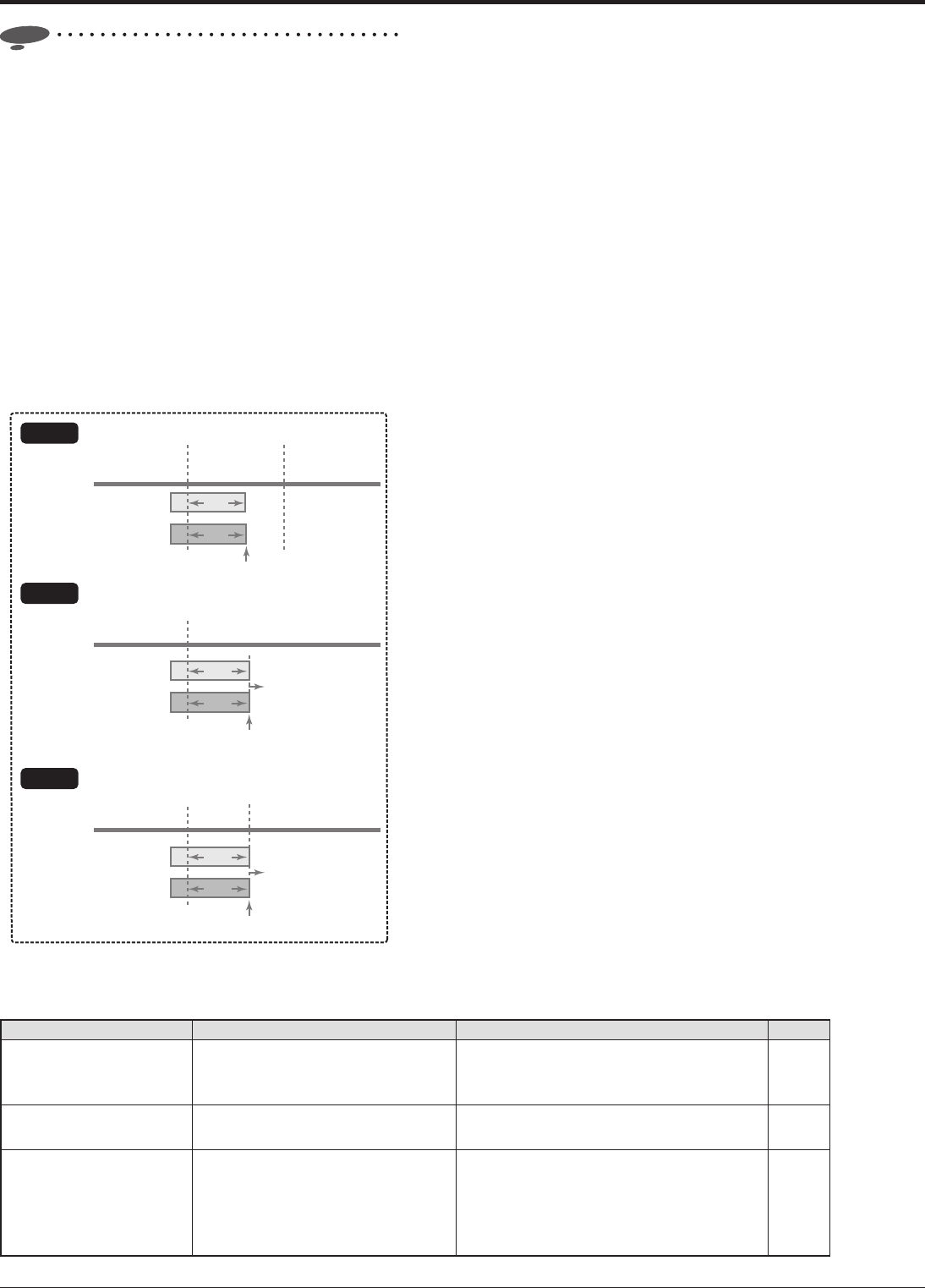
68
Notice
• When you set holidays using the holiday setting
screen and select [Holiday] in the [Day] column, that
program always takes priority.
• When the timer recording is performed on the external
HDD, the recording time may become several seconds
shorter than the designated time.
• When alarm recording starts during timer recording,
the alarm recording continues even when the timer
recording end time comes. The timer recording ends
when the alarm recording ends.
• When alarm or emergency recording starts during
timer recording, the alarm or emergency recording
continues for the specifi ed recording time even if the
start time of the next timer program comes. After the
completion of the alarm or emergency recording, the
next coming timer program starts.
Example 1
Example 2
Example 3
Program 1
Alarm recording
Timer program
setting
Emergency recording
Alarm recording
Emergency recording
Alarm recording
Emergency recording
Skip or Off
Program 2
Extended
Extended
End of Program 1
End of Program 1
End of Program 1
Program 1
Timer program
setting
Program 2
Extended
Extended
Shift to Program 2
Program 1
Timer program
setting
Program 3Program 2
Extended
Extended
Shift to Program 3
Recording is not performed correctly if there is an error in the settings. To prevent such errors, this recorder notifi es
the user of errors using following methods. If there is an error in the settings, take necessary procedures.
Recorder status Description of error Countermeasure Page
The TIMER indicator
blinks. (The series of
short beeps sounds.)
1) The timer program has not been
set.
1) Set the timer program.
66-68
The TIMER button does
not work.
1) A menu is being displayed.
2) Program setting is underway.
• Close the menus.
-
Timer recording does not
start when the program
start time comes.
1) HDD space runs out when the
repeat recording is disabled.
2) Clock is not correct.
3) Program settings are not correct.
• Clear the warning indication.
• Enable the repeat recording.
• Set the clock correctly.
• Check the settings on the confi rmation
screen.
134
40
105
66,67
Recording (continued)


















