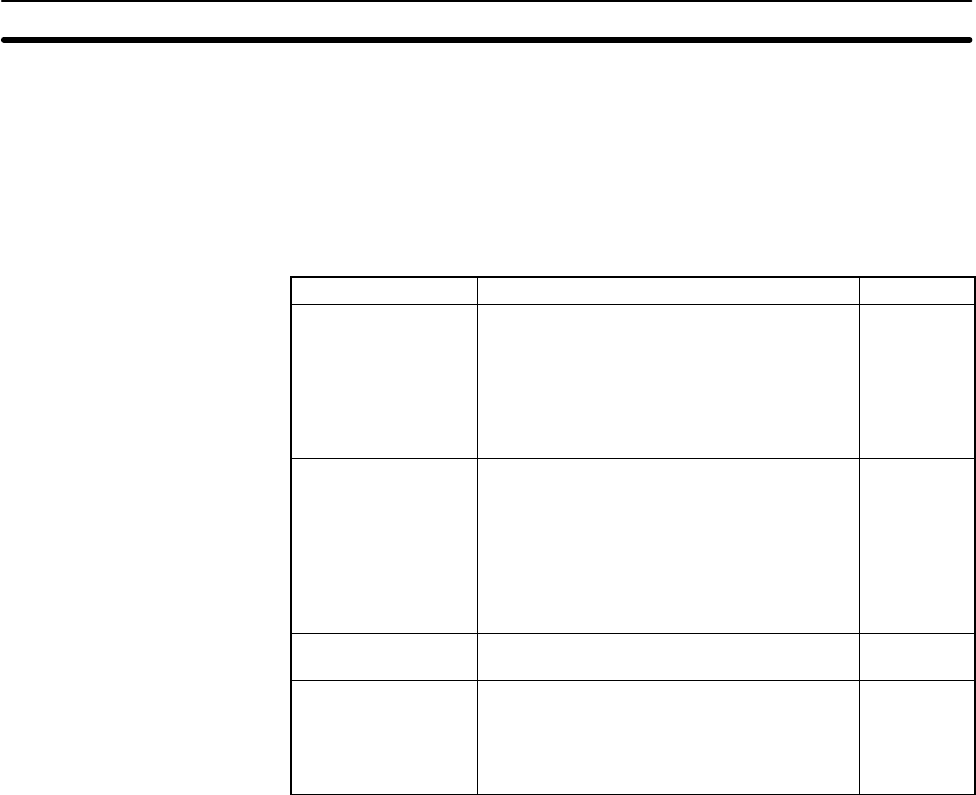
5-14SectionI: System Setup
135
5-14 I: System Setup
“I: System Setup” is used to set the communications between the Controller Link
Support Software and the PC, service conditions for the Controller Link Support
Software, and so on.
5-14-1 About the System Setup
The System Setup Menu has the following functions.
Item Function Page
C: PC interface Sets the type of the PC to be connected, and
the communications method and
communication parameters to be used when
the Controller Link Support Software
connects to the PC.
This item must be set when the Controller
Link Support Software connects to a PC.
137
T: Watchdog Timer Sets the maximum node response time within
which the node must send a response to an
instruction sent by the Controller Link Support
Software.
If the Controller Link Support Software does
not receive a response from the node within
the specified time, a response timeout error
will occur.
140
P: Printer model Sets the printer model to be connected to the
Controller Link Support Software.
141
D: Data disk drv Sets the drive and directory to/from which
data is to be written or read.
The specified drive and directory will be used
as the default drive and directory for file
operations.
141
The settings in the System Setup Menu will be automatically saved as a file and
stored in the directory in which the Controller Link Support Software was
installed. Once the System Setup Menu is set, it need not be reset until the des-
tination PC or printer is changed.
Note The current settings will be displayed on the right side of each item in the System
Setup Window.


















