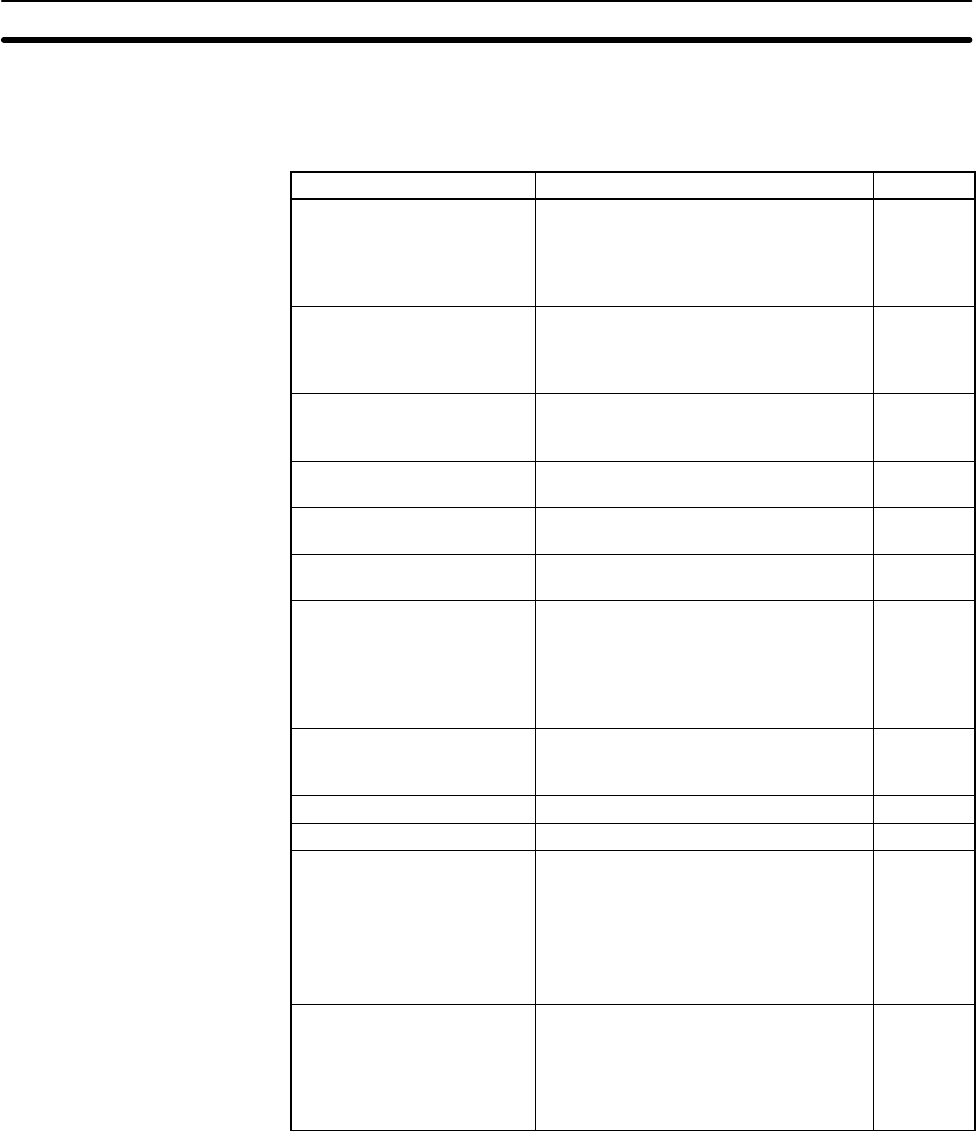
5-3SectionL: Data Link
45
5-3 L: Data Link
“L: Data Link” is used to perform various data link operations for the Controller
Link. It has the following menu.
Menu item Function Page
E: Edit table Creates and edits data link tables.
These tables are created in the
computer memory. To register data link
tables at each node, execute
“T: Transfer table.”
52
Y: Copy table Copies data link tables within the
memory. A data link table can be easily
created by copying and changing a
similar data link table.
59
C: Initialize table Initializes (clears) all data link tables in
the memory. Use this item to create data
link tables from scratch.
60
K: Check table Checks all data link tables in the
memory for errors or inconsistencies.
61
S: Save table Saves all data link tables in the memory
as a file.
64
L: Retrieve table Reads data link tables from a file to the
memory.
66
T: Transfer table Writes data link tables from the memory
to each node or reads data link tables
from each node to the memory. Data
link tables in the memory can also be
compared with the data link tables at
each node.
67
D: Delete table Deletes data link tables from the
specified node to remove the node from
the data links.
74
P: Print table Prints data link tables in the memory. 75
R: Start/Stop Starts and stops data links. 77
M: Monitor status Displays the data link status or writes
data to send areas. This item can be
used to check data link operations.
This item is valid only when the
Controller Link Support Software is
installed in a computer with a Controller
Link Support Board.
78
I: Device Info set Sets the model of each node in the
network. Even when nodes are not
connected to the Controller Link
Network, this item can be used to set
the network configuration to check data
link tables.
81
167


















