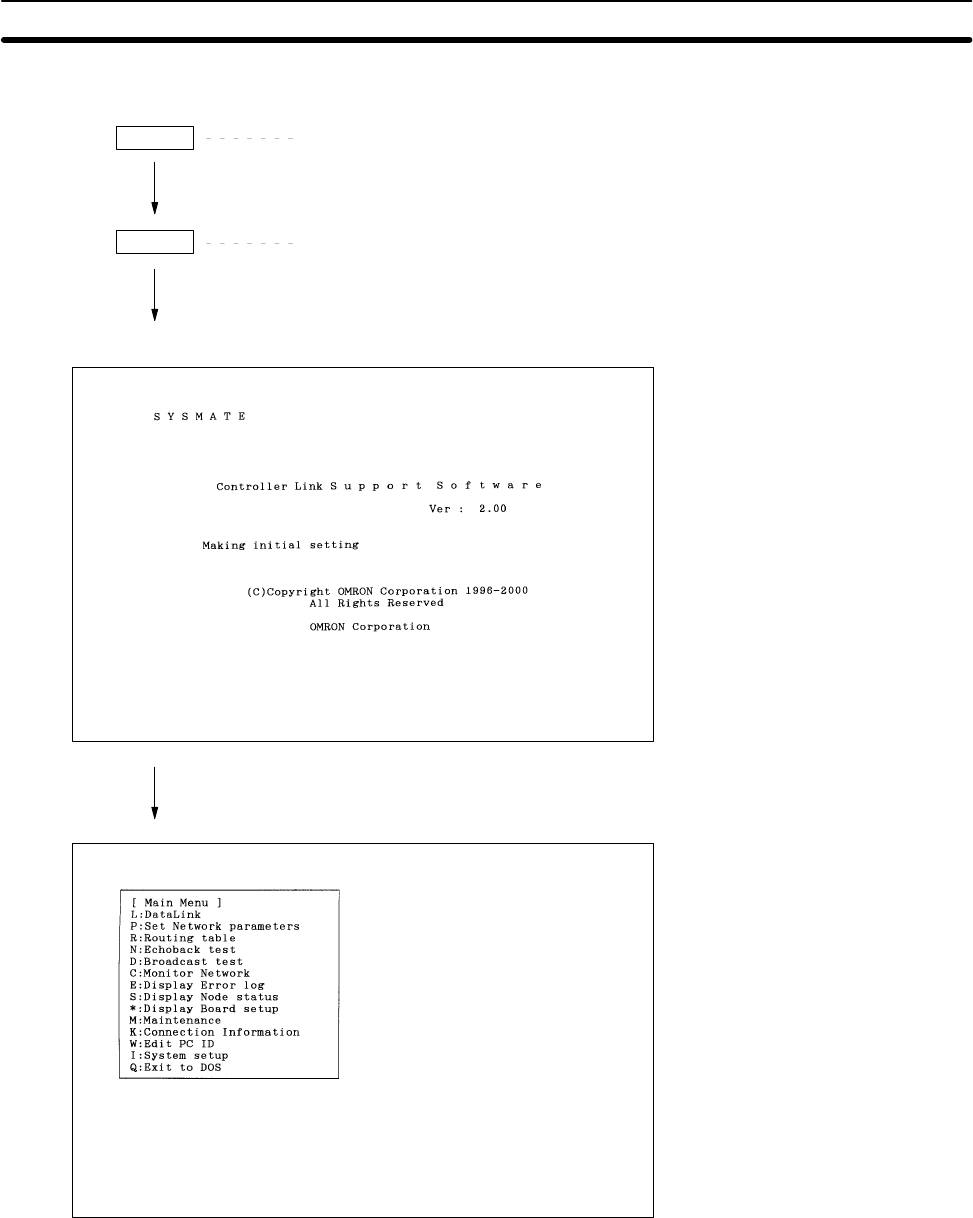
1-4SectionOverall Flow of Operation
9
1-4 Overall Flow of Operation
Install
Type A:\>INSTALL then press the Enter Key.
Start
This screen is displayed for a
few seconds.
Select the desired item from the
menus to perform setting or
monitoring operations.
Follow the instructions displayed on the screen. The path to
C:\CLK must be specified in AUTOEXEC.BAT.)
Type C:\CLK>CLKSS then press the Enter Key.


















