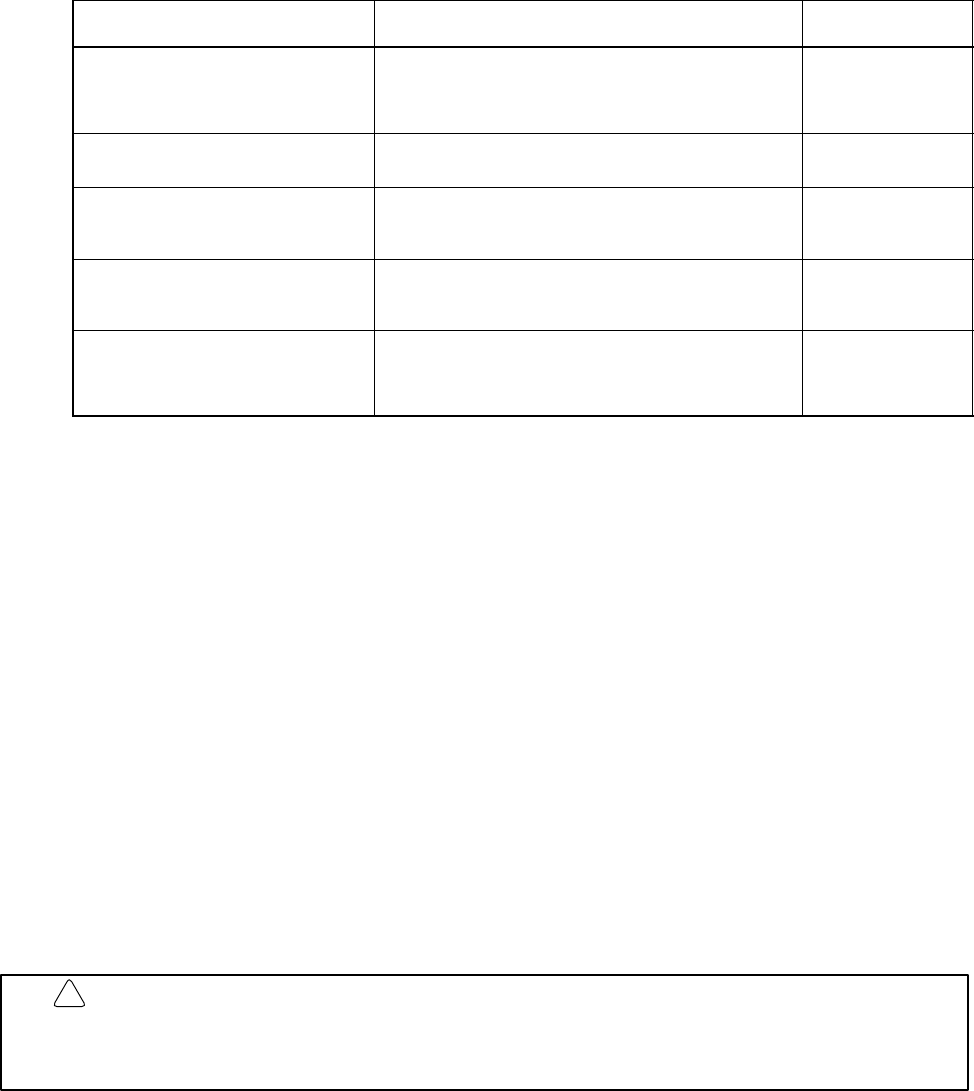
ix
About this Manual:
This manual describes the installation and operation of the C200HW-ZW3AT2-E-V2 Controller Link Sup-
port Software (Ver. 2.00) and includes the sections described below. The Controller Link Support Soft-
ware is used to set up and manage a Controller Link Network (Wired type, Optical type, Optical Ring type).
The C200HW-ZW3AT2-E-V2 is for use on a computer that is not part of the Controller Link Network (i.e., a
computer connected to the Network via a PC, not as a Network node).
The following three manuals are directly related to application of the Controller Link Network.
Name Contents Cat. No.
(suffixes omitted)
SYSMAC C200HW-ZW3AT2-E-V2, Controller
Link Support Software
Operation Manual (this manual)
Installation and operating procedures for the Controller Link
Support Software Ver 2.00. The Controller Link Support Software
enables manual setting of data links and other procedures for a
Controller Link Network. Use this software for Optical Controller
Link Networks.
W308
SYSMAC 3G8F5-CLK11-E, 3G8F5-CLK21-E
Controller Link Support Boards
Operation Manual
Installation, setup, and operating procedures for Controller Link
Support Boards. Controller Link Support Boards are used to
connect IBM PC/ATs or compatibles to a Controller Link Network.
W307
SYSMAC CS1W-CLK11/21, C200HW-CLK21,
CVM1-CLK21, CQM1H-CLK2 Controller Link
Units
Operation Manual
Installation, setup, and operating procedures for the Controller Link
Units. Controller Link Units are used to connect CS1-series,
CV-series, CVM1, C200HX/HG/HE, and CQM1H PCs to a
Controller Link Network.
W309
SYSMAC CS1W-CLK12, CVM1-CLK12
Optical Ring Controller Link Units
Operation Manual
Installation, setup, and operating procedures for Optical Ring
Controller Link Units. Optical Ring Controller Link Units are used
to connect CS1-series, CV-series, and CVM1 PCs to an Optical
Ring Controller Link Network.
W370
SYSMAC C200HW-ZW3AT2-E,
3G8F5-CLK11-E/CLK21-E
Controller Link Support Software
Operation Manual
Installation and operating procedures for the Controller Link
Support Software Ver. 1.10 (or earlier versions). This manual is
included with Controller Link Support Boards. Use Controller Link
Support Software Ver. 1.10 (or earlier versions) with Controller
Link Support Boards.
W308
Please read this manual and related manuals carefully and be sure you understand the information pro-
vided before attempting to use the Controller Link Support Software.
Precautions provides general precautions for using the Controller Link Support Software.
Section 1 explains the features of the Controller Link Support Software and its operating environment.
Section 2 describes how to install the C200HW-ZW3AT2-E-V2 Controller Link Support Software. Refer to the Controller Link
Support Boards Operation Manual (W307) for installation procedures for the 3G8F5-CLKj1-E Controller Link Support Software.
Section 3 describes the Controller Link Support Software menu structure and basic operations, such as starting and exiting the
software. It also describes how to connect the computer running the Controller Link Support Software to the Network.
Section 4 outlines operating procedures for the Controller Link Support Software. Actual procedures are provided in Section 5
Operating Procedures.
Section 5 describes individual operating procedures for the Controller Link Support Software.
Section 6 describes troubleshooting methods for some of the problems that can occur with the Controller Link Support Software.
Appendix A provides a list of error messages displayed by the Controller Link Support Software.
Appendix B describes how to connect a remote computer running the Controller Link Support Software to a PC on a Controller
Link Network via modem.
Appendix C tells how to register the Controller Link Support Software on the Option Menu of the SYSMAC Support Software.
Appendix D tells how to run the Controller Link Support Software under Windows 95.
Appendix E tells how to edit the device information setting file.
Appendix F provides forms that can be used to help structure data links.
WARNING Failure to read and understand the information provided in this manual may result in
personal injury or death, damage to the product, or product failure. Please read each
section in its entirety and be sure you understand the information provided in the section
and related sections before attempting any of the procedures or operations given.
!


















