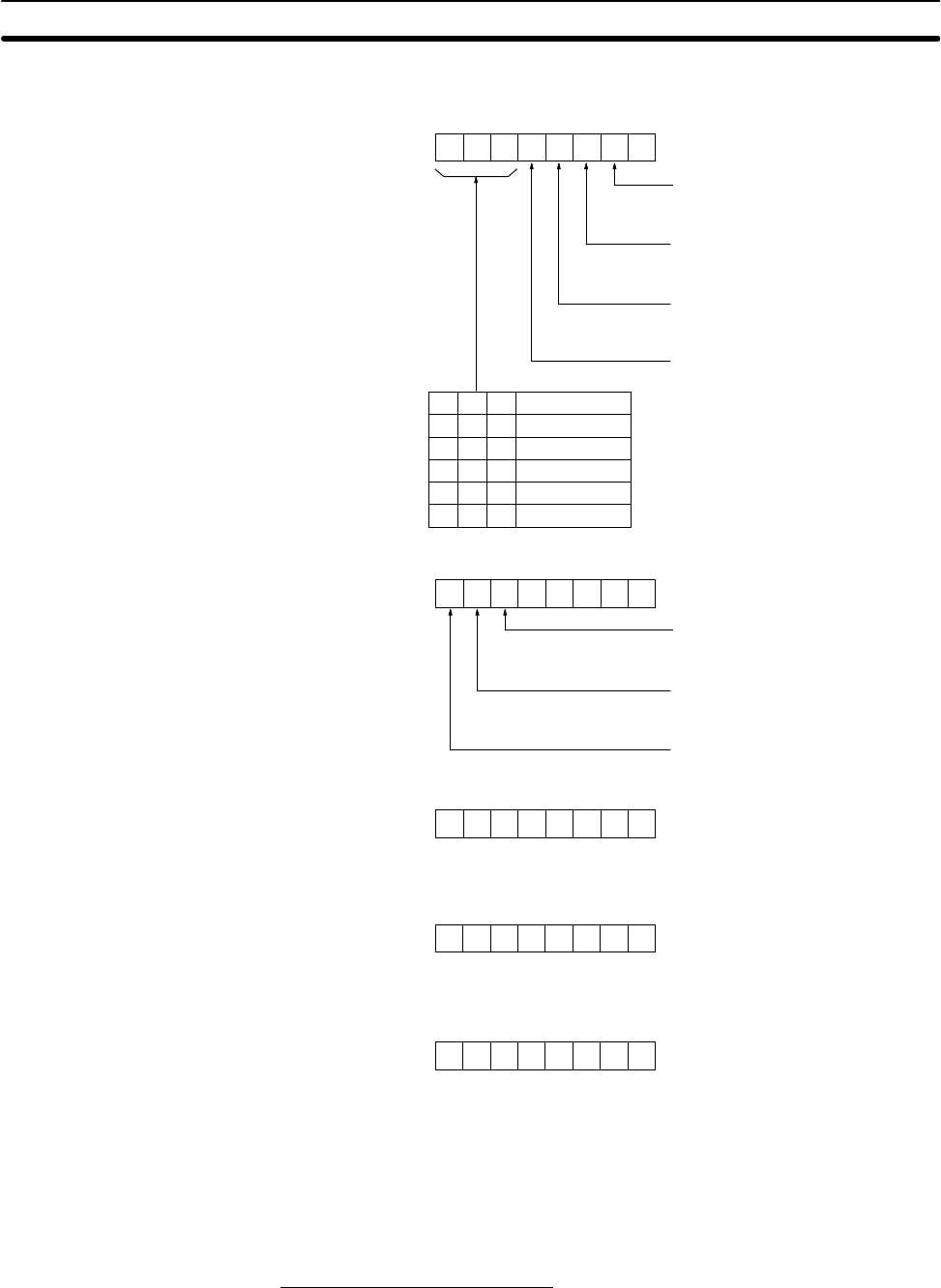
3-3SectionConnecting to a Node
35
0 0 0 9,600 bps
0 1 0 2,400 bps
0 1 1 4,800 bps
1 0 0 9,600 bps
1 0 1 19,200 bps
Data length
0: 7 bits
1: 8 bits
Parity
0: Even
1: Odd
Parity check
0: Yes
1: No
Stop bits
0: 2 bits
1: 1 bit
Communications Port 2
Specify an Xoff (send stop) code.
The initial value is 13 Hex and the bit string is as follows:
13 Hex = 0001 0011
Specify an Xon (send stop release) code.
The initial value is 11 Hex and the bit string is as follows:
11 Hex = 0001 0001
Specify the transmission delay.
The initial value is 00 Hex (0 ms) and the bit string is as follows:
00 Hex = 0000 0000
Set all bits of bytes [+15] to [+19] to 0.
b7 b6 b5 b4 b3 b2 b1 b0Byte
[+10]
b7 b6 b5 Baud rate
b7 b6 b5 b4 b3 b2 b1 b0
[+11]
0
00000
Retries
0: No
1: Yes
Communications mode
0: Full duplex
1: Half duplex
Xon/Xoff control:
0: No
1: Yes
b7 b6 b5 b4 b3 b2 b1 b0
[+12]
b7 b6 b5 b4 b3 b2 b1 b0
[+13]
b7 b6 b5 b4 b3 b2 b1 b0
[+14]
CQM1H PCs
Connecting to Peripheral Port
Use one of the following methods when connecting to the peripheral port on the
CPU Unit.
a) Set DIP switch pins 5 and 7 to ON, and set the baud rate for the Controller
Link Support Software to 9,600 bps.


















