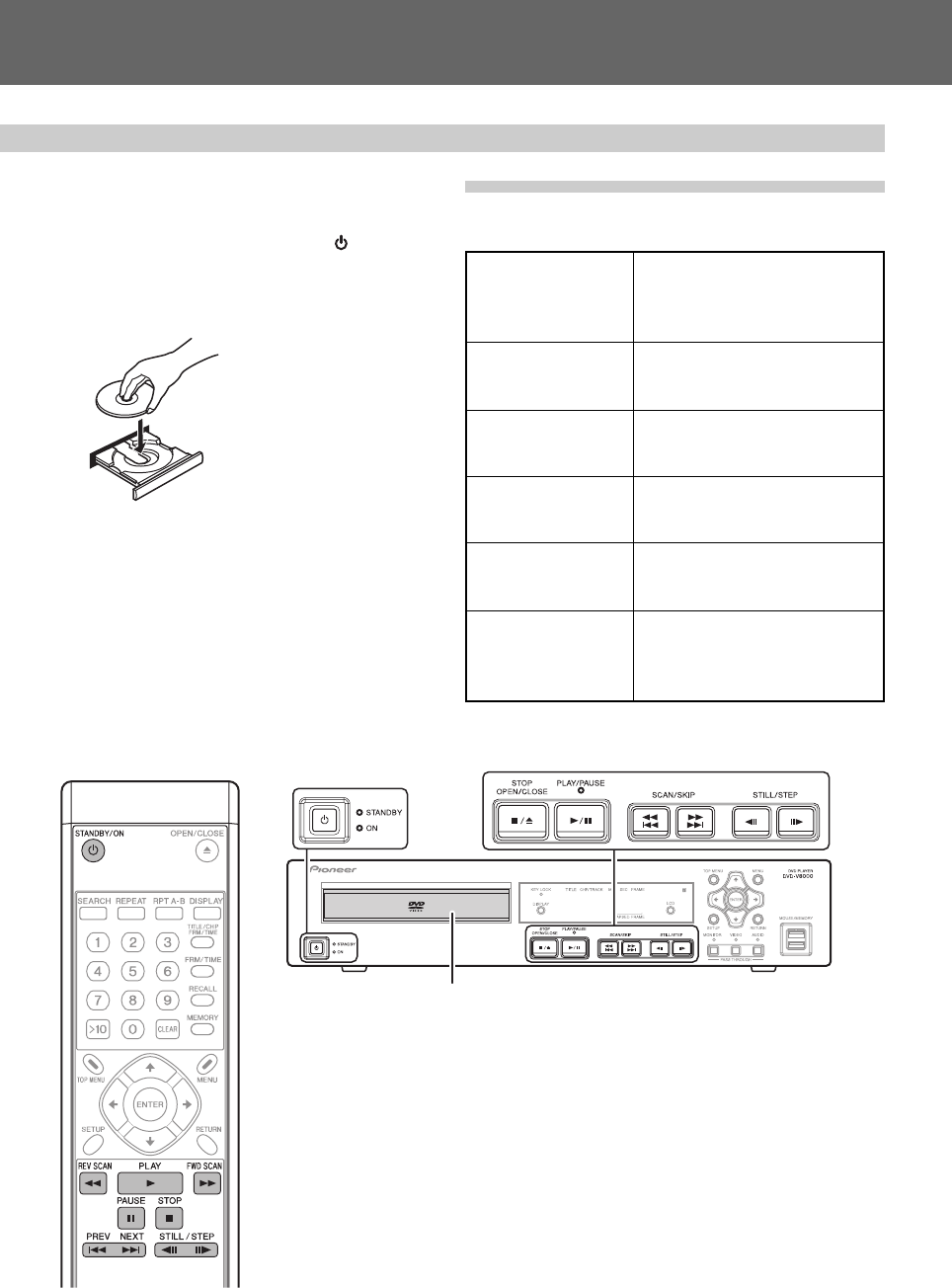
28
03 Playing Discs
Unless otherwise specified, “DVD” as used in this manual
refers to DVD-Video and DVD-R/RW media.
1. If the player’s power is not turned on,
press the STANDBY/ON button ( ) to
turn power on.
2. Press the STOP OPEN/CLOSE button (7/
0) to open disc tray.
3. Insert disc.
¶ Place disc, label-side up, along the disc guides on the
disc tray.
4. Press the PLAY/PAUSE button (6) to
start playback.
¶ Some DVDs and Video CDs may display menu screens.
For operation instructions, see the sections “DVD-
Video disc menu” and “Video CD PBC menu” on
page 29.
Playing Discs
Basic operations
The table below shows the basic operations involved when
playing discs.
Starts playback. Pauses a disc
that is playing, or restarts a
paused disc playback. No image
is displayed during pause mode.
Stops disc that is playing. When
a disc is stopped, operates to
open/close the disc tray.
Press to skip to previous track/
chapter. Press and hold for fast
reverse scanning.
Press to skip to next track/
chapter. Press and hold for fast
forward scanning.
Press for frame advance, press
and hold for slow motion
playback.
Press for frame reverse, press
and hold for reverse slow
motion playback. (DVD only)
PLAY/PAUSE
button (6)
STOP OPEN/CLOSE
button (§)
SCAN/SKIP
button (1 4)
SCAN/SKIP
button (¡ ¢)
STILL/STEP button
(E)
STILL/STEP button
(e)
Disc Tray
DRE1031C_En_028-038 06.8.25, 9:10 AM28


















