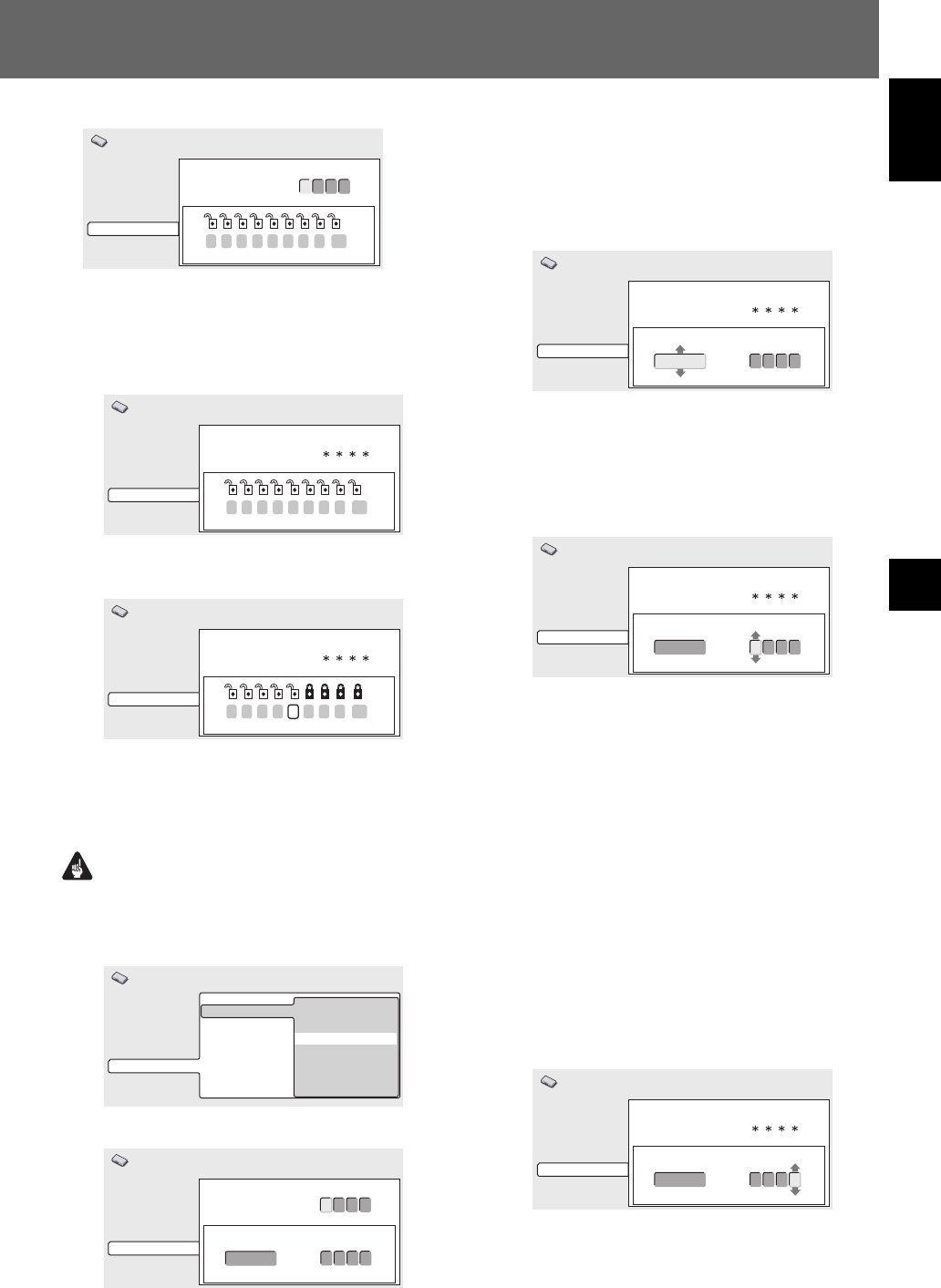
47
English
04Initial Settings
Initial Settings 04
2. Press the ENTER button to select.
Digital Audio Out
Video Output
Language
Display
Options
Initial Settings
Parental Lock : Level Change
Password
1 2 3 4 5 6 7 8 off
_ _ _ _
3. Input the previously set 4-digit password
using the number pad buttons (0 to 9) on
the remote control and press the ENTER
button to confirm.
¶ The entered password will be displayed as asterisks [*].
Digital Audio Out
Video Output
Language
Display
Options
Parental Lock : Level Change
Initial Settings
Password
1 2 3 4 5 6 7 8 off
4. Use the right/left cursor buttons (|, \)
to select a Parental Lock level.
Digital Audio Out
Video Output
Language
Display
Options
Parental Lock : Level Change
Initial Settings
Password
1 2 3 4 5 6 7 8 off
5. Press the ENTER button to select.
[Country Code]
Refer to the Country Code List on page 97 and select the
desired country code there.
Important
¶ Remove the disc after setting a country code. Settings
will be enabled only after a disc is reinserted.
1. Use the cursor buttons (», «, |, \) to
select [Country Code].
Digital Audio Out
Video Output
Language
Display
Options
Parental Lock
DVI Settings
Password Change
Level Change
Country Code
Initial Settings
2. Press the ENTER button to select.
Digital Audio Out
Video Output
Language
Display
Options
Initial Settings
Country Code List Code
Parental Lock : Change Country Code
Password
_ _ _ _
us
2 1 1 9
3. Input the previously set 4-digit password
using the number pad buttons (0 to 9) on
the remote control unit and press the
ENTER button to confirm.
¶ The entered password will be displayed as asterisks [*].
Selecting from [Country Code List]
Digital Audio Out
Video Output
Language
Display
Options
Initial Settings
Country Code List Code
Parental Lock : Change Country Code
Password
us
2 1 1 9
Use the up/down cursors buttons (», «)
to select country code.
Selecting from [Code]
Press the right cursor button (\) and
input the four-digit [Code] number.
Digital Audio Out
Video Output
Language
Display
Options
Initial Settings
Country Code List Code
Parental Lock : Change Country Code
Password
us
2 1 1 9
¶ You may directly input the code numbers using the
number pad buttons on the remote controller (A) or
use the cursor buttons (», «, |, \) to input the code
numbers (B).
(A) Input the numbers from the highest to
lowest digit using the number pad
buttons on the remote control unit.
¶ For country codes, refer to the Country Code List on
page 97.
Example: For France, press the number pad buttonss
in the order [0] [6] [1] [8].
(B) Use the right/left cursor buttons (|, \)
to chose the digits, and use the up/
down cursor buttons (», «) to chose the
numbers (0 to 9).
¶ For country codes, refer to the Country Code List on
page 97.
Example: For France, set numbers to [0618].
Digital Audio Out
Video Output
Language
Display
Options
Initial Settings
Country Code List Code
Parental Lock : Change Country Code
Password
fr
0 6 1 8
4. Press the ENTER button.
¶ The screen will return to the Parental Lock menu.
DRE1031C_En_039-049 06.8.25, 9:12 AM47


















