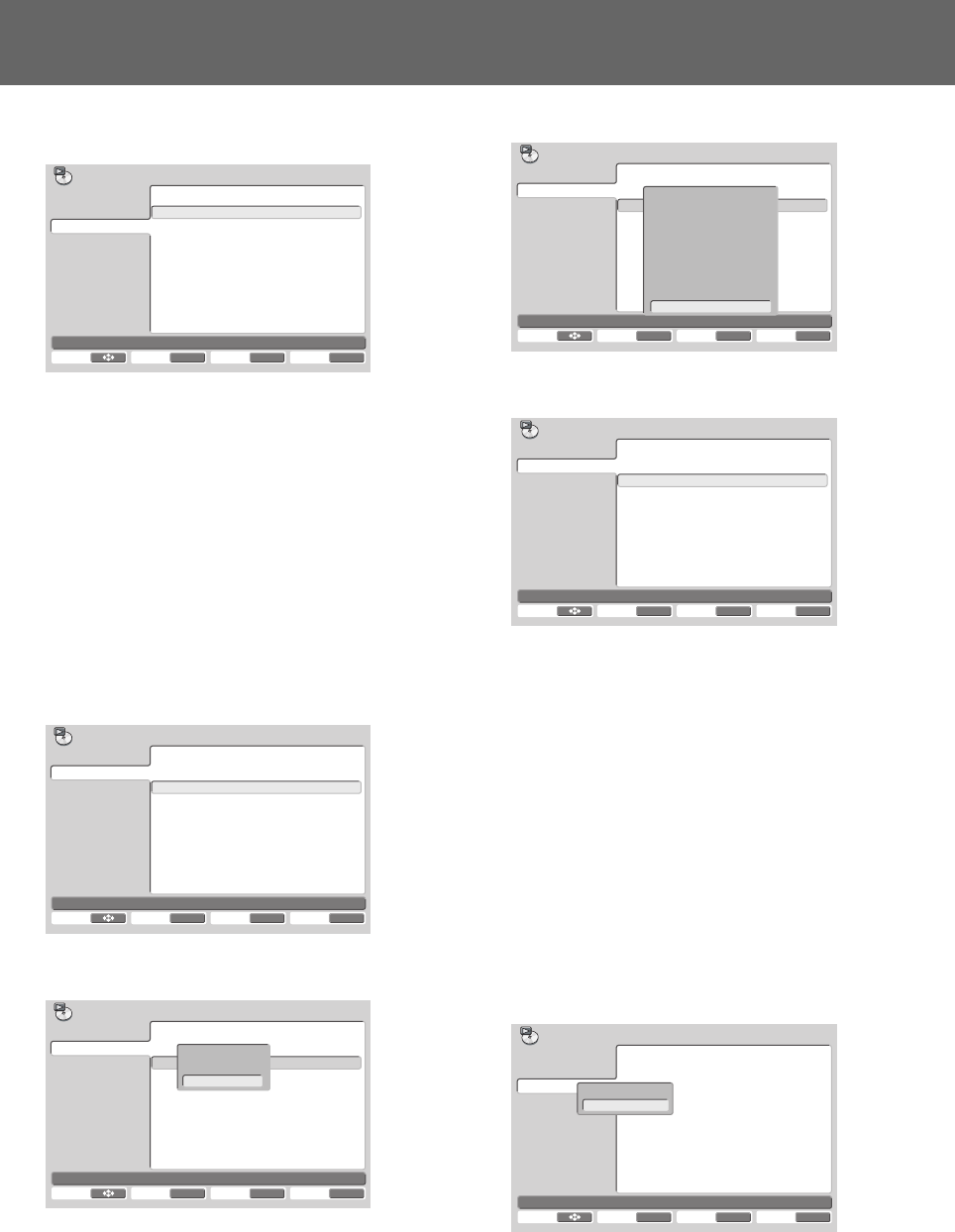
68
07 Function for Commercial Use
3) Select [MERGE GROUP].
Group
001
Group
002
PLAY PAUSE
STEP REV
WAIT
REPEAT GROUP
GO TO GROUP
PASS THROUGH
PASS THROUGH KEY
DIVIDE GROUP
MERGE GROUP
STOP
STEP FWD
000
sec.
000
001
002
003
004
005
006
007
008
Command Stack
Group
(1-002)
Command
(1-001)
Move Select ENTER
RETURN
Return Exit SETUP
4) With the cursor over [MERGE GROUP], press
the ENTER button.
Group
001 001 01:000301-000601
002 01:000901-001201
003
004
005
006
007
008
Command Stack
Group
(1-001)
Command
(1-002)
Move Select ENTER CLEARDelete Exit SETUP
¶ The same thing can be performed without opening the
menu, by placing the cursor over the blank space and
pressing the CLEAR button.
¶ Since one group less will exist, if following groups ex-
ist, their group numbers will be decremented by one.
Caution is needed when a setting is present that uses
[GO TO GROUP] to cause a jump to occur.
3.3 Deleting commands
1) With the cursor on the command you wish to
delete, press the CLEAR button.
¶ The selected command will be deleted.
3.4 Deleting a group
Example: To delete Group002
1) With the cursor on the group you wish to
delete, press the ENTER button, then select
[DELETE GROUP].
Group
001
Group
002
001 01:000901-001201
002
003
004
005
006
007
008
Command Stack
Group
(1-002)
Command
(1-001)
Move Select ENTER Exit
CREATE GROUP
DELETE GROUP
RETURN
Return SETUP
4) With the cursor over [DIVIDE GROUP], press
the ENTER button.
Group
001
Group
002
001 01:000901-001201
002
003
004
005
006
007
008
Command Stack
Group
(1-002)
Command
(1-001)
Move Select ENTER CLEARDelete Exit SETUP
¶ A new group will be formed, beginning from the se-
lected command.
¶ In order for the new group to be inserted immediately
after the group from which it was divided, a new group
number will be added to the following group.
Caution is needed when a setting is present that uses
[GO TO GROUP] to cause a jump to occur.
3.2 Merging Groups
Use this function to merge (join) one group with its immedi-
ately following contiguous group.
Example: To merge Group001 and Group002
1) Place the cursor over the blank space
following the final step in the first group’s
command column, then press the ENTER
button.
Group
001
Group
002
001 01:000301-000601
002
003
004
005
006
007
008
Command Stack
Group
(1-002)
Command
(1-001)
Move Select ENTER CLEARDelete Exit SETUP
2) Select [COMMAND], then press the ENTER
button.
Group
001
Group
002
SEGMENT PLAY
CHAPTER PLAY
COMMAND
001
002
003
004
005
006
007
008
Command Stack
Group
(1-001)
Command
(0-001)
Move Select ENTER
RETURN
Return Exit SETUP
DRE1031C_En_064-073 06.8.25, 9:15 AM68


















