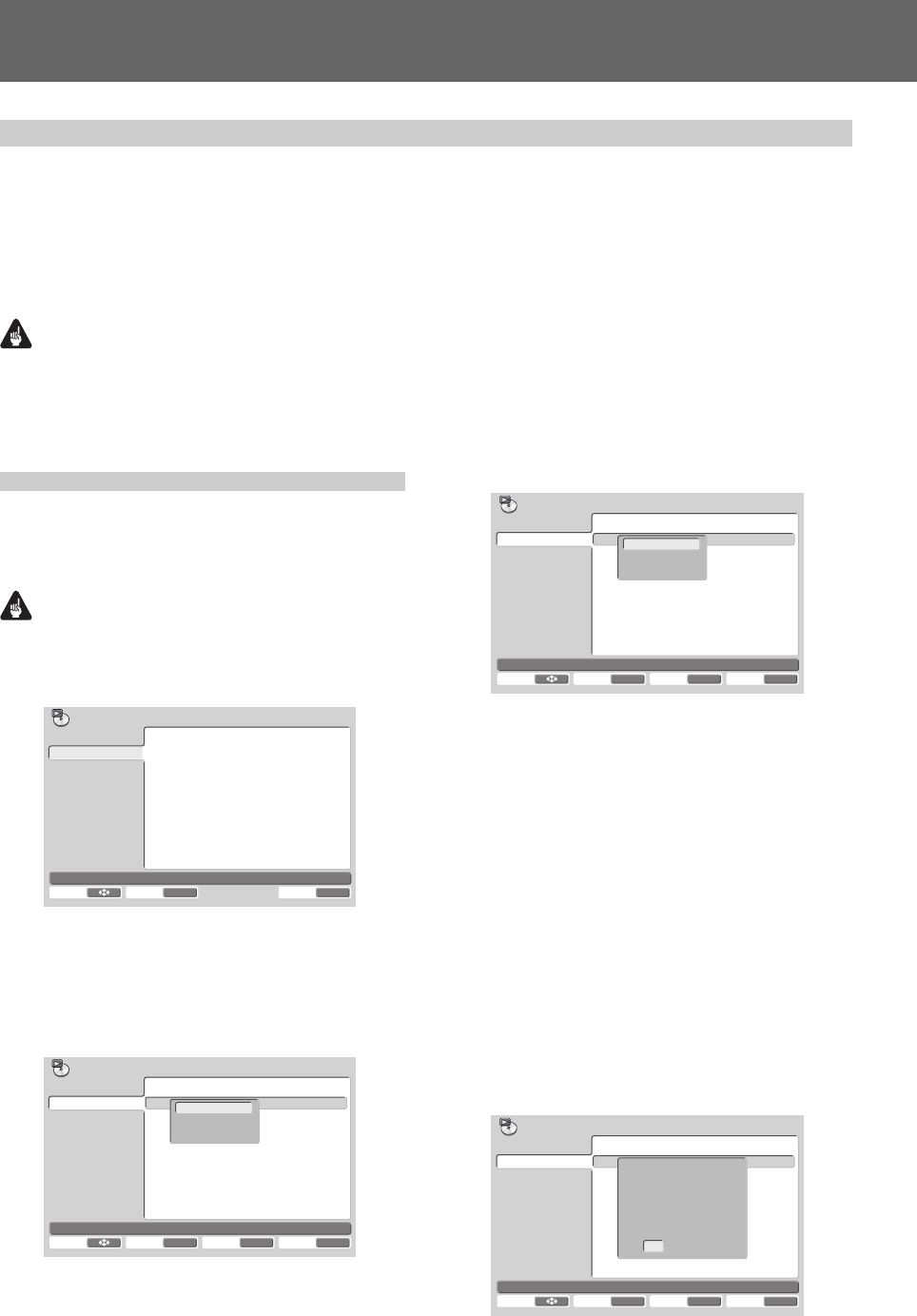
64
07 Function for Commercial Use
The DVD-V8000 is equipped with a Command Stack func-
tion, allowing a series of operations (PLAY, STOP, etc.) to be
pre-programmed into the player. The Command Stack can
then be called up for automatic performance, or each step
can be called individually by the remote control unit. Also, the
contents of a recorded Command Stack can be preserved in
USB memory, and Command Stacks preserved in USB
memory can be called up and executed.
Important
¶ The Command Stack function cannot be used with CDs
and Video CDs.
¶ The largest stack recordable on the player is 300 steps.
¶ Recorded Command Stack data is preserved in memory
even when the power cord is disconnected.
Inputting a Command Stack
1. Selecting input mode
At the ADV. SETUP menu select [Command Stack], or press
the remote control unit’s MEMORY button to select the in-
put mode.
Important
¶ To enter the command stack input menu, a DVD disc must
be loaded.
Initial COMMAND STACK input menu
Group
001 001
002
003
004
005
006
007
008
Command Stack
Group
(1-001)
Command
(0-000)
Move Select ENTER SETUPExit
2. Entering commands
1) Press the \ button to highlight the command
column at the right of the menu, then press
the ENTER button.
¶ As shown in the accompanying illustration, 3 selection
items will be displayed.
Group
001
SEGMENT PLAY
CHAPTER PLAY
COMMAND
001
002
003
004
005
006
007
008
Command Stack
Group
(1-001)
Command
(0-000)
Move Select ENTER
RETURN
Return Exit SETUP
Command Stack Function
2) Use the », « buttons to highlight the command
you wish to input, then press the ENTER
button.
1 SEGMENT PLAY:
Use to designate a start and stop point for frame seg-
ment playback.
2 CHAPTER PLAY:
Use to designate a start and stop point for chapter play-
back.
3 COMMAND:
Use for commands other than 1 or 2.
2.1 SEGMENT PLAY command input
Example: To play title 1, frames 301 to 513.
1) With the cursor on [SEGMENT PLAY], press
the ENTER button.
Group
001
SEGMENT PLAY
CHAPTER PLAY
COMMAND
001
002
003
004
005
006
007
008
Command Stack
Group
(1-001)
Command
(0-000)
Move Select ENTER
RETURN
Return Exit SETUP
2) With the cursor on [TITLE], press the numeral
button [1], then press the ENTER or « button.
¶ During playback, the title will be displayed.
3) With the cursor on [SEARCH FRAME], press
numeral buttons [3], [0], [1], then the ENTER
or « button.
¶ If the ENTER button is pressed during playback, the
frame at the point where the button is pressed will be
set as the starting point.
4) With the cursor on [MARK FRAME], press
numeral buttons [5], [1], [3], then the ENTER
button or « button.
¶ If the ENTER button is pressed during playback, the
frame at the point where the button is pressed will be
set as the end point.
¶ Once [MARK FRAME] is input, [SUBTITLE], [AUDIO],
and [ANGLE] cannot be input.
5) With the cursor over [OK], press the ENTER
button.
¶ Setting is complete.
Group
001
TITLE
SEARCH FRAME
MARK FRAME
SUBTITLE
AUDIO
ANGLE
OK CANCEL
01
000301
000513
001
002
003
004
005
006
007
008
Command Stack
Group
(1-001)
Command
(0-000)
Move Select ENTER
RETURN
Return Exit SETUP
DRE1031C_En_064-073 06.8.25, 9:15 AM64


















