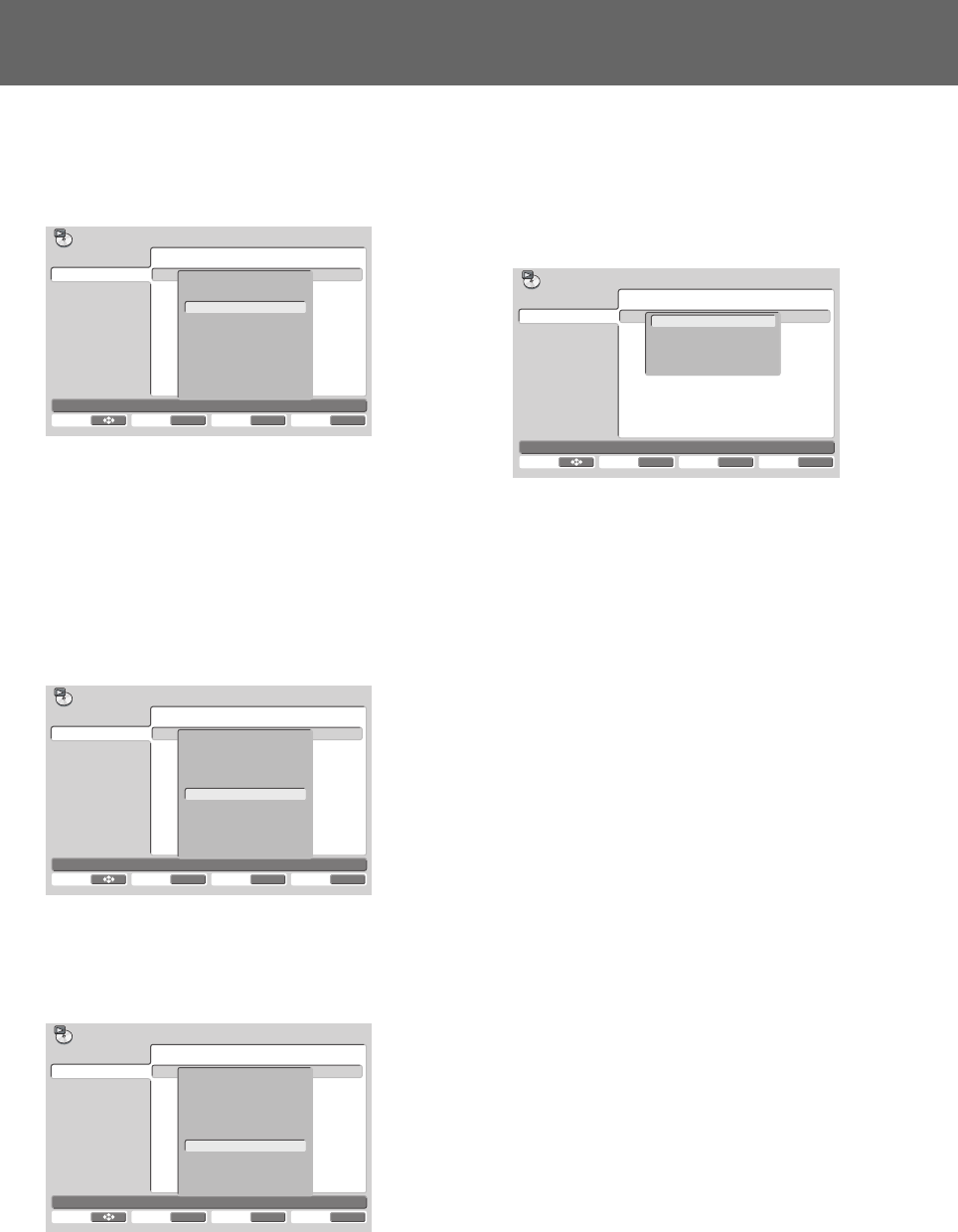
66
07 Function for Commercial Use
2.3.2 Setting wait time
Example: Setting a wait time of 5 seconds
1) With the cursor over [WAIT], press numeral
button [5], followed by the ENTER button.
¶ Setting is completed.
Group
001
PLAY PAUSE
STEP REV
WAIT
REPEAT GROUP
GO TO GROUP
PASS THROUGH
PASS THROUGH KEY
DIVIDE GROUP
MERGE GROUP
STOP
STEP FWD
005
sec.
000
001
002
003
004
005
006
007
008
Command Stack
Group
(1-001)
Command
(0-000)
Move Select ENTER
RETURN
Return Exit SETUP
2.3.3 GO TO command
Example: to jump to a different command group (Group
2)
1) With the cursor over [GO TO GROUP], press
numeral button [2], followed by the ENTER or
« button.
¶ Setting is completed.
¶ A non-existing group value can also be entered (in this
case, no jump is executed).
¶ Since no more than 150 groups can be created, group
values above 150 cannot be input.
Group
001
PLAY PAUSE
STEP REV
WAIT
REPEAT GROUP
GO TO GROUP
PASS THROUGH
PASS THROUGH KEY
DIVIDE GROUP
MERGE GROUP
STOP
STEP FWD
000
sec.
002
001
002
003
004
005
006
007
008
Command Stack
Group
(1-001)
Command
(0-000)
Move Select ENTER
RETURN
Return Exit SETUP
2.3.4 PASS THROUGH command
Use to switch output between main unit video/audio and ex-
ternal input video/audio.
1) With the cursor over [PASS THROUGH], press
the ENTER button.
Group
001
PLAY PAUSE
STEP REV
WAIT
REPEAT GROUP
GO TO GROUP
PASS THROUGH
PASS THROUGH KEY
DIVIDE GROUP
MERGE GROUP
STOP
STEP FWD
000
sec.
002
001
002
003
004
005
006
007
008
Command Stack
Group
(1-001)
Command
(0-000)
Move Select ENTER
RETURN
Return Exit SETUP
2) Use the up/down arrow buttons (», «) to
select [MONITOR], then use the right/left
arrow buttons (|, \) to select [DVD],
[EXTERNAL] or [PRESERVE].
DVD: Switches output to video playback from main unit.
EXTERNAL: Switches output to through output.
PRESERVE: Output is not switched.
Group
001
MONITOR
VIDEO
AUDIO
OK CANCEL
DVD
DVD
DVD
001
002
003
004
005
006
007
008
Command Stack
Group
(1-001)
Command
(0-000)
Move Select ENTER
RETURN
Return Exit SETUP
3) Use the up/down arrow buttons (», «) to
select [VIDEO], then use the right/left arrow
buttons (|, \) to select [DVD], [EXTERNAL]
or [PRESERVE].
4) Use the up/down arrow buttons (», «) to
select [AUDIO], then use the right/left arrow
buttons (|, \) to select [DVD], [EXTERNAL]
or [PRESERVE].
5) With the cursor over [OK], press the ENTER
button.
¶ Setting is completed.
¶ If [CANCEL] is selected followed by ENTER, the dis-
play returns to the command selection menu screen.
DRE1031C_En_064-073 06.8.25, 9:15 AM66


















