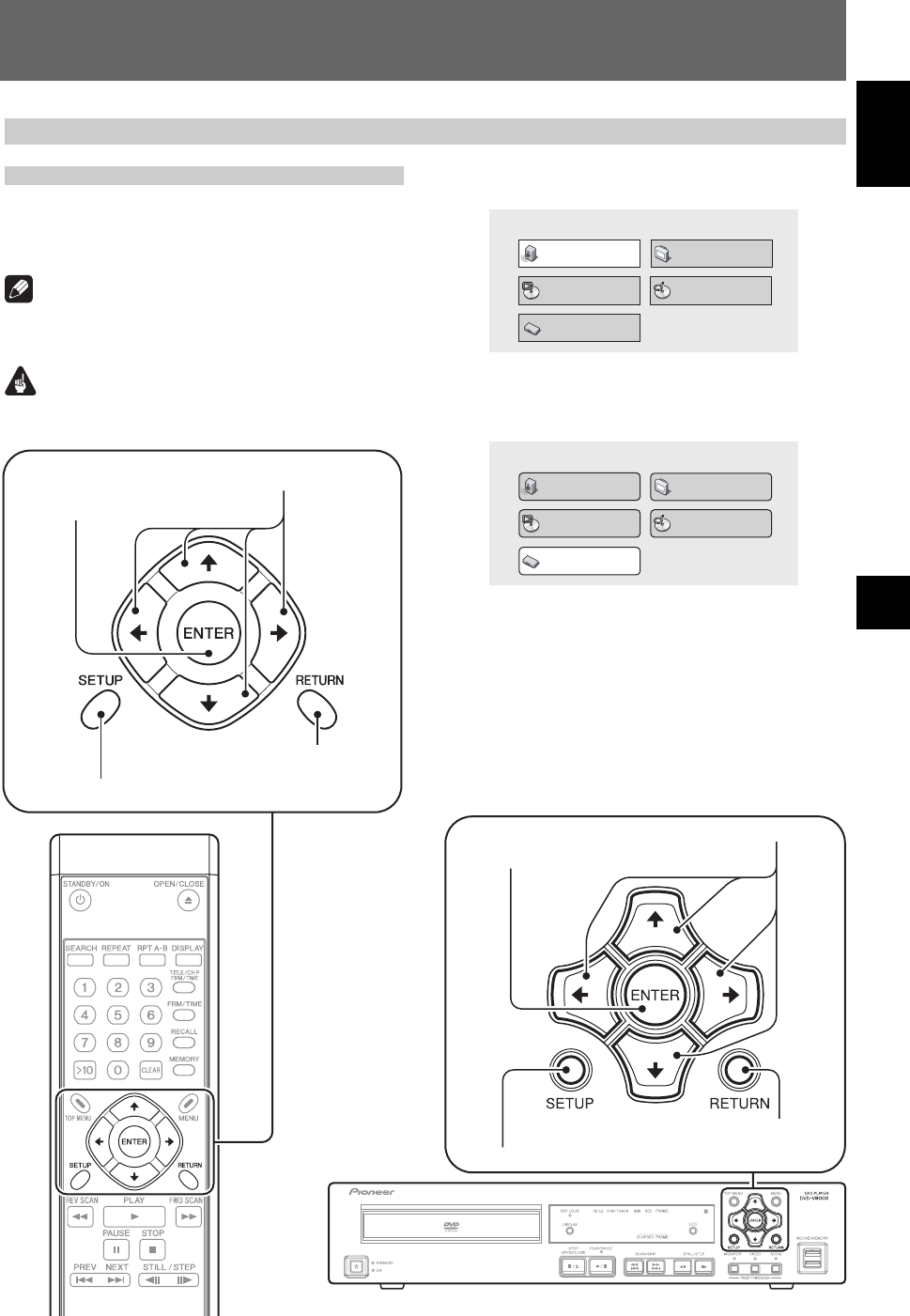
39
English
04Initial Settings
Initial Settings 04
Setting procedure
To perform initial settings, press the SETUP button to display
the SETUP menu on the television set, and use the cursor
buttons (», «, |, \) to select items and make settings, then
press the ENTER button to confirm settings.
Note
¶ Initial settings cannot be made when a disc is playing. Stop
playback in the event it is necessary to make initial set-
tings.
Important
¶ New settings will not be stored if the setting menu is ex-
ited before completing the setting procedures.
Initial Settings
1. Press the SETUP button to display
SETUP menu.
Audio Settings
Play Mode Disc Navigator
Initial Settings
Video Adjust
2. Use the cursor buttons (», «, |, \) to
select [Initial Settings] and press the
ENTER button.
Audio Settings
Play Mode Disc Navigator
Video Adjust
Initial Settings
3. Use the cursor buttons (», «, |, \) to
select and set items, and then press the
ENTER button to confirm the settings.
¶ Repeat this procedure as needed to complete all re-
quired settings.
¶ Press the RETURN button to return to the previous
menu screen.
4. Press the SETUP button to complete
Initial Settings.
Confirm item
Select/change item
Display SETUP menu
Return to previous
menu screen
Confirm item
Select/change item
Return to previous
menu screen
Display SETUP menu
DRE1031C_En_039-049 06.8.25, 9:12 AM39


















