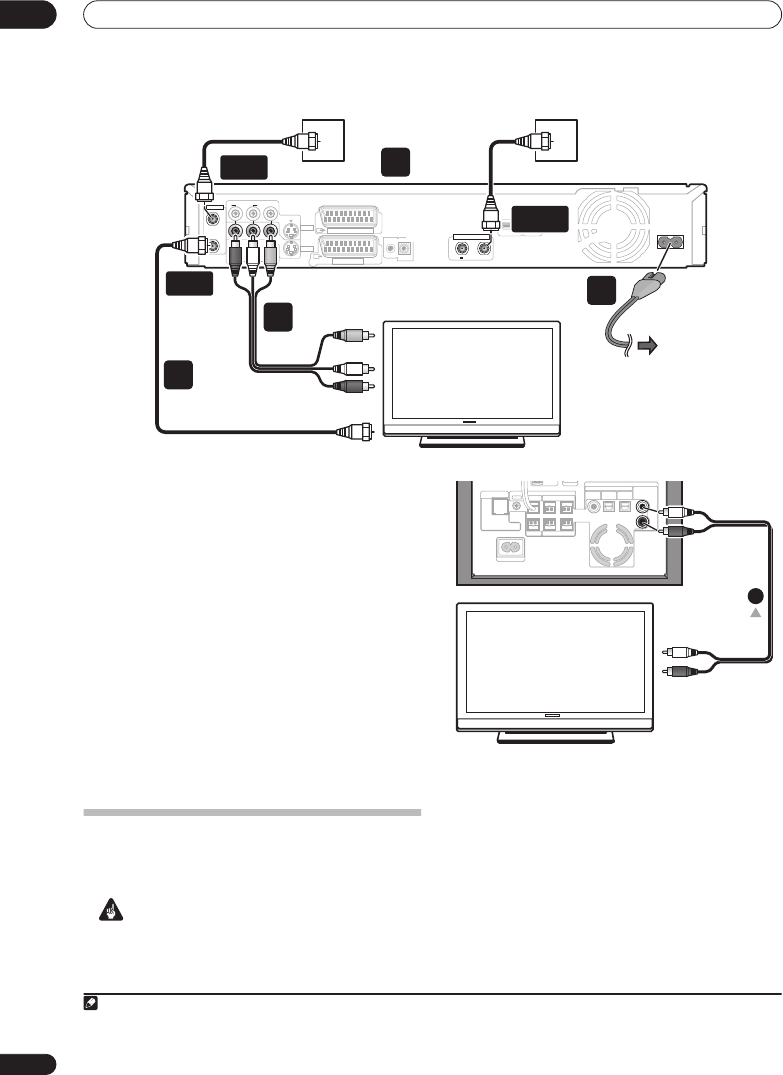
Connecting up
02
14
En
7 Connect the HDD/DVD recorder to your TV.
1
• Connect the
VIDEO OUTPUT
jack to a video input on
your TV.
Use the yellow jack of the supplied audio/video cable
for the video connection.
• Connect the
AUDIO OUTPUT
jacks to the
corresponding audio inputs on your TV.
Use the red and white jacks of the supplied audio/
video cable for the audio connection. Make sure you
match the left and right outputs with their
corresponding inputs for correct stereo sound.
• See
Connecting a TV antenna
on page 49 to connect
the antenna.
8 Connect the power cord.
2
• Connect the power cord to AC inlet on the receiver
subwoofer and HDD/DVD recorder. Connect the
power cord to a wall socket.
Using this system for TV audio
If your TV has a stereo audio output you can connect it to
this system and enjoy surround TV sound.
Important
• When connecting this system, be sure to switch
power off and disconnect the power cord from the
wall socket. Connect the power cord to the wall
socket only after completing all other connections.
1 Connect the audio output jacks on your TV to the
ANALOG AUDIO INPUT jacks on the receiver
subwoofer.
Use the red/white stereo audio cable (not supplied) for
this connection. Make sure you match the left and right
outputs with their corresponding inputs for correct
stereo sound.
• You can use the
ANALOG AUDIO INPUT
jacks for
any analog source you want, such as a tape deck, etc.
AC IN
DIGITAL
AUDIO OUT
COAXIAL
HDMI OUT
CONTROL
G-LINK
IN
AV 1 (RGB) ñ TV
AV 2 (INPUT 1/DECO
DER)
S-VIDEO
VIDEOAUDIO
L
R
INPUT 3
COMPONENT VIDEO OUT
Y
P
B
P
R
ANTENNA
IN
OUT
IN
OUT
5 V
30 mA
OUTPUT
ANTENNA(DIGITAL)
HDD/DVD Recorder
(DVR-LX60D)
8
7
7
7
To AC outlet
Antenna wall outlet
or indoor antenna
RF antenna cable
RF antenna cable
RF antenna cable
To Antenna in
To Audio input
To Video input
Audio/video cable
(red/white/yellow)
Antenna wall outlet
ANTENNA
OUT
ANTENNA
IN
ANTENNA
(DIGITAL) IN
TV
Note
1 Other types of video connection are possible. See page 50 to page 52 for more on this.
2• Do not use any power cord other than the one supplied with this system.
• Do not use the supplied power cord for any purpose other than connecting to this system.
To Audio output
1
MCACC
SETUP MIC
SYSTEM CONNECTOR
AC IN
CONTROL IN
CONTROL
USE ONLY WITH DISPLAY UNIT.
SEE INSTRUCTION MANUAL.
OUT
SUBWOOFER
CENTER FRONT
SURROUND
DVD/DVR1
(COAXIAL)
DVD/DVR2
(OPTICAL)
DIGITAL
(OPTICAL)
SPEAKERS
DIGITAL
AUDIO INPUT
ANALOG
RL
RL
R
L
TV
RCS-LX60D_WV.book 14 ページ 2007年4月24日 火曜日 午後7時57分


















