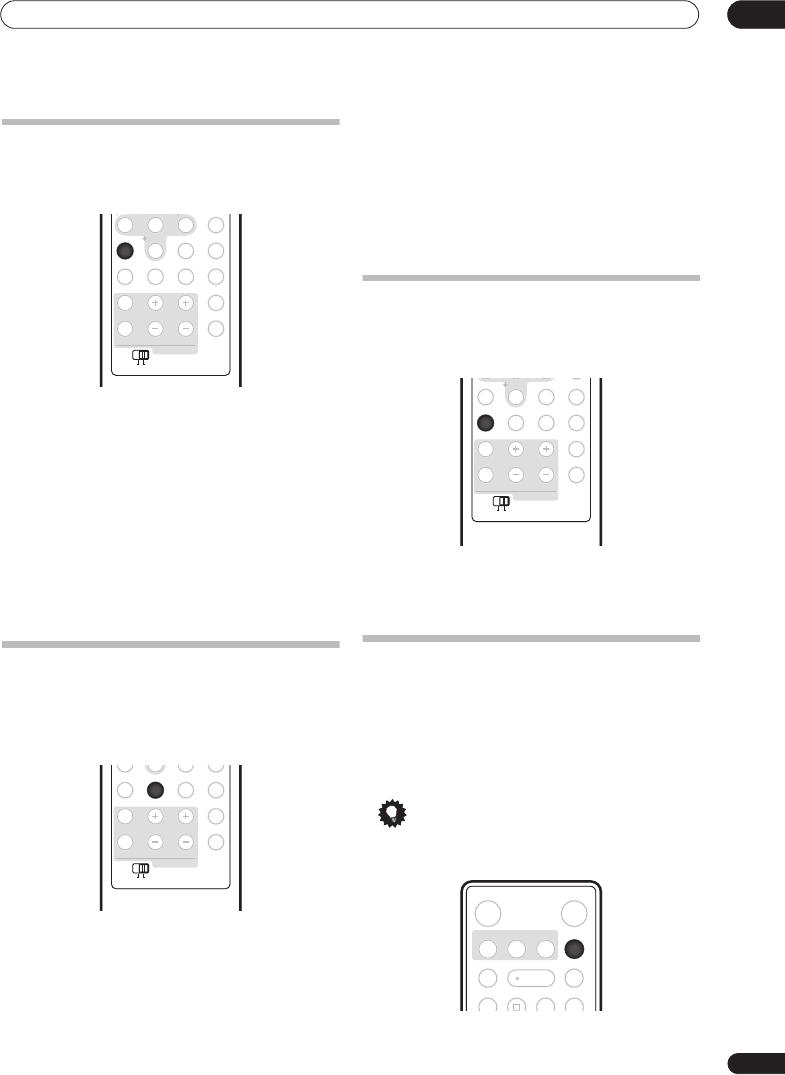
Listening to your system
06
27
En
Using Front Stage Surround Advance
The Front Stage Surround Advance modes are effective
when you are using the Front surround speaker setup as
described on page 6.
• Press F.S.SURR to select a Front Stage Surround
Advance mode.
Press repeatedly to select
FOCUS5.1
,
WIDE5.1
or
EXTRAPWR
.
•
FOCUS5.1
– Use to provide a rich surround sound
effect directed to the center area where the left and
right speakers’ sound projection converges.
•
WIDE5.1
– Use to provide a surround sound effect to
a wider area than
FOCUS5.1
mode.
•
EXTRAPWR
– Outputs stereo sound (in the case of
multi-channel sources, down-mixed stereo sound)
from the surround speakers for powerful stereo
effect.
Using Advanced Surround
The Advanced Surround effects can be used with any
multichannel or stereo source for a variety of additional
surround sound effects. These modes are designed to
provide optimum listening effect when using the
Standard surround setup described on page 8.
• Press ADVANCED to select an Advanced
Surround mode.
Press repeatedly to select:
•
ACTION
– Suitable for action movies
•
UNPLUGED
– Suitable for acoustic musical sources
•
EXPANDED
– Wide sound field
•
TV SURR.
– Surround sound for mono or stereo TV
broadcasts
•
SPORTS
– Suitable for sports programming
•
ADV.GAME
– Suitable for TV game units
•
VIRTUAL
– A virtual surround effect using just the
subwoofer and front speakers.
•
X-STEREO
– Powerful surround sound for stereo
music sources
Listening in stereo
You can listen to any source — stereo or multichannel —
in stereo. When playing a multichannel source, all
channels are downmixed to the front left/right speakers
and the subwoofer.
• Press SURROUND repeatedly until STEREO shows
in the display.
• You can also use the
SURROUND
button on the
display unit to change the listening mode.
Using the Sound Retriever
When audio data is removed during the MP3 or WMA
compression process, sound quality often suffers from
an uneven sound image. The Sound Retriever feature
employs new DSP technology that helps bring CD quality
sound back to compressed 2-channel audio by restoring
sound pressure and smoothing jagged artifacts left over
after compression.
Tip
• This feature is effective when used together with the
Jukebox function of the HDD/DVD recorder.
PAU SE
LIVE
TV
F. S. SURR TEST TONE
SOUNDADVANCED
SURROUND
SLEEP CLEAR
VIDEO IN
MENU
JUKEBOX
RDS DISP
DISPLAY
VOLUMECHANNEL
SUBMAIN
TV CONTROL
TV/DVDTEXT
INPUT
ENTER
/
TUNE
-
/
ST
+/
ST
456
78
0
9
F. S. SURR
SUBMAIN
7
SOUNDADVANCED
SURROUND
SLEEP CLEAR
MENU
JUKEBOX
RDS DISP
DISPLAY
VOLUMECHANNEL
SUBMAIN
TV CONTROL
TV/DVDTEXT
INPUT
78
0
9
ADVANCED
SUBMAIN
0
F. S. SURR TEST TONE
SOUNDADVANCED
SURROUND
SLEEP CLEAR
VIDEO IN
MENU
JUKEBOX
RDS DISP
DISPLAY
VOLUMECHANNEL
SUBMAIN
TV CONTROL
TV/DVDTEXT
INPUT
/
TUNE
-
78
0
9
SURROUND
SUBMAIN
RECORDER
ì
RECEIVER
SOUND
RETRIEVER
AUDIO IN
HDD/DVD
PAUSE PLAY STO P
INFOHELPREC
STOP REC
FM/AM
SOUND
RETRIEVER
RCS-LX60D_WV.book 27 ページ 2007年4月24日 火曜日 午後7時57分


















