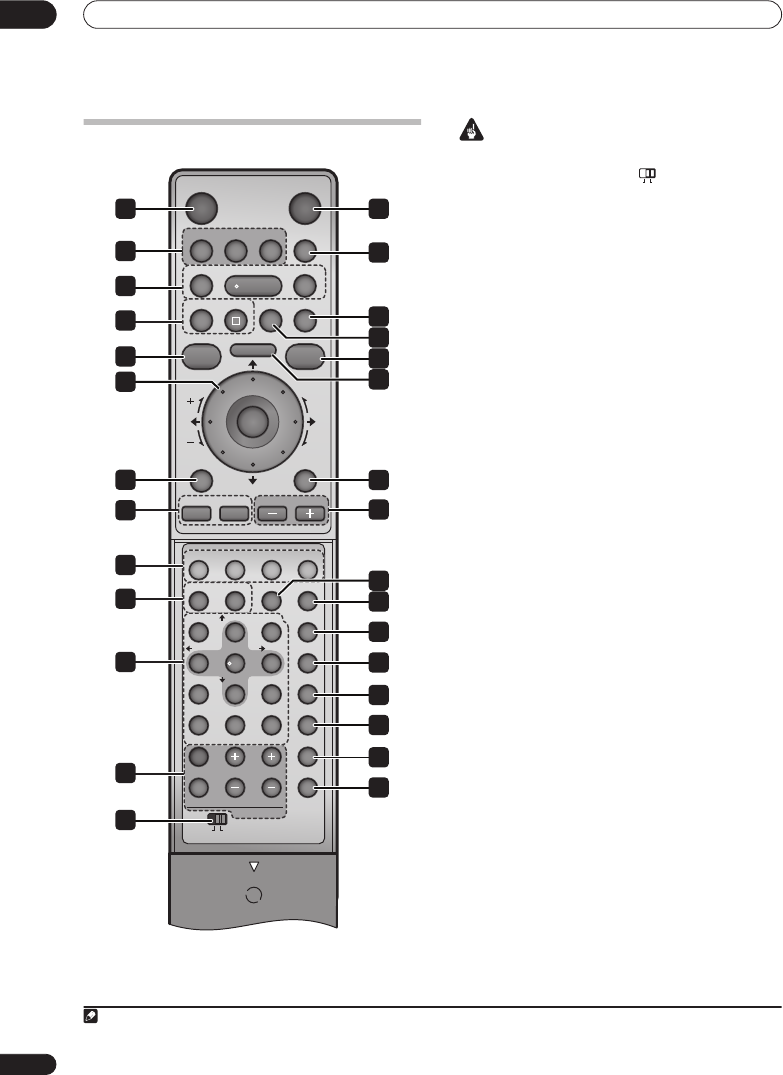
Controls and displays
03
18
En
Remote control
Important
• Functions printed in green on the remote control are
accessed by switching the
MAIN
/
SUB
switch
to
SUB
.
1
RECORDER
Press to switch the recorder on or into standby.
2
RECEIVER
Press to switch the receiver subwoofer on or into standby.
3 Input select buttons
HDD/DVD
(page 83)
Press to select the hard disk (HDD) or DVD for
recording and playback. The receiver subwoofer’s
audio input is also switched to
DVD/DVR1
.
1
FM/AM
(page 29)
Press to select the built-in radio tuner.
AUDIO IN
(page 33)
Press repeatedly to select one of the receiver
subwoofer’s audio inputs (
DVD/DVR1
,
DVD/DVR2
,
DIGITAL
or
ANALOG
).
4 SOUND RETRIEVER
Press to restore CD quality sound to compressed audio
sources (page 27).
5 Playback controls
(page 91)
PAUSE
Press to pause playback or recording.
PLAY
Press to start playback.
STOP
Press to stop playback.
6 Recording controls
(page 83)
ì
REC
Press to start recording. Press repeatedly to set the
recording time in blocks of 30 mins.
When the red action button is visible in a GUIDE
Plus+® screen, use for One-Button-Record.
STOP REC
Press to stop recording.
7 INFO
While watching D.TV, press to display information
banner.
Press to see additional information highlighted item in
the EPG.
8 HELP
Press for help on how to use the current GUI screen.
RECORDER
ì
RECEIVER
SOUND
RETRIEVER
AUDIO IN
HDD/DVD
PAUSE PLAY STOP
INFOHELP
GUIDE
REC
TOP MENU
RETURN/EXIT
CHANNEL
A.TV
/ D.TV
CHANNEL
DISC
NAVIGATOR
HOME MENU
ENTER
CM SKIP
CM BACK
VOLUME
PREV NEXT
MCACCANGLESUBTITLEAUDIO
REC MODE
PAUSE LIVE TV
ONE TOUCH COPY
TIMER REC
SETUP
F. S. SURR TEST TONE
SOUNDADVANCED
SURROUND
SLEEP CLEAR
VIDEO IN
MENU
JUKEBOX
RDS DISP
DISPLAY
VOLUMECHANNEL
SUBMAIN
TV CONTROL
TV
/
DVD
TEXT
INPUT
ENTER
SR
+/
TUNE
+
//
STOP REC
FM/AM
/
TUNE
-
/
ST
+/
ST
-
123
456
78
0
9
1
3
5
6
9
12
13
15
17
19
22
27
29
2
4
14
20
21
23
24
25
26
28
16
7
10
8
18
11
OPEN
OPENOPEN
OPEN
Note
1 If the recorder is set to remote mode 2 or 3, the receiver subwoofer’s audio input will not be switched. See also
Remote Control Mode
on
page 145.
SUBMAIN
RCS-LX60D_WV.book 18 ページ 2007年4月24日 火曜日 午後7時57分


















