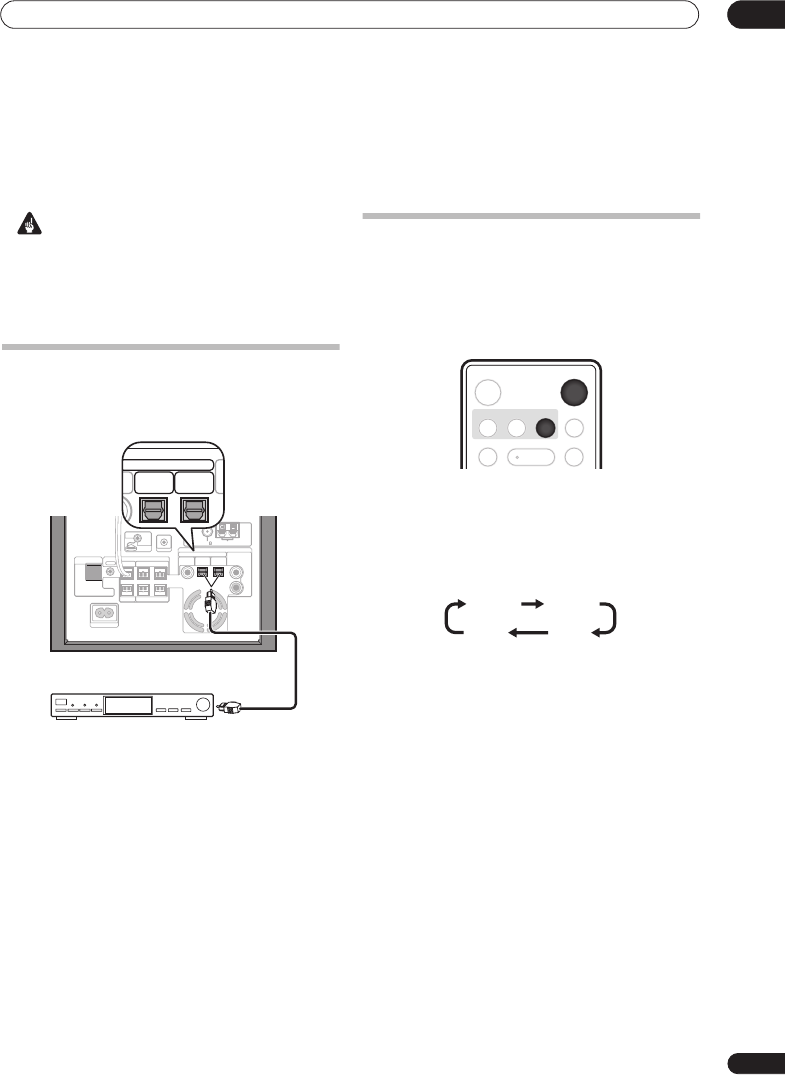
Other connections
9
33
En
Chapter 9
Other connections
Important
• When connecting this system or changing
connections, be sure to switch power off and
disconnect the power cord from the wall socket.
After completing all connections, connect the power
cord to the wall socket.
Connecting auxiliary components
This system has optical-type digital inputs. Use these to
connect external components, such as your MD or CD
recorder.
• Connect the DVD/DVR2 (OPTICAL) or DIGITAL
(OPTICAL) jack on the rear panel to the optical
output of an external playback component.
These include digital components such as an MD player,
digital satellite, or a game system.
Connecting an analog audio component
You can use the
ANALOG
input jacks to connect an
analog audio component, such as a tape player. See
Using this system for TV audio
on page 14 for connection
details (this explains connecting the audio output from
your TV, but any analog audio component can be
connected).
Listening to an external audio source
You can connect both analog and digital external audio
sources to this system. Digital audio sources include
digital satellite receivers, CD recorders, etc. Analog
sources include your TV. See also
Using this system for
TV audio
on page 14 and
Connecting auxiliary
components
above.
1 If the system isn’t already on, press
RECEIVER
to switch on.
Also make sure that the external source (TV, satellite
receiver, etc.) is switched on.
2 Use the AUDIO IN button to select an audio input
source.
3 If necessary, start playback of the external
source.
MCACC
SETUP MIC
SYSTEM CONNECTOR
AC IN
CONTROL IN
CONTROL
USE ONLY WITH DISPLAY UNIT.
SEE INSTRUCTION MANUAL.
OUT
SUBWOOFER
CENTER FRONT
SURROUND
DVD/DVR1
(COAXIAL)
DVD/DVR2
(OPTICAL)
DIGITAL
(OPTICAL)
SPEAKERS
DIGITAL
AUDIO INPUT
ANALOG
RL
RL
R
L
AM LOOP ANTENNA
ANTENNA
FM UNBAL 75
MD, CD Recorder, etc.
To digital audio
output (optical)
VR1
AL)
DVD/DVR2
(OPTICAL)
DIGITAL
(OPTICAL)
DIGITAL
AUDIO INPUT
RECORDER
RECEIVER
SOUND
RETRIEVER
AUDIO IN
HDD/DVD
PAUSE PLAY STO P
FM/AM
RECEIVER
AUDIO IN
DVD/DVR2
ANALOG
DIGITAL
DVD/DVR1
RCS-LX60D_WV.book 33 ページ 2007年4月24日 火曜日 午後7時57分


















