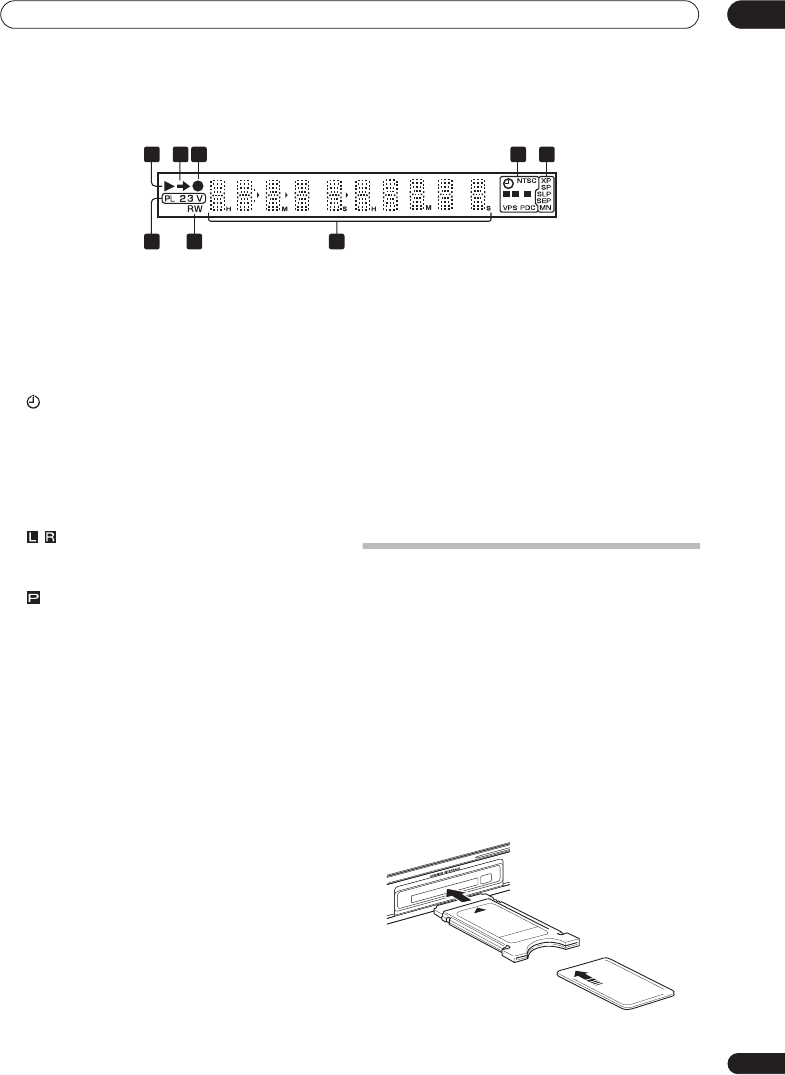
Controls and displays
03
17
En
Display
1
Lights during playback; blinks when playback is paused.
2
Lights when copying.
3
ì
Lights during recording; blinks when recording is paused.
4
(page 86)
Lights when a timer recording has been set.
(Indicator blinks if the timer has been set to DVD but
there isn’t a recordable disc loaded, or the timer has
been set to HDD but the HDD is not recordable.)
NTSC
Lights when the video output signal format is NTSC.
(page 140)
Indicates which channels of a bilingual broadcast
are recorded.
(page 139)
Lights when the component video output is set to
progressive scan.
VPS/PDC
(page 86)
Lights when receiving a VPS/PDC broadcast during a
VPS/PDC-enabled timer recording.
5 Recording quality indicators
(page 83)
XP
Lights when the recording mode is set to
XP
(high
quality).
SP
Lights when the recording mode is set to
SP
(standard play).
LP/SLP
Lights when the recording mode is set to
LP
(long
play) or
SLP
(super-long play).
EP/SEP
Lights when the recording mode is set to
EP
(extended play) or
SEP
(super-extended play).
MN
Lights when the recording mode is set to
MN
(manual recording level) mode.
6 Character display
7 R/RW
Lights when a recordable DVD-R or DVD-RW disc is
loaded.
8 PL
(page 105)
Lights when a VR mode disc is loaded and the
recorder is in Play List mode.
2 3
(page 145)
Shows the remote control mode (if nothing is
displayed, the remote control mode is 1).
V
Lights when an unfinalized Video mode disc is
loaded.
Common Interface
To receive scrambled D.TV channels you will need a CA
module and smart card provided by your service provider.
Different CA modules support different encryption
systems. This recorder is designed to work with modules
that support the DVB standard. Contact your service
provider to obtain the right kind of CA module.
Note that neither CA modules nor smart cards are
supplied or sold by Pioneer.
Inserting a CA module
The Common Interface card slot is located on the front
panel of the recorder.
• Insert the CA module into the card slot as far as
it will go.
The Common Interface card slot accepts Type I and Type
II PC Cards (PCMCIA cards).
P
R
L
8 7
2 43 5
6
1
RCS-LX60D_WV.book 17 ページ 2007年4月24日 火曜日 午後7時57分


















