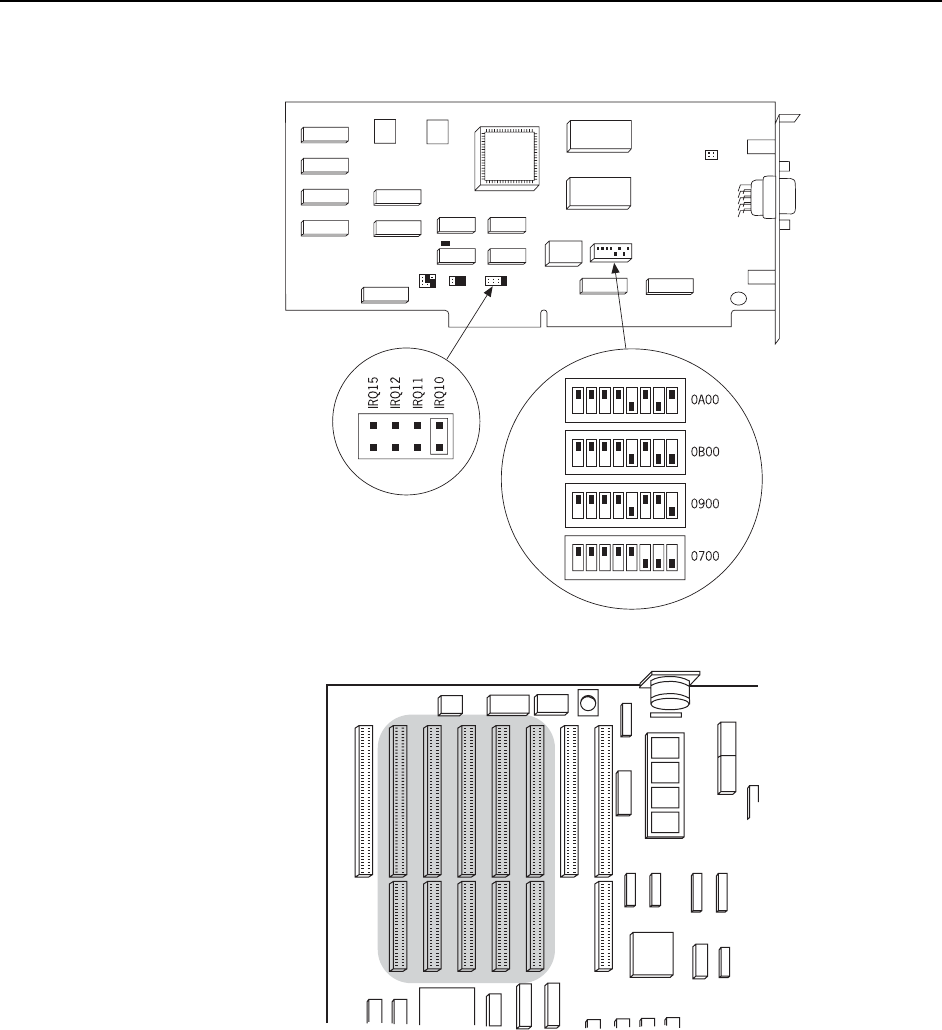
110 ST-133 Controller Manual Version 3.B
connector on the TAXI Interface Control Module panel. Take care to tighten the
screws at both ends of the cable using a small, flat-bladed screwdriver.
Figure 61. ISA Board Switch and Jumper Settings
Figure 62. Computer Expansion Slots for installing an ISA Buffer Card
Power-On Checks
Replace the cover of the computer and turn on the computer only. If an error occurs at
boot up, either the Serial Buffer Board is not installed properly or there is an address or
interrupt conflict. Turn off the computer, try a new address or interrupt and reinstall the
card. Be sure the Serial Buffer Board is firmly mounted in the slot.


















