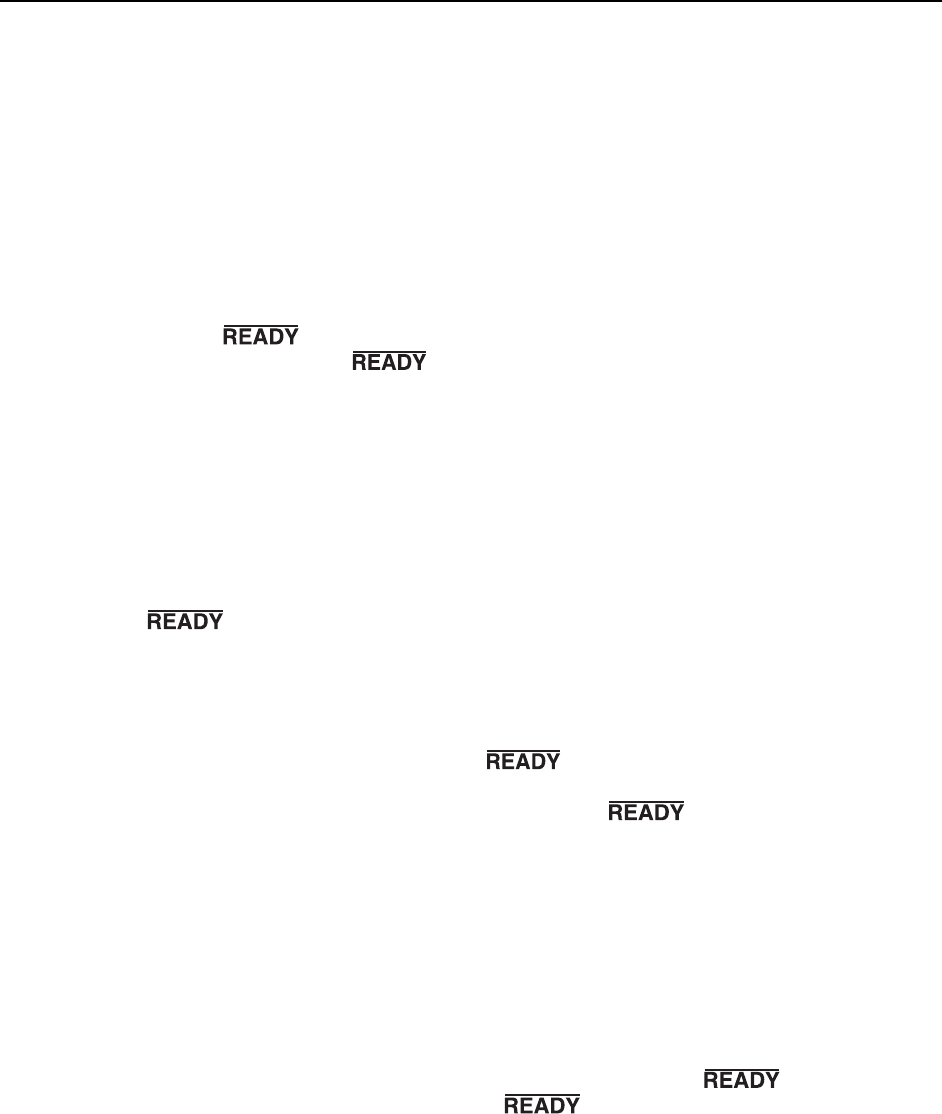
96 ST-133 Controller Manual Version 3.B
Summary of Free Run Timing mode
• Allows user to capture single images.
• Requires that the switch, if present on the back of the camera, be set to INACTIVE.
• Uses Exposure Time set via software Experiment Setup.
• Exposure time range is 1 µs < Exp. Time < 14.3 minutes
• Exposure does not occur until the mechanical shutter is completely open and readout
does not begin until the mechanical shutter is completely closed.
• The mechanical shutter may, however, be disabled open.
• The
signal on the back of the controller may be used as a trigger to other
external hardware.
goes low when the system is ready to capture an image,
then is reset high once exposure begins. In the FREERUN timing mode, this will be
a short (400 ns to 600 ns) TTL 0 pulse.
IEC (Internal Exposure Control)
In this mode, a single external trigger applied to Ext Sync initiates two successive image
acquisitions of equal duration. The Exposure Time is set in software (Experiment Setup
Main tab page and elsewhere) the same as in a standard system and can be as short as 1
µs. On initiating the acquisition (ACQ button or Acquire on the Acquisition menu), the
initialization routine runs and the shutter opens. When the shutter is completely open,
drops low and remains in that state until an external trigger is applied to Ext
Sync. Continuous cleaning takes place until the trigger is applied. When the trigger is
sensed, the first exposure begins and the first image is captured (shifted under the masked
columns and held there). The exposure for capture of the second image begins. This
sequence is illustrated in Figure 54.
If an external trigger is applied before
goes low, it will be ignored. Thus the
trigger source could be running continuously at some repetition rate (as long as that rep
rate is fairly slow), but capture wouldn’t occur until
goes low. Once that trigger
comes in, it begins exposure of the first image. The exposure time is that set on the
Experiment Setup Main tab page. For example, if the exposure time is set to 5 µs, the
first image will be 5 µs. After an additional 5 µs (second exposure), the shutter will begin
to close. Even though the shutter takes ~8 ms to close, the presumption is that the strobe
will be timed to occur during the 5 µs second exposure time. It would also be possible to
strobe and capture while the shutter is in the act of closing. However, that would
generally not be advisable because it would introduce non-linearity effects from the
closing shutter. It is better to have capture occur during the time allotted for it. Once the
shutter is closed, the readout begins. The first image captured is the first one read out.
Example 1: An external trigger initiates the imaging process.
goes low when
the system is ready. Once
is low, an external trigger applied to
Ext Sync initiates the double image capture. Figure 54 illustrates the
timing for a typical IEC experiment with an exposure time of 5 µs.


















