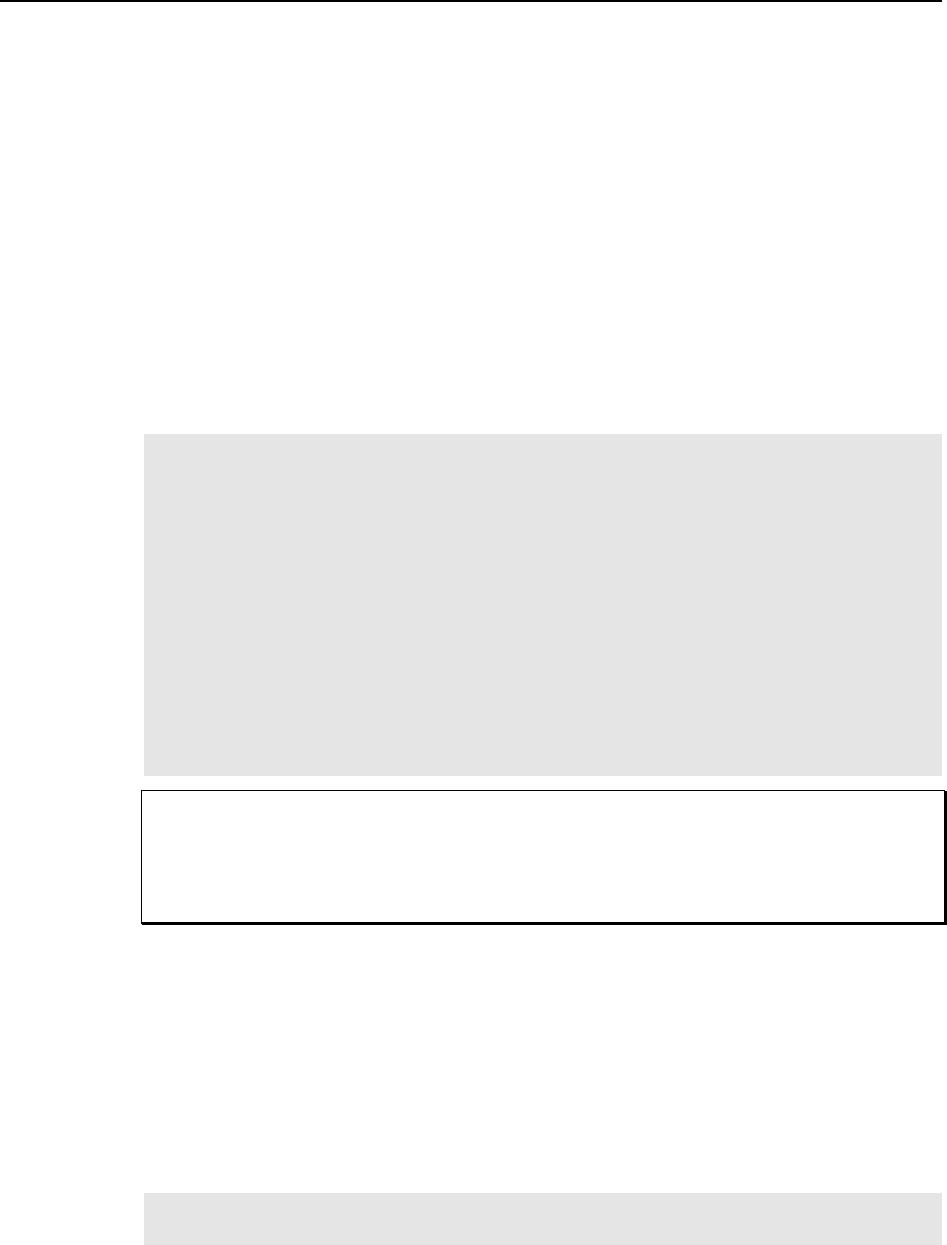
56 ST-133 Controller Manual Version 3.B
Dark Charge
Dark charge or dark current is the thermally induced buildup of charge in the CCD over
time. The statistical noise associated with this charge is known as dark noise,. Dark
charge values vary widely from one CCD array to another and are exponentially
temperature dependent. At the typical operating temperature of a camera dark charge may
be reduced by a factor of ~2 for every 6º reduction in temperature. In the case of cameras
that have MPP type arrays, the average dark charge is extremely small. However, the
dark-charge distribution is such that a significant number of pixels may exhibit a much
higher dark charge, limiting the maximum practical exposure. Dark charge effect is more
pronounced in the case of cameras having a non-MPP array.
With the light into the camera completely blocked, the CCD will collect a dark charge
pattern, dependent on the exposure time and camera temperature. The longer the
exposure time and the warmer the camera, the larger and less uniform this background
will appear. Thus, to minimize dark-charge effects, you should operate with the lowest
CCD temperature possible.
Notes:
1. Do not be concerned about either the baseline (DC) level of this background or its
shape unless it is very high, i.e., > 1000 counts with 16-bit A/D or > 400 counts with
a 12-bit A/D. What you see is not noise. It is a fully subtractable readout pattern.
Each CCD has its own dark charge pattern, unique to that particular device. Simply
acquire and save a dark charge "background image" under conditions identical to
those used to acquire the "actual" image. Subtracting the background image from the
actual image will significantly reduce dark-charge effects.
2. The baseline can be adjusted by using the F and S Zero pots located on the rear panel of
the controller. If these pots are not present, the baseline may be software-adjustable.
3. Offset and excess noise problems are more likely to occur if the controller and
camera weren’t calibrated and tested as a system at the factory.
If you observe a sudden change in the baseline signal you may have excessive humidity
in the vacuum enclosure of the camera. Turn off the controller (if LN-cooled, remove the
liquid nitrogen, also) and have the camera repumped before resuming normal operation.
Contact the factory Customer Support Dept. for information on how to refresh the
vacuum. See page 114 for contact information.
Output Amplifier Selection
Some camera systems are available with dual output amplifiers. If your system has dual
output amplifiers, you can choose the array output amplifier (High Capacity or Low
Noise) via the WinView/32 on the
Acquisition|Experiment Setup…|Main
tab page. The
High Capacity amplifier selection provides a well capacity that is approximately 3 times
the well capacity for the Low Noise amplifier selection. High Capacity is suitable when
you have intense light signals or signals with high dynamic range. The Low Noise
amplifier provides superior signal-to-noise performance and is suitable when you have
weak signals.
Note: The choice of output amplifier and analog gain setting should be considered
together for the best signal capture.
Caution


















