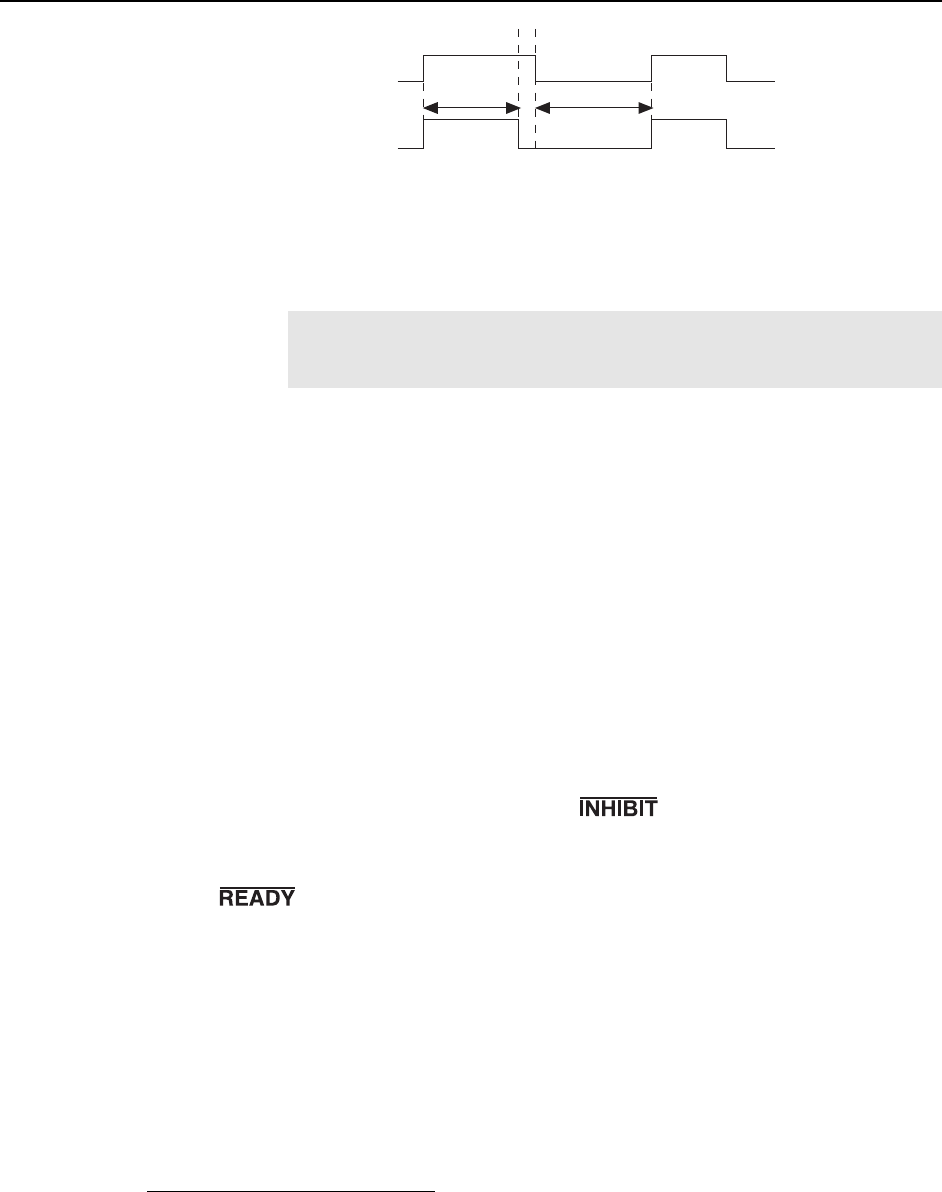
Chapter 2 Getting Started 21
t
exp
t
c
Shutter
t
R
NOTSCAN
t
c
= Shutter Compensation Time
t
R
= Readout Time
t
exp
= Exposure Time
Figure 5. NOTSCAN and SHUTTER Signals
Note: In frame-transfer operation, where the exposure cycle and readout
cycle overlap, the timing changes as discussed in Chapter 5 and the
system would not ordinarily include an operating shutter.
When the ST-133 is controlling a Princeton Instruments intensified camera
*
,
SHUTTER has other functions. If shutter-mode operation is selected at the
IIC-100, IIC-200 or MCP-100 and there is no signal applied to the
SHUTTER IN connector of the IIC-100, IIC-200 or MCP-100, the
intensifier is biased on continuously and the camera "sees light" for as long
as the high voltage is applied. If the ST-133’s SHUTTER output is applied
to the SHUTTER IN connector of the IIC-100, IIC-200 or MCP-100, the
intensifier can be turned ON or OFF in much the same way as it is in gated
operation, but at slower speeds, allowing exposures from 50 µs to 2.3 hours
to be set from software.
In gated operation it is desirable that the intensifier be biased off when
the array is being read out to prevent artifacts from being coupled into
the video from the high-voltage switching. The SHUTTER signal
normally provides this function. With an FG-100 Pulser, this signal
would be applied to the pulser’s Enable input. With a PG-200 Pulser, it
would be applied to the pulser’s
input. With a DG535 Timing
Generator, the SHUTTER signal is applied to the DG535’s Inhibit
input.
BNC connector: After a Start Acquisition command, this output
changes state on completion of the array cleaning cycles that precede the
first exposure. Initially high, it goes low to mark the beginning of the
first exposure. In free run operation it remains low until the system in
halted. If a specific number of frames have been programmed, it remains
low until all have been taken, then returns high.
*
SHUTTER is not required to inhibit the intensifier if using a PI-MAX camera controlled by an
ST-133 equipped with a PTG. With this combination, the inhibit function is accomplished by
selecting the Internal Sync mode (WinView/32 or WinSpec/32; Acquisition| Experiment
Setup|Timing|Timing Mode selection).


















