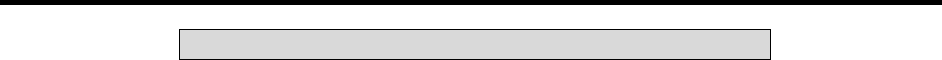
75
Appendix C
TTL Control
TTL In/Out control is not currently supported under USB 2.0.
Introduction
This connector provides 8 TTL lines in, 8 TTL lines out and an input control line.
Figure 38 illustrates the connector and lists the signal/pin assignments.
Princeton Instrument’s WinView/32 and WinSpec/32 software packages incorporate
WinX32 Automation, a programming language that can be used to automate performing a
variety of data acquisition and data processing functions, including use of the TTL
IN/OUT functions. WinX32 Automation can be implemented in programs written in
Visual Basic. See the WinX32 documentation for more detailed information.
TTL In
The user controls the 8 TTL Input lines, setting them high (+5 V; TTL 1) or low (0 V;
TTL 0). When the lines are read, the combination of highs and lows read defines a
decimal number which the computer can use to make a decision and initiate actions as
specified in the your program. If a TTL IN line is low, its numeric value is 0. If a TTL IN
line is high, its numeric value is as follows.
TTL IN Value TTL IN Value
1 1 5 16
2 2 6 32
3 4 7 64
4 8 8 128
This coding allows any decimal value from 0 to 255 to be defined. Thus, as many as 256
different sets of conditions can be specified, at the user’s discretion, using the TTL IN
lines. Any unused lines will default to TTL high (+5 V). For example, to define the
number three, the user would simply set the lines TTL IN 1 and TTL IN 2 both high
(+5 V). It would be necessary to apply TTL low to the remaining six lines because they
would otherwise default to TTL high as well.
TTL IN Value TTL IN Value
1 High (1) 5 Low (0)
2 High (2) 6 Low (0)
3 Low (0) 7 Low (0)
4 Low (0) 8 Low (0)
Table 6 illustrates this coding for decimal values 0 through 7. Obviously this table could
easily be extended to show the coding for values all the way to 255.


















