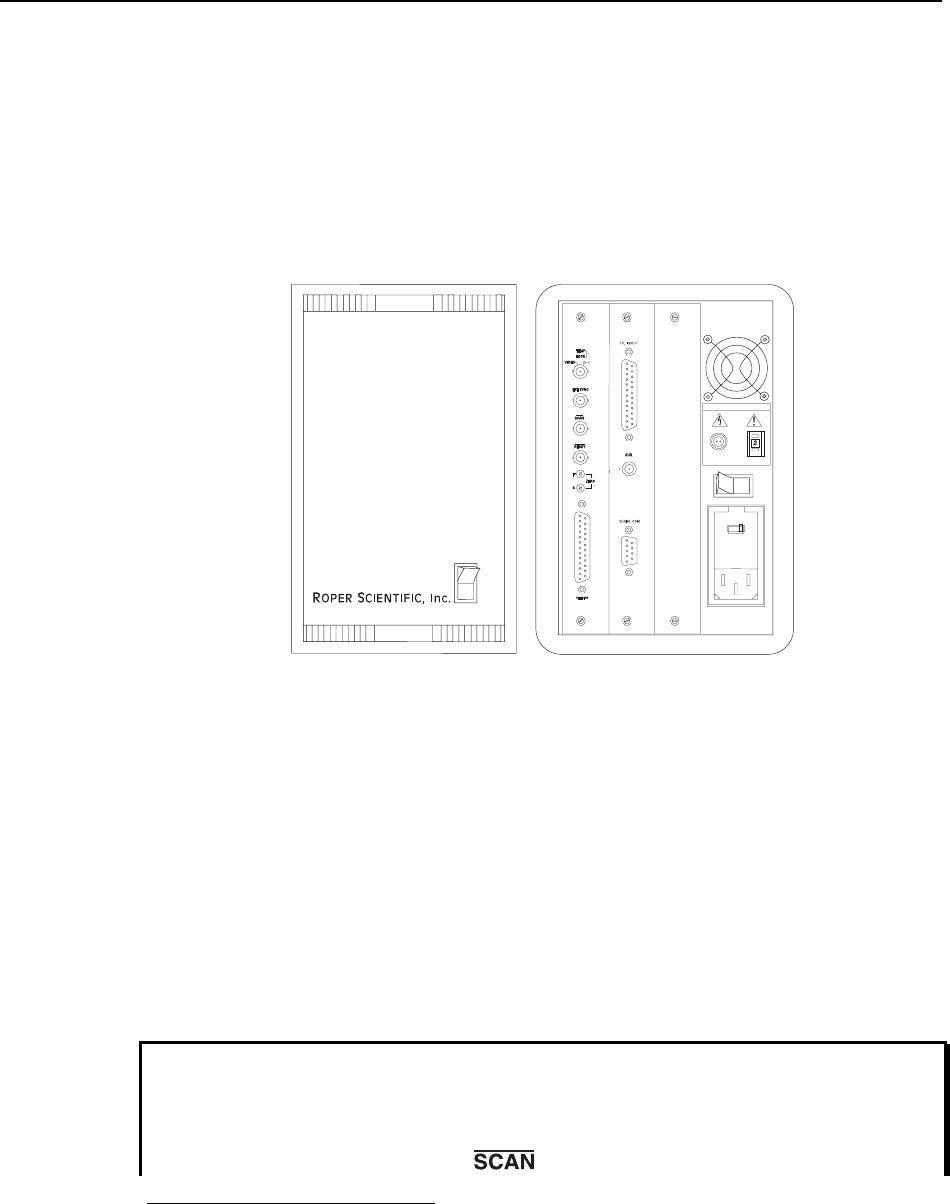
Chapter 2 Getting Started 15
Controller Features
Front Panel
POWER Switch and Indicator: The power switch location and characteristics depend on
the version of ST-133 Controller that was shipped with your system. In some
versions, the power switch is located on the on the front panel and has an integral
indicator LED that lights whenever the ST-133 is powered. In other versions, the
power switch is located on the back of the ST-133 and does not include an indicator
LED. Figure 1 shows the two locations
O
|
LEFT: FUSES: RIGHT:
0.75A - T 100 - 120V
~
3.50A - T
1.25 A - T 220 - 240 V
~
1.80A - T
50-60Hz 420 W MAX
SHUTTER CONTROL
REMOTE
SETTING
120Vac
~
l
O
Figure 1. Power Switch Location
(ST-133A and ST-133B)
Back Panel
Fan: There is an internal fan located at the back panel behind the exhaust grill. Its
purpose is simply to cool the controller electronics. This fan runs continuously
whenever the controller is powered. Air enters the unit through ventilation slots on
the sides and bottom, flows past the warm electronic components as it rises, and is
drawn out the rear of the controller by the fan. It is important that there be an
adequate airflow for proper functioning. As long as both the controller’s intake
ventilation slots and the fan aren’t obstructed, the controller will remain quite cool.
Shutter Control:
*
Directly below the fan are the Shutter Power connector and the
Shutter Setting dial. The Shutter Power connector can be used to drive an
external shutter if the camera isn’t equipped with an internal shutter.
If the camera is equipped with an internal shutter, then the Shutter Power connector
should not be used to drive an external (second) shutter. This configuration will result in
under-powering both shutters and may cause damage to the system. In a system that
requires both an internal and an external shutter, use the TTL SHUTTER signal,
provided as the default output at the connector, to control the external shutter.
*
If an ST-133 is shipped with a camera having an Interline CCD chip, the Shutter Control
Remote connector and Setting dial may not be supplied. If this is the case, the corresponding
panel openings will be plugged.
WARNING!


















