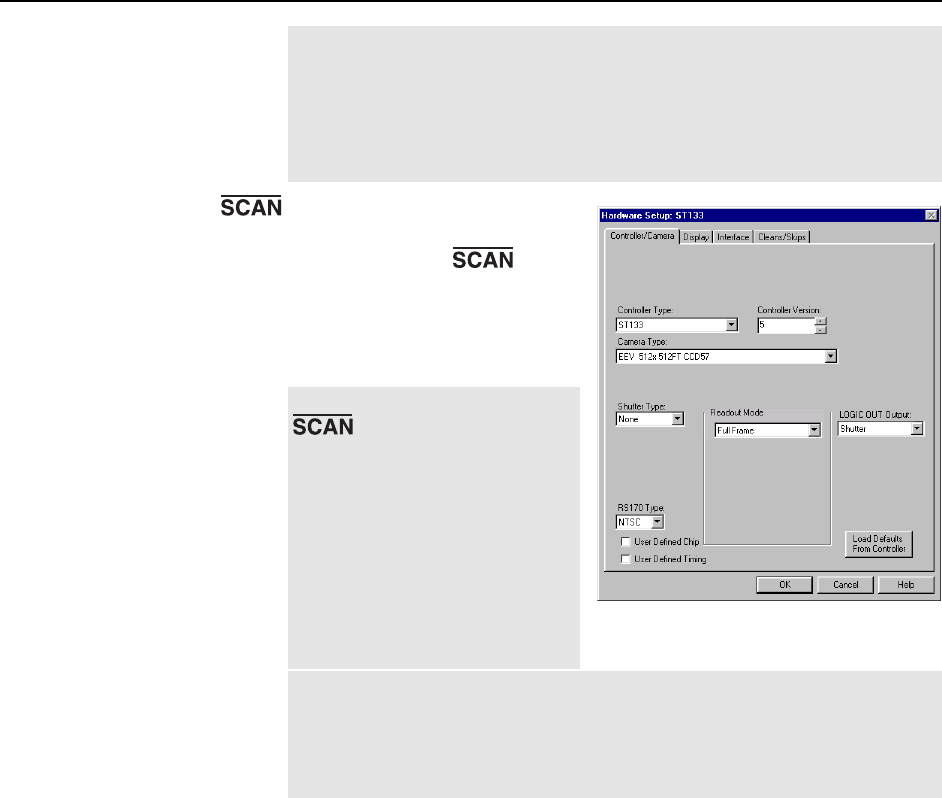
20 ST-133 Controller Manual Version 3.B
Note: There are three sync modes, Free Run, External Sync and
Internal Sync selectable via software (WinView/32 Experiment Setup
Timing tab page). Internal Sync mode operation, which does not
require a connection to Ext Sync, is only available if a PTG Timing
Generator is installed. If the timing generator is a DG535, the D output of
the DG535’s D output is applied to Ext Sync to initiate readout.
BNC connector: In WinView/32
or WinSpec/32 (ver. 2.4 and
higher) the signal (
(NOTSCAN) or SHUTTER)
provided at this connector is
software-selectable. The default
is SHUTTER.
Note: When the signal at the
connector is software-
selectable, the Logic Out output
on the Controller/Camera tab
page (Figure 4) indicates the
selected signal, either
SHUTTER or NOTSCAN. If
the selection function isn’t
present in the software, you
may have an older controller
and an internal jumper must be
Figure 4. WinView/32 Controller/Camera
Setup Tab Page
moved to change the selection. Contact the factory (see page 114)
Customer Support Dept. for information on how to change the jumper
setting. Because the default jumper selection is SHUTTER, used to inhibit
the pulser/timing generator, it is unlikely that the selection will require
changing.
NOTSCAN reports when the controller is finished reading out the CCD
array. NOTSCAN is high when the CCD array is not being scanned,
then drops low when readout begins, returning to high when the process
is finished.
SHUTTER, the default selection, reports when the shutter is opened and
can be used to synchronize external shutters. SHUTTER is low when the
shutter is closed and goes high when the shutter is activated, dropping
low again after the shutter closes. As shown in Figure 5, except that the
signal includes cleaning activity and t
c
, the shutter compensation time
(time allowed for the shutter to close), the two signals are similar.


















