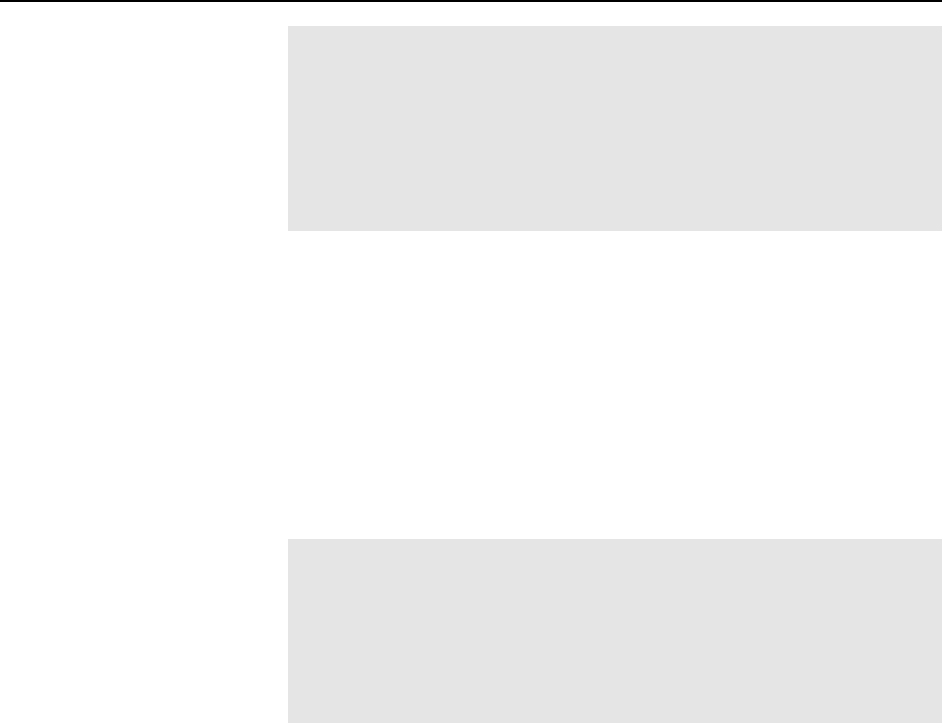
18 ST-133 Controller Manual Version 3.B
Note: There is provision in the hardware for reading out the array
temperature at the computer. This temperature feedback display is very
convenient for monitoring the temperature control status as it progresses
towards temperature lock. To determine when lock occurs, however, use
the Temperature Lock indication (LED or locked message displayed in
the WinView/32 Setup/Detector Temperature dialog box). Note that it
may take another 20 minutes after lock is reported before maximum
stability is achieved.
VIDEO / AUX BNC connector: Depending on the system, this connector may
be labeled Video or Aux.
Aux: Not currently activated. Reserved for future use.
Video: The composite video output is provided at this connector. The
amplitude is 1 V pk-pk and the source impedance is 75 Ω. Either RS-170
(EIA) or CCIR standard video can be provided and must be specified
when the system is ordered. The video should be connected to the
monitor via 75 Ω coaxial cable and it must be terminated into 75 Ω.
Many monitors have a switch to select either terminated or unterminated
operation.
Note: If more than one device is connected to the video output, the last
device is the one that should to be terminated in 75 Ω. For example, to
connect the video output to a VCR as well as to a monitor, the cable from
the controller video output should be connected to the video input connector
of the VCR, and another 75 Ω cable should extend from the video output
connector of the VCR to the 75Ω input of the monitor. Do not use a BNC
TEE to connect the controller video output to multiple devices.
One of the limitations of scientific non-video rate cameras has been their
difficulty in focusing and locating fields of view. The ST-133 solves this
problem by its combination of high-speed operation with the
implementation of true video output. This makes focusing and field
location as simple as with a video camera. This video output also makes
possible archiving an experiment on a VCR, producing hardcopy data on
a video printer, or even implementing autofocusing stages.
The video output must be selected by the Application software. In the
case of WinView/32, this is done by selecting Video from the
Acquisition menu. There is also provision in WinView/32 for intensity-
scaling the video output, that is, selecting the specific gray levels to be
displayed on the 8 bit video output.
In addition to intensity-scaling, you also need to be concerned about how
the array pixels map to the video display. The 756×486 resolution of a
typical video monitor corresponds well with the array size of a Kodak
KAF-0400 (768 x 512) or EEV CCD-37 (512 x 512).
In the case of an EEV CCD47-10 (1024×1024), the number of array
pixels far exceeds the number of monitor pixels and mapping must be
considered more carefully. WinView/32 software’s Video Focus mode
(accessed from the Acquisition Menu) provides a Pan function that
allows any one of nine different subsets of the array image to be selected


















