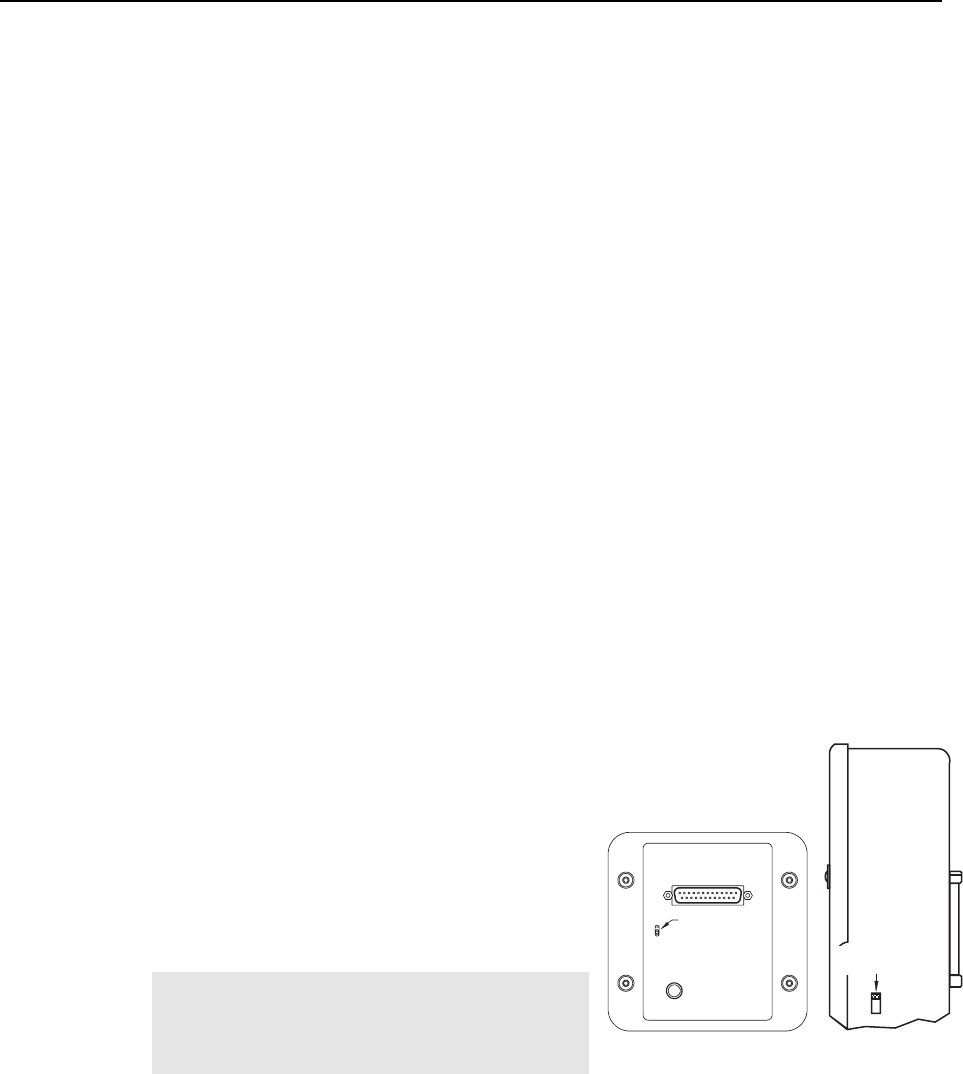
Chapter 6 Exposure and Readout 57
Analog Gain Control
Analog gain control is used to change the number of electrons required to generate an
Analog-to-Digital Unit (ADU, also known as a count). In WinView/32, the analog gain
choices are Low, Medium, and High. Users who measure high-level signals may wish to
select Low to allow digitization of larger signals. At Medium gain, the camera has
typically been calibrated so the overall noise is ~1 ADU RMS. This setting is suitable for
experiments within the mid-level intensity range. Users who consistently measure low-
level signals may wish to select High, which requires fewer electrons to generate an
ADU and reduces some sources of noise. This is a particularly important consideration in
absorbance measurements.
Example: The following descriptions assume that the actual incoming light level is
identical in all three instances. The numbers used demonstrate the effect of changing a
gain setting and do not reflect actual camera performance.
Low requires eight electrons to generate one ADU. Strong signals can be acquired
without flooding the CCD array. If the gain is set to Low and the spectra or images
appear weak, you may want to change the gain setting to Medium or High.
Medium requires four electrons to generate one ADU. If the gain is set to Medium
and the spectra or images do not appear to take up the fully dynamic range of the
CCD array, you may want to change the gain setting to High. If the CCD array
appears to be flooded with light, you may want to change the setting to Low.
High requires two electrons to generate one ADU and some noise sources are
reduced. Because fewer electrons are needed to generate an ADU, weaker signals can
be more readily detected. Lower noise further enhances the ability to acquire weak
signals. If the CCD array appears to be flooded with light, you may want to change
the setting to Medium or Low.
Analog gain is software-selectable for many of
the Princeton Instrument cameras. In
WinView/32, gain selection is made on the
Acquisition| Experiment Setup…|ADC
tab
card. If there is no Analog Gain parameter on
that tab card, analog gain may not be selectable
or it may be controlled by a gain switch on the
camera, as is the case with older TE- and LN-
cooled cameras (see Figure 27).
Note: When software-selection of Analog Gain
is available, this selection will override any
hardware setting that may be selected at the
camera.
GAIN SWITCH
(Inactive when Gain is
software-controlled)
Low
Medium
High
GAIN SWITCH
(Inactive when Gain is
software-controlled)
Figure 27. Analog Gain Switch on
TE- and LN-cooled Cameras


















