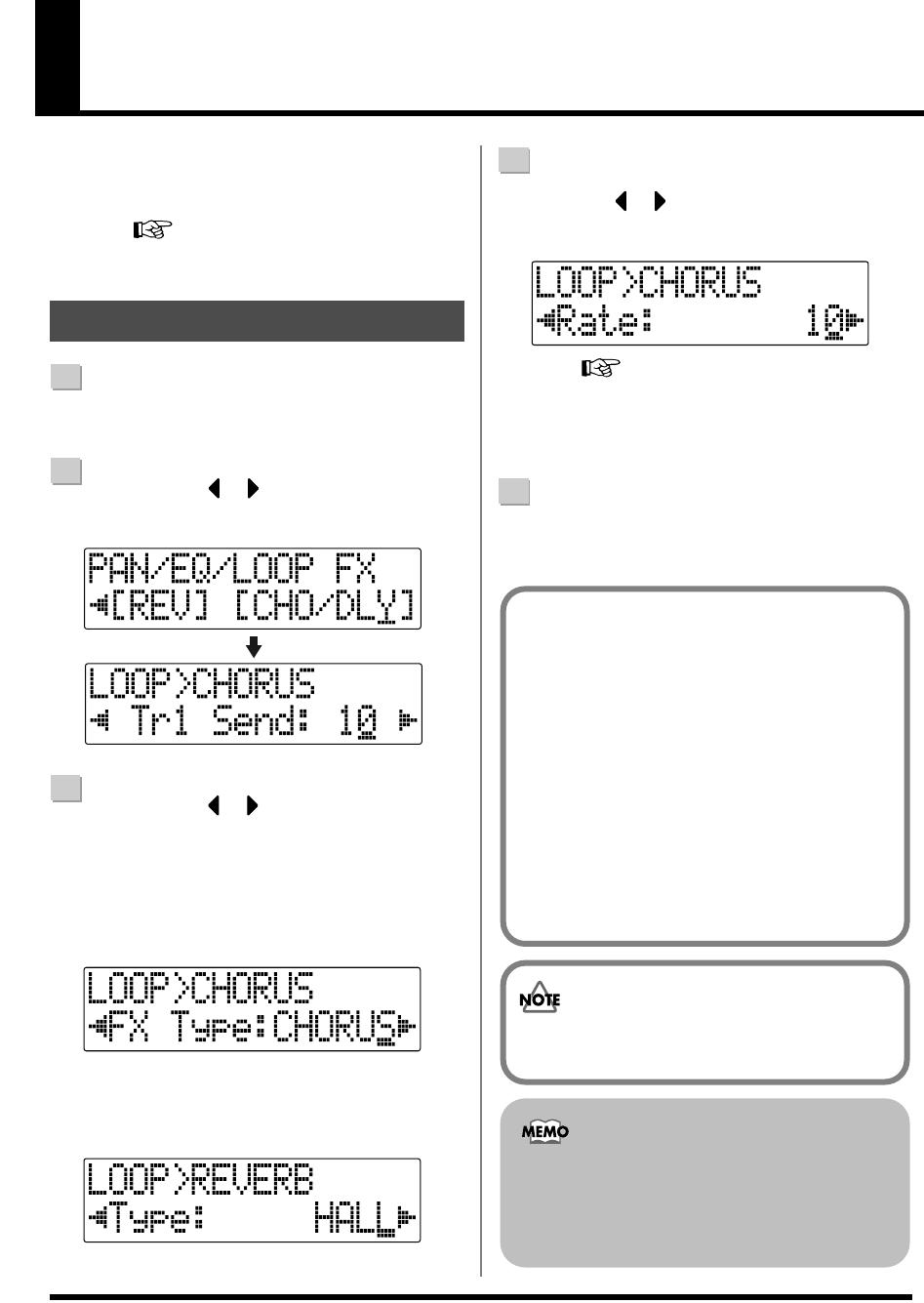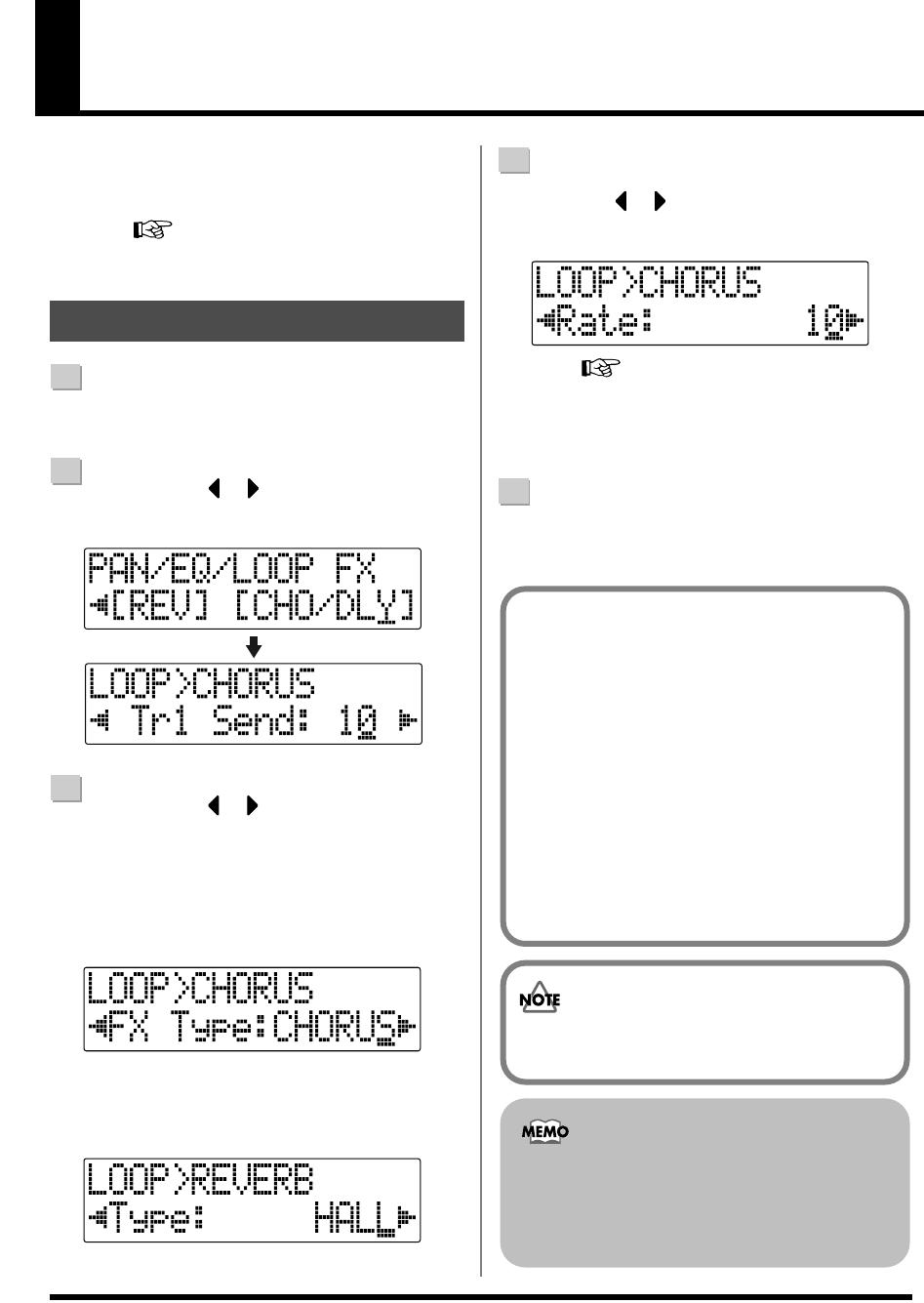
118
Rev0.10
Using the Loop Effects
Here is an explanation of how to change the various
parameters for the loop effects (chorus/delay/doubling/
reverb).
For an explanation of loop effects, refer to
“Loop Effect Parameter Functions” (p. 120).
1
Confirm that [PAD] is not lit, then press [PAN/EQ/
LOOP FX].
2
Press CURSOR [ ] [ ] to move the cursor to
“CHO/DLY” or “REV,” and press [ENTER].
fig.03-500
3
Press CURSOR [ ] [ ] until “FX Type” or “Type”
is displayed, then turn the TIME/VALUE dial to
select the loop effect.
When using CHO/DLY
Select from “CHORUS,” “DELAY,” or “DBLN”
(doubling).
fig.03-510
When using REV
Select either “HALL” or “ROOM.”
fig.03-520
4
To change the settings for the selected effect, press
CURSOR [ ] [ ] to select the parameter and turn
the TIME/VALUE dial to change the set value.
fig.03-530
For a description of the parameters for each
effect, refer to “Loop Effect Parameter
Functions” (p. 120).
5
When you finish making settings, press [EXIT]
repeatedly to return to the PLAY screen.
Selecting the Loop Effect
Doubling
When you want to spread out the guitar backing sound
to the left and right, record the same guitar backing
separately to two tracks, then pan the sounds to the left
and right. This is known as “doubling.”
By using the “DBLN” loop effect, you can produce a
doubling effect even from a single-track (mono)
recording, allowing you to make more efficient use of
the tracks.
* If you want to emphasize the doubling effect, pan the
track completely to the right or to the left and increase
the doubling effect level. In addition, use the following
procedure to raise the send level.
You cannot use the chorus, delay, and doubling effects
together. You must choose only one.
Loop effects do not have “patches.”
Loop effect settings are saved along with the song data.
If you want to save the settings in the currently selected
song, hold down [STOP], and press [REC].
BR600_e2 118ページ 2006年4月17日 月曜日 午前9時3分