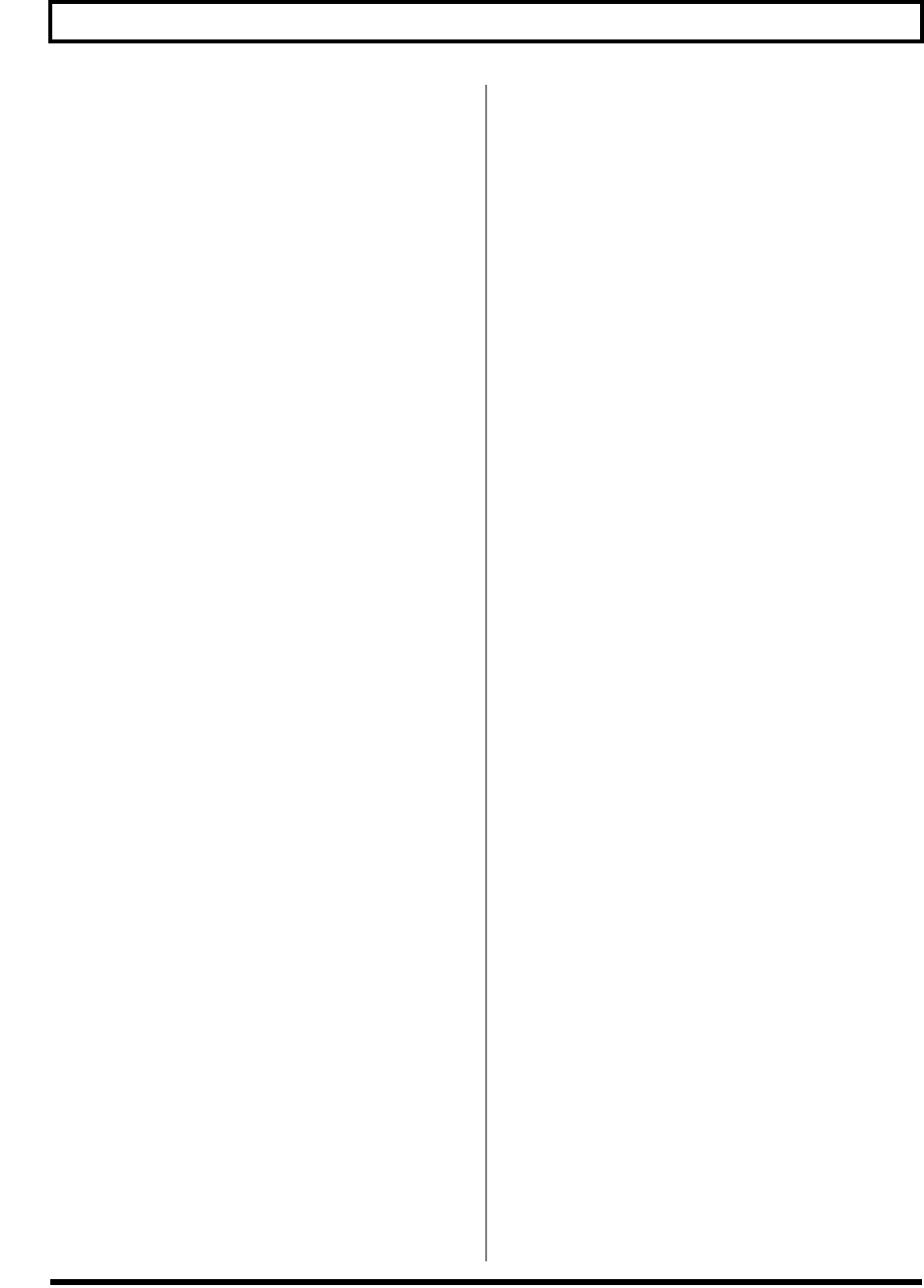
14
Introduction to the BR-600
Rev0.10
Your BR-600 is equipped with the input jacks shown below.
GUITAR/BASS :
This high-impedance input jack allows you to directly
connect your guitar or bass (accepts 1/4” phone plugs).
MIC1 :
This jack allow a mic to be connected. This is TRS-type
microphone input connector. Connect your mic here if
recording vocals or narration.
MIC2 :
This jack allow a mic to be connected. This is TRS-type
microphone input connector. If recording using two mics,
with one mic connected to the MIC 1 input, connect the
second mic here.
LINE IN :
These jacks accept stereo input from keyboards, CD players,
and other devices at line level (Stereo miniature phone
type).
The BR-600 features an onboard stereo microphone, perfect
for situations such as when you want to quickly make an
impromptu recording of something your band is practicing.
* Connecting an external mic disables the onboard mic (p. 36).
* This mic is not a speaker. If you want to listen to sounds
from the BR-600, use headphones or connect LINE OUT to
an appropriate audio device.
You can use the BR-600 powered by batteries (six size AA
dry cells x 6, alkaline batteries recommended) or with the
AC adaptor.
And, thanks to its an onboard stereo microphone, you can
make recordings anywhere and anytime you desire.
■
Full complement of input
connectors (jacks)
■
Onboard stereo mic
■
Two-way power supply
allows you to record
anywhere
BR600_e2 14 ページ 2006年4月17日 月曜日 午前9時3分


















