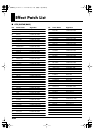202
Utility Parameter List
Rev0.10
1
Confirm that [PAD] is not lit, then press [UTILITY].
2
Press CURSOR [ ] [ ] to move the cursor to
“SYNC,” and press [ENTER].
3
Make the settings with the TIME/VALUE dial
Offset
Valid Settings : 00:00:00-00.0–
23:59:59-29.9
(Initial value : 00:00:00-00.0)
This function allows audio tracks to be played back with
rhythm arrangements offset only by the set time.
For example, if you want to play rhythm arrangements
when the time of an audio track is “00h00m30s00,” set the
offset to “00h00m30s00” if you want the rhythm
arrangements played at “00h01m00s00,” set the offset to
“00h01m00s00.”
1
Confirm that [PAD] is not lit, then press [UTILITY].
2
Press CURSOR [ ] [ ] to move the cursor to
“SCR,” and press [ENTER].
3
Using CURSOR [ ] [ ], select the Scrub
parameter, then make the setting with the TIME/
VALUE dial.
Scrub Mode From/To
Valid Settings : FROM, TO
(Initial value : FROM)
This sets the “Scrub function” mode.
“Scrub” is a function for repeatedly playing back material of
an extremely short duration (approximately 45 msec).
You can get scrub playback by holding down [STOP] and
pressing [PLAY].
FROM :
Provides about 45 milliseconds of scrub
playback starting from the current position.
TO :
Provides about 45 milliseconds of scrub
playback ending up at the current position.
Preview Switch (Preview SW)
Valid Settings : ON, OFF
(Initial value : OFF)
This setting turns the “Preview function” on and off.
When the Preview switch is set to ON, pressing [REW]
during scrub playback provides one second of playback
time starting from the current position, while pressing [FF]
provides one second of playback time ending up at the
current position.
About the Sync Parameters
The Offset is stored to each song individually.
About the Scrub Parameters
BR600_e2 202ページ 2006年4月17日 月曜日 午前9時3分