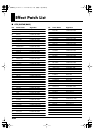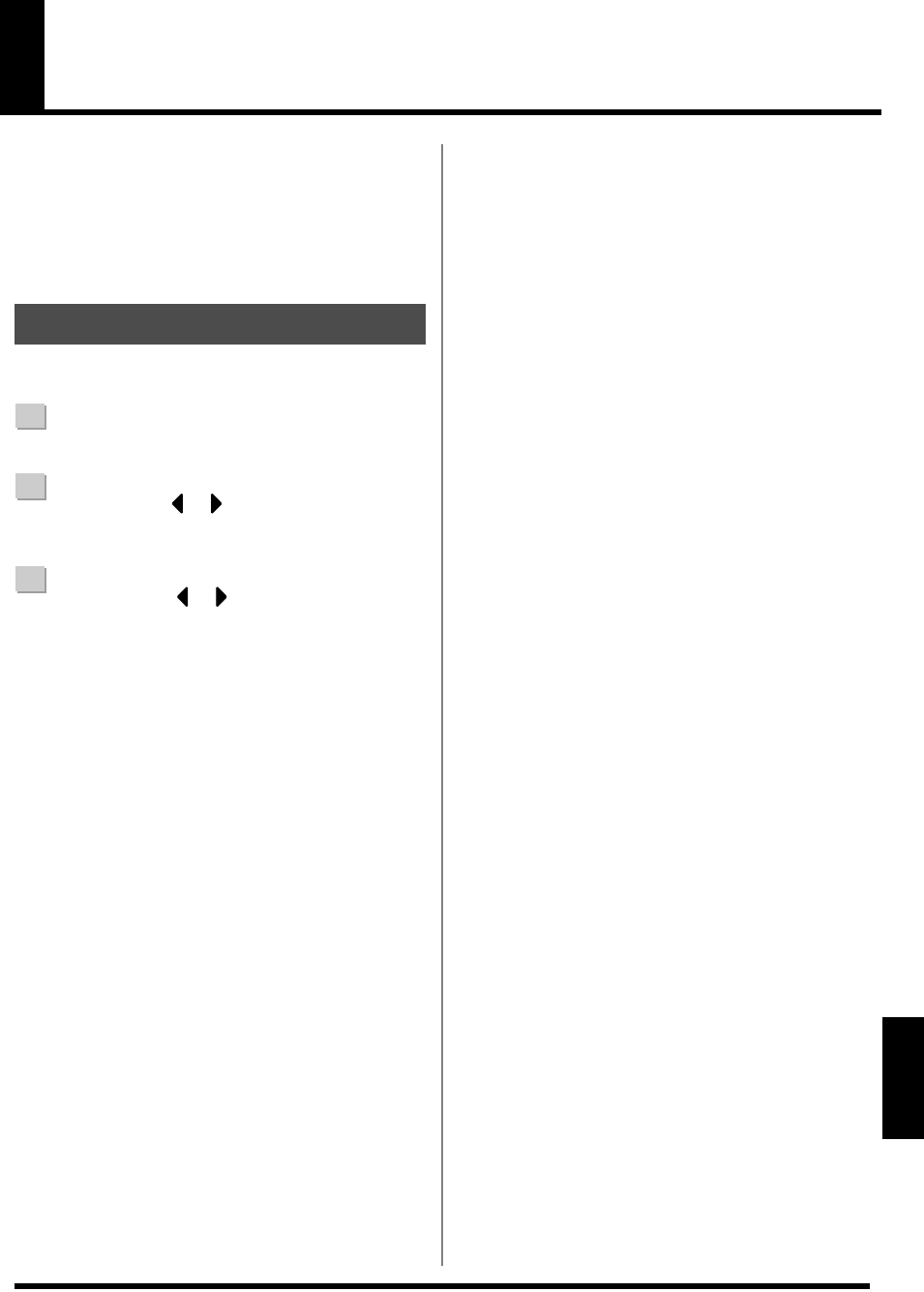
Rev0.10
201
Section 6
Utility Parameter List
Utilities include the following :
• “System parameters” for setting functions affecting the
entire BR-600
• “Sync parameters” for setting synchronized
performance functions
• “Scrub parameters” for setting scrub functions
This section describes the System parameters.
1
Confirm that [PAD] is not lit, then press [UTILITY].
2
Press CURSOR [ ] [ ] to move the cursor to
“SYS,” and press [ENTER].
3
Using CURSOR [ ] [ ], select the System
parameter, then make the setting with the VALUE/
TIME dial.
LCD Contrast
Valid Settings : 1–17 (Initial value : 12)
This sets the display contrast.
Pad Sens
Valid Settings : HEAVY,MID,LIGHT,FIX
(Initial value : MID)
This sets the sensitivity of the drum pads.
HEAVY :
Sensitivity is reduced. Although sounds cannot be
played at a high volume without tapping the pads
forcefully, it is easier to play sounds with small
differences in volume.
MID :
Normal sensitivity setting.
LIGHT :
A high sensitivity setting is used. Although this
permits sounds to be played at high volume
even when the pads are tapped only lightly, it
does not allow minor changes in volume.
FIX
:
Sounds play at a uniform volume (MIDI
velocity value of 100), regardless of how hard
the pads are tapped.
Foot Switch Assign (Foot SW)
Valid Settings : PLAY, PUNCH, FX
(Initial value : PLAY)
This sets the function for the foot switch (FS-5U or DP-2;
sold separately) connected to the FOOT SW/EXP PEDAL
jack.
PLAY :
Controls the recorder’s PLAY and STOP
functions.
PUNCH :
Controls Punch In/Out.
FX :
Controls the insert effects On/Off.
Audio Sub Mix Switch (Sub Mixer)
Valid Settings : ON, OFF
(Initial value : OFF)
This setting turns the Audio Sub Mix function (output mix
of the external inputs from LINE IN) on and off.
AB Quantize (AB Qtz)
Valid Settings : ON, OFF
(Initial value : OFF)
This setting turns the “Quantize function” on and off.
“Quantize” is a function that enables you to set the start and
end points in measure units when making the settings for
repeat playback (the repeated portion).
Remain Information (Remain Inf)
Valid Settings : ON, OFF
(Initial value : OFF)
This indicates the remaining amount of recording time
available in the display during recording standby or while
recording is in progress.
Power Save Mode (PowerSave)
Valid Settings : OFF, 1, 3, 5, 10
(min) (Initial value : OFF)
This setting turns the “Power Save function” on and off.
“Power Save” is a function that reduces power
consumption through such power-saving measures as
switching off the display’s illumination if no operation is
performed for a set period of time (for one, three, five, or
ten minutes). This is effective in preventing excess battery
drain.
About the System Parameters
BR600_e2 201ページ 2006年4月17日 月曜日 午前9時3分