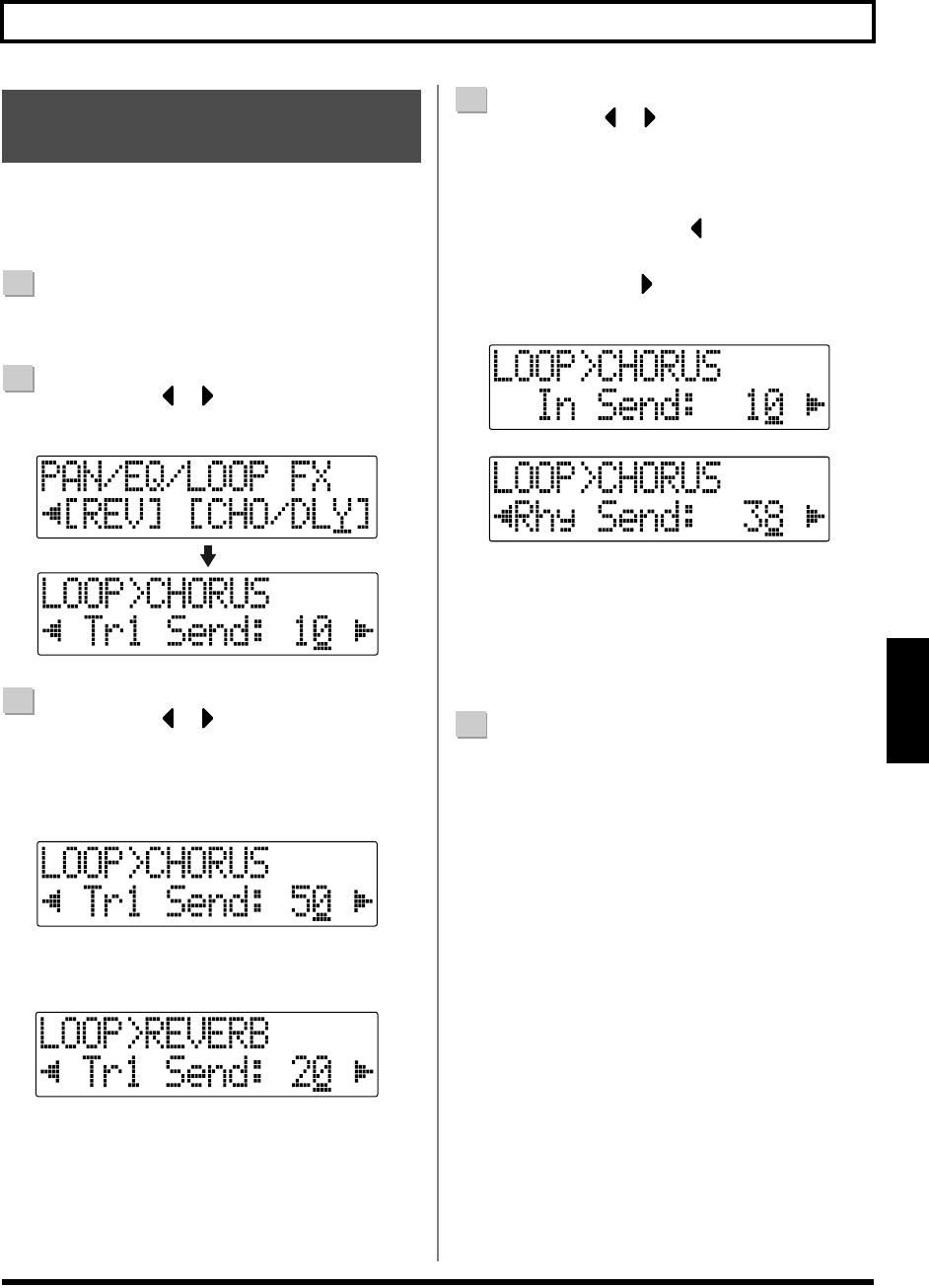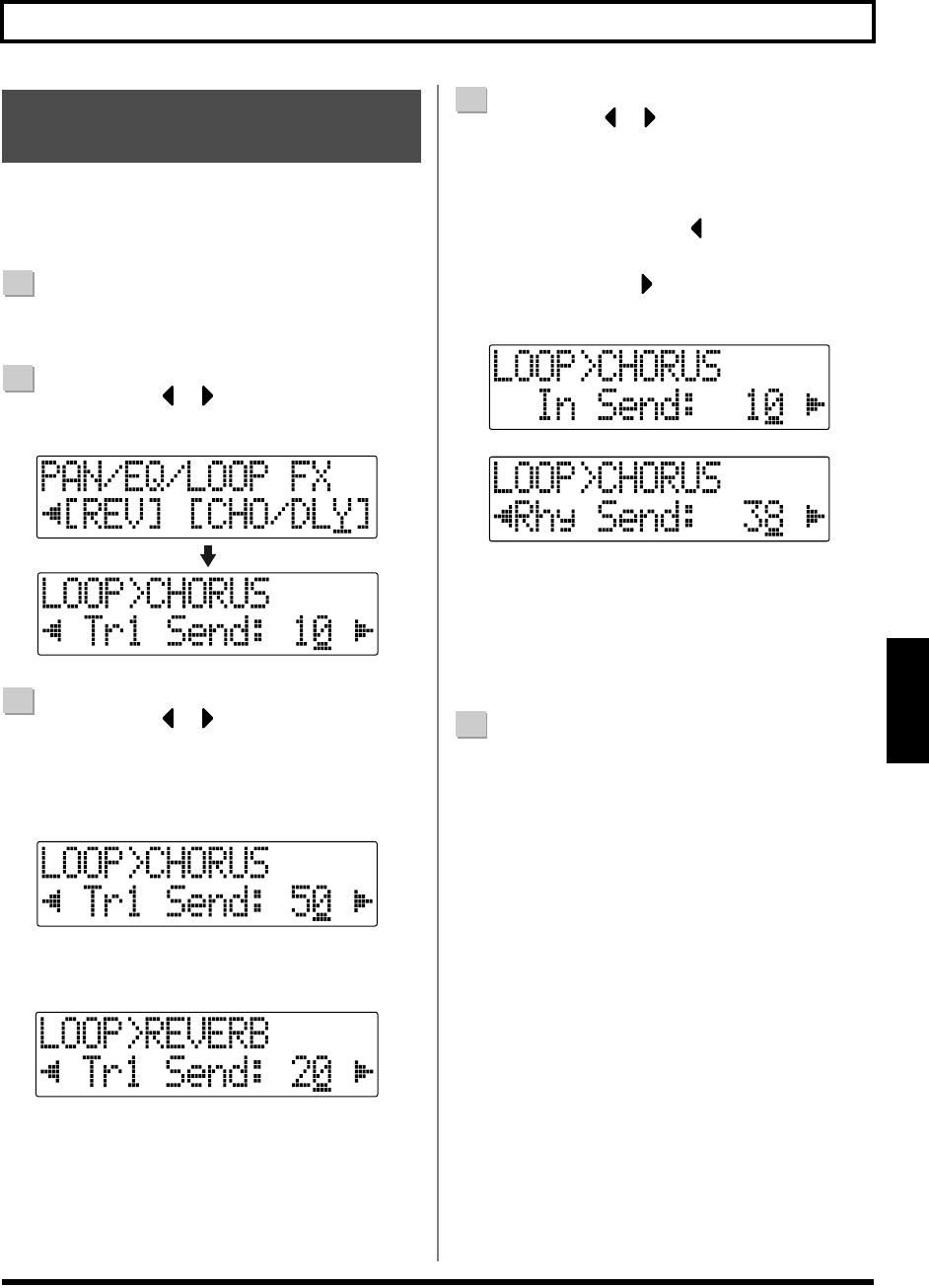
119
Using the Loop Effects
Section 3
The following explains how you can alter the volume of the
signals sent by each track to the loop effects (the send level),
and control the degree to which the loop effects are applied.
1
Confirm that [PAD] is not lit, then press [PAN/EQ/
LOOP FX].
2
Press CURSOR [ ] [ ] to move the cursor to
“CHO/DLY” or “REV,” and press [ENTER].
fig.03-540
3
Press CURSOR [ ] [ ] to select the screen for
setting the send level of each track appears in the
display.
When using CHO/DLY
fig.03-550
When using REV
fig.03-560
4
Use CURSOR [ ] [ ] and the TIME/VALUE dial
to adjust the send level for each track.
* Pressing a REC TRACK button moves the cursor to the
track corresponding to the button pressed.
If you then press CURSOR [ ], the screen for setting
the input-source send level appears in the display; if
you press CURSOR [ ], the one for setting the
Rhythm send level is displayed.
fig.03-570
fig.03-580
To adjust the send level for the input source, move the
cursor to “In Send.” To adjust the send level for the
Rhythm, move the cursor to “Rhy Send.” The setting is
adjusted by turning the TIME/VALUE dial to the
desired value.
5
After you have completed adjusting the send level,
press [EXIT] repeatedly to return to the Play screen
Adjusting How the Loop
Effect is Applied
BR600_e2 119ページ 2006年4月17日 月曜日 午前9時3分