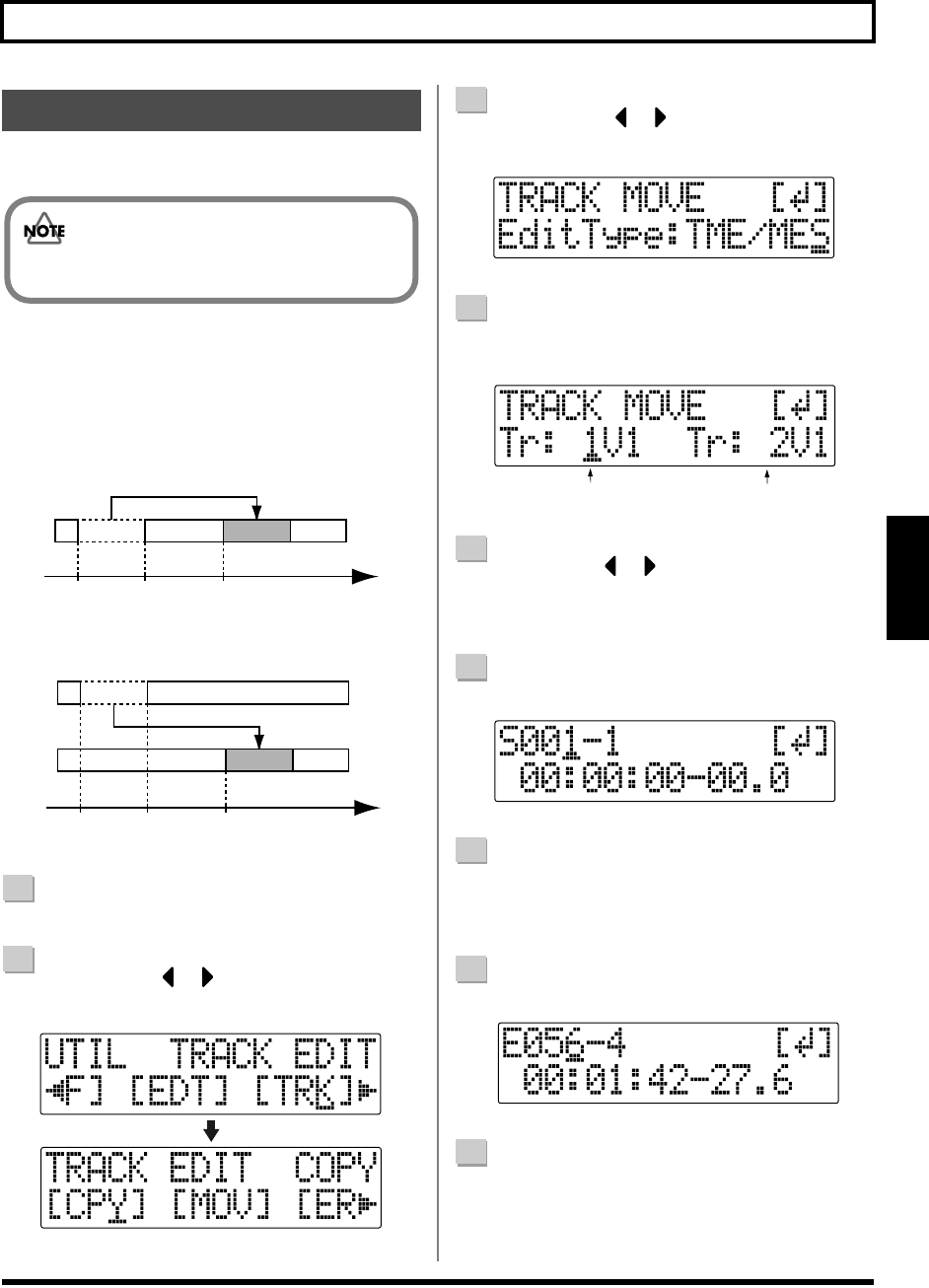
79
Editing the Performance on a Track (Track Edit)
Rev0.10
Section 2
Track Move allows you to move a specific portion of data to
a different location.
Perform the procedure given below to move the portion
between specific times.
Ex. 1 : Moving to the same track
fig.02-340
Ex. 2 : Moving to another track
fig.02-350
1
Confirm that [PAD] is not lit, then press [UTILITY].
2
Press CURSOR [ ] [ ] to move the cursor to
“TRK,” and press [ENTER].
fig.02-360
3
Press CURSOR [ ] [ ] to move the cursor to
“MOV,” and press [ENTER].
fig.02-370
4
Turn the TIME/VALUE dial to select “TME/MES”
and press [ENTER].
fig.02-380
5
Use CURSOR [ ] [ ] and the TIME/VALUE dial
to select the track/V-Track to move from, and track/V-
Track to move to.
6
Press [ENTER].
fig.02-390
7
Use [CURSOR] and the TIME/VALUE dial to specify
the beginning of the portion “S” (Start) of data you
want to move.
8
Press [ENTER].
fig.02-400
9
Use [CURSOR] and the TIME/VALUE dial to specify
the ending of the portion “E” (End) of data you want
to move.
Moving Data (Track Move)
■
Moving by specifying the
time (TME/MES)
After the data is moved, the location it was in will be
left empty.
Repeat
Start (A)
Repeat
End (B)
TO Time
Repeat
Start (A)
Repeat
Start (B)
TO Time
Move Source
Move Destination
BR600_e2 79 ページ 2006年4月17日 月曜日 午前9時3分


















