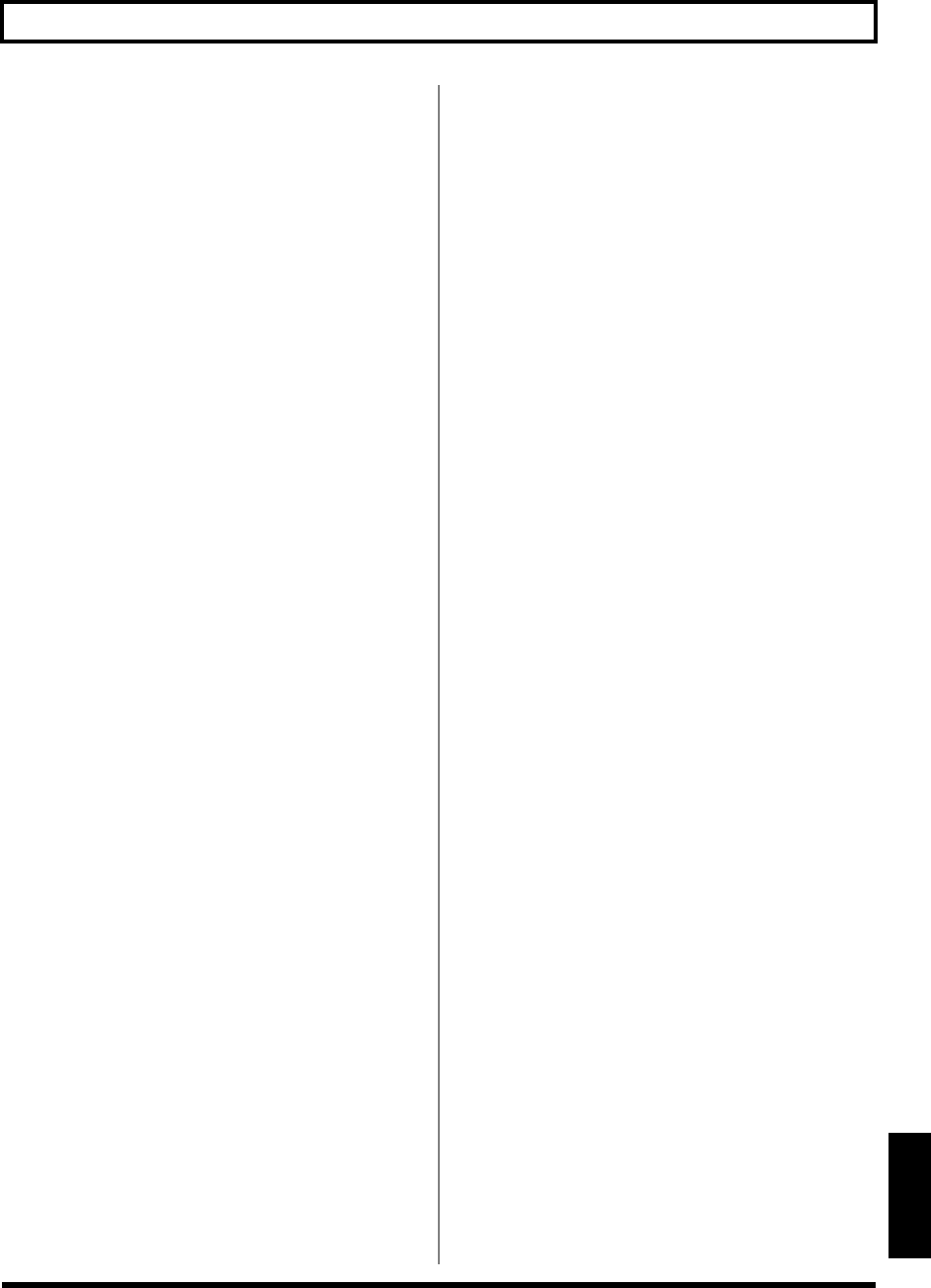
217
Error Messages
Rev0.10
Section 7
No Song!
Cause : There are no songs on the memory
card.
Solution : Create a new song (p. 54).
Cause : Incorrect data is in the song folder, or
the necessary data is not present.
Solution : Restore the data backed up on the
computer to the BR-600. In this case,
restore each “ROLAND” folder to the BR-
600 (p. 165, p. 179).
Not Available in Mastering Mode!
Cause : You cannot carry out this operation with
“MASTERING” selected as the recording
mode.
Solution : First press the [REC MODE] button to
switch the recording mode to “INPUT”
or “BOUNCE,” then proceed with the
operation.
Power Down!
Cause : Internal power source voltage is below
than guaranteed workable range.
Solution : In case of using PSA adaptor :
Cable might be broken or adaptor itself
might be malfunctioning. Please contact
Roland Service or Roland authorized
dealers.
In case of using batteries :
Please replace with new batteries (p. 24).
Protected!
Cause : You are attempting to write data to a
song that has protection switched on.
Solution : To write data to the song, switch Protect
to OFF (p. 88).
Set the Repeat!
Cause : Repeat A (Starting Point) and B
(Ending Point) is not set.
Solution : Set the Repeat A and B (p. 58).
Stop P.Trainer!
Cause : The operation you attempted cannot be
done while the Phrase Trainer (p. 195)
is operating.
Solution : Press [PHRASE TRAINER] to turn off
the Phrase Trainer.
Stop Recorder!
Cause : The operation you attempted cannot be
done while the recorder is running
(playing or recording).
Solution : Press [STOP] to stop playback or
recording.
Too Many Songs!
Cause : You are attempting to create more that
100 songs.
Solution : Erase unneeded songs (p. 86).
Unformatted!
Cause : The Memory card is not formatted by
DOS.
Solution 1 : Turn off the BR-600, properly insert the
memory card, then turn the BR-600BR-
600 back on.
Solution 2 : Initialize the card (p. 199).
Unsupported Card!
Cause : The memory card (CompactFlash) or
MicroDrive inserted is not compatible
with the BR-600.
Solution : Use a memory card compatible with the
BR-600 (32 MB to 1 GB CompactFlash
with a power-source voltage of 3.3 V).
Unsupported Format!
Cause 1 : The BR-600 cannot recognize or use the
format of the inserted memory card.
Solution 1 : Insert a memory card initialized for use
with the BR-600 (p. 199).
Cause 2 : You have attempted to load an
incompatible WAV or AIFF file or SMF
to the BR-600.
Solution 2 : Check the format of the WAV or AIFF file
or SMF.
BR600_e2 217ページ 2006年4月17日 月曜日 午前9時3分


















