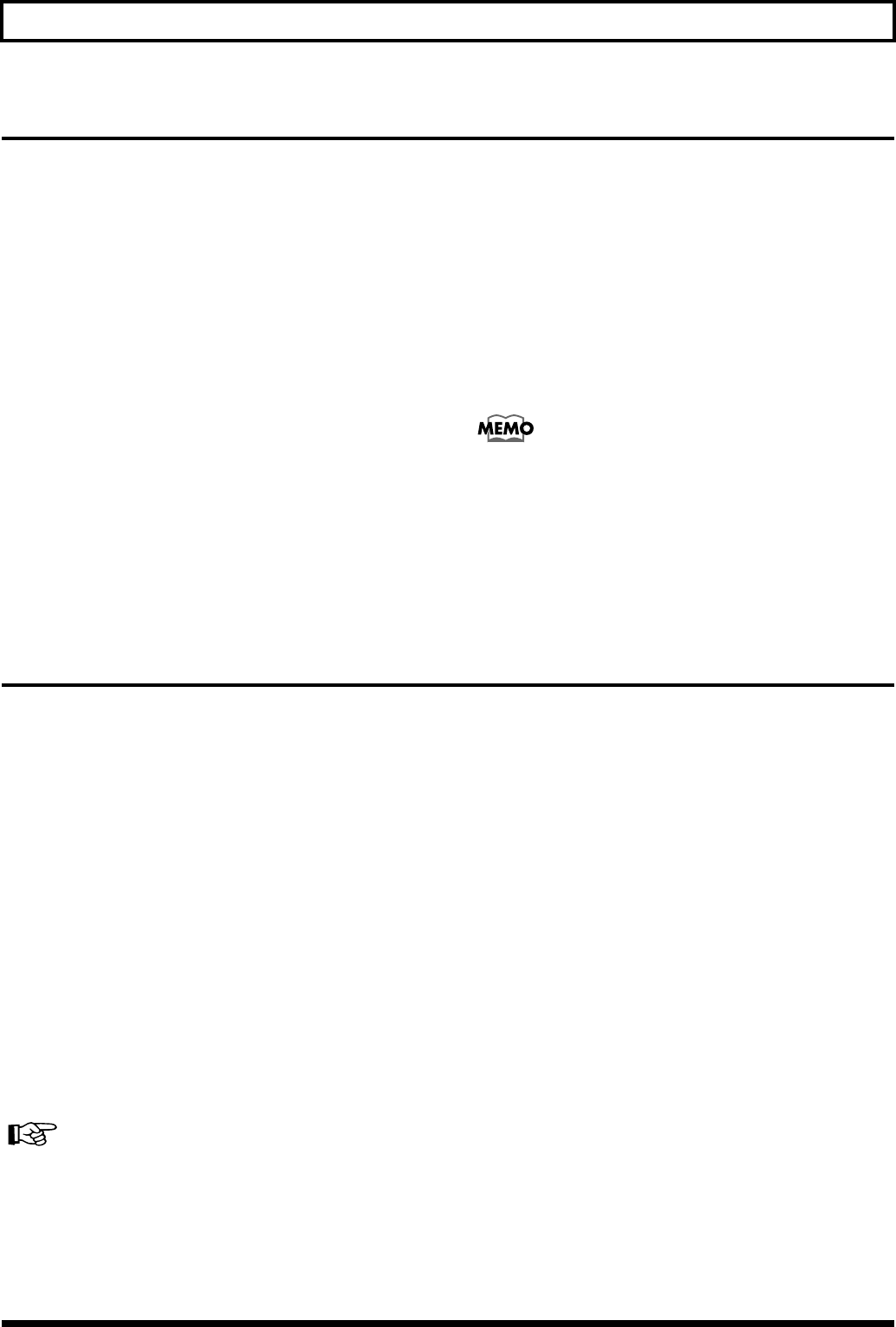
20
Chapter 1 Producing Sounds
Playing the Internal Synth Sounds with the Guitar
After checking the connections to the amplifier you are using, completing the sensitivity setup and tuning your guitar, try playing
some sounds.
■ How to Play the GR-33’s Sounds with the
Guitar
1. Make sure that the display indicates Play mode (p. 15).
2. Set the GK-2A’s selector switch to “SYNTH.”
3. Turn SYNTH VOL on the GK-2A counterclockwise to
raise the volume to a suitable level.
4. Set the VOLUME knob on the GR-33 to its center
position.
5. When you press Pedal 3, the number in the display
changes to “A13,” and the corresponding patch (sound)
is selected.
You are now ready to play. Play your guitar while gradually
turning up the volume on your amplifier, and you will hear
the selected patch—patch A13—from the GR-33’s internal
sound generator.
❍ To Hear the Normal Guitar Sound...
Set the GK-2A’s selector switch to “MIX.” If you then
switch to “GUITAR,” the synthesizer sound generator
will be muted, and only the sound of the guitar will
remain.
❍
To Change the Volume of the Synth Sound Generator...
Adjust the volume using either the SYNTH VOL knob
on the GK-2A or the GR-33’s VOLUME knob.
Turning the GR-33’s VOLUME knob changes the overall
volume output from the MIX OUT jacks. Thus, when the
guitar sound is included in the MIX OUT signal, both guitar
and synthesizer sound levels are changed. (The guitar sound
output from the GUITAR OUT jack is not affected. The guitar
volume is also unchanged when you use the GK-2A’s
SYNTH VOL knob.)
What To Do if There is No Sound When the Guitar is Played
First, check the following:
• Check to see that amplifier and other equipment volume
levels are correct, and confirm that all the equipment is
properly connected (p. 14).
• Make sure the volume on both the GR-33 and the GK-2A
are up. Also, make sure that the guitar/synth switch is
not set to GUITAR.
❍ When the Sound of a Specified Patch Fails to Play on
All the Strings (or on a Particular String)
• Try pressing the expression pedal (p. 11) as far down as
it will go.
• When using a monaural connection to your amp, be sure
to connect your cable to the R (MONO) jack of the GR-33
MIX OUT jacks.
• Confirm that the synth sounds have not been muted for
any strings in the TONE “LAYER” parameter in Patch
Edit mode (p. 51).
If the volume levels of the strings vary widely, please recheck
your input sensitivity (PICKUP SENS) settings (p. 17).


















