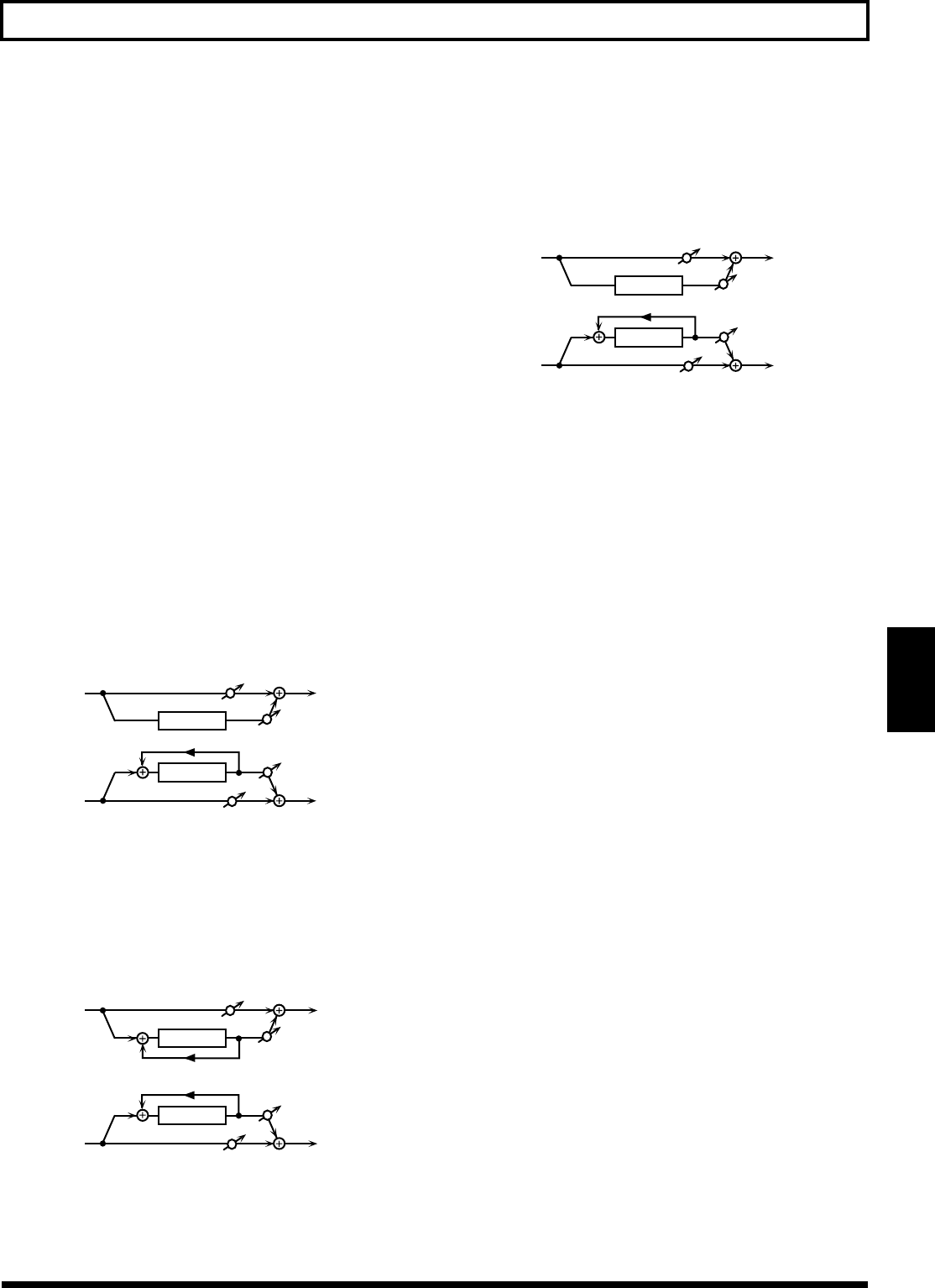
73
Chapter 6 Using the Built-in Effects
Chap.
6
FL FEEDBACK (Flanger feedback level) -98–+98 %
Specify the proportion (%) of the flanger sound that is to be
returned to the input.
Positive (+) settings will return the sound to the input with
the original phase, while negative (-) settings produce an
inverted phase.
You can set a value from -98% to +98%, in steps of 2%. There
is no feedback when the value is zero.
FL BALANCE (Flanger Balance) D100:0E–D0:100E
Specify the volume balance between the chorus sound that
passes through the flanger and the chorus sound that does
not pass through the flanger.
With a setting of D100:0E only the chorus sound will be
output, and with a setting of D0:100E only the chorus that
passes through the flanger sound will be output.
LEVEL (Output level) 0–127
Specify the output volume.
38: CHO/DLY (Chorus/Delay)
This effect connects a chorus and a delay in parallel. The
parameters are essentially the same as “35: CHO → DLY.”
However, Delay Balance specifies the volume balance
between the original sound and the delay sound.
fig.6-41
39: FL/DLY (Flanger/Delay)
This effect connects a flanger and a delay in parallel. The
parameters are essentially the same as “36: FL → DLY.”
However, Delay Balance specifies the volume balance
between the original sound and the delay sound.
fig.6-42
40: CHO/FL (Chorus/Flanger)
This effect connects a chorus and a flanger in parallel. The
parameters are essentially the same as “37:CHO → FL.”
However, Flanger Balance specifies the volume balance
between the original sound and the flanger sound.
fig.6-43
R in R out
L in L out
Feedback
Balance E
Balance D
Balance E
Balance D
Chorus
Delay
R in R out
L in L out
Feedback
Feedback
Balance E
Balance D
Balance E
Balance D
Flanger
Delay
R in R out
L in L out
Feedback
Balance E
Balance D
Balance E
Balance D
Chorus
Flanger


















