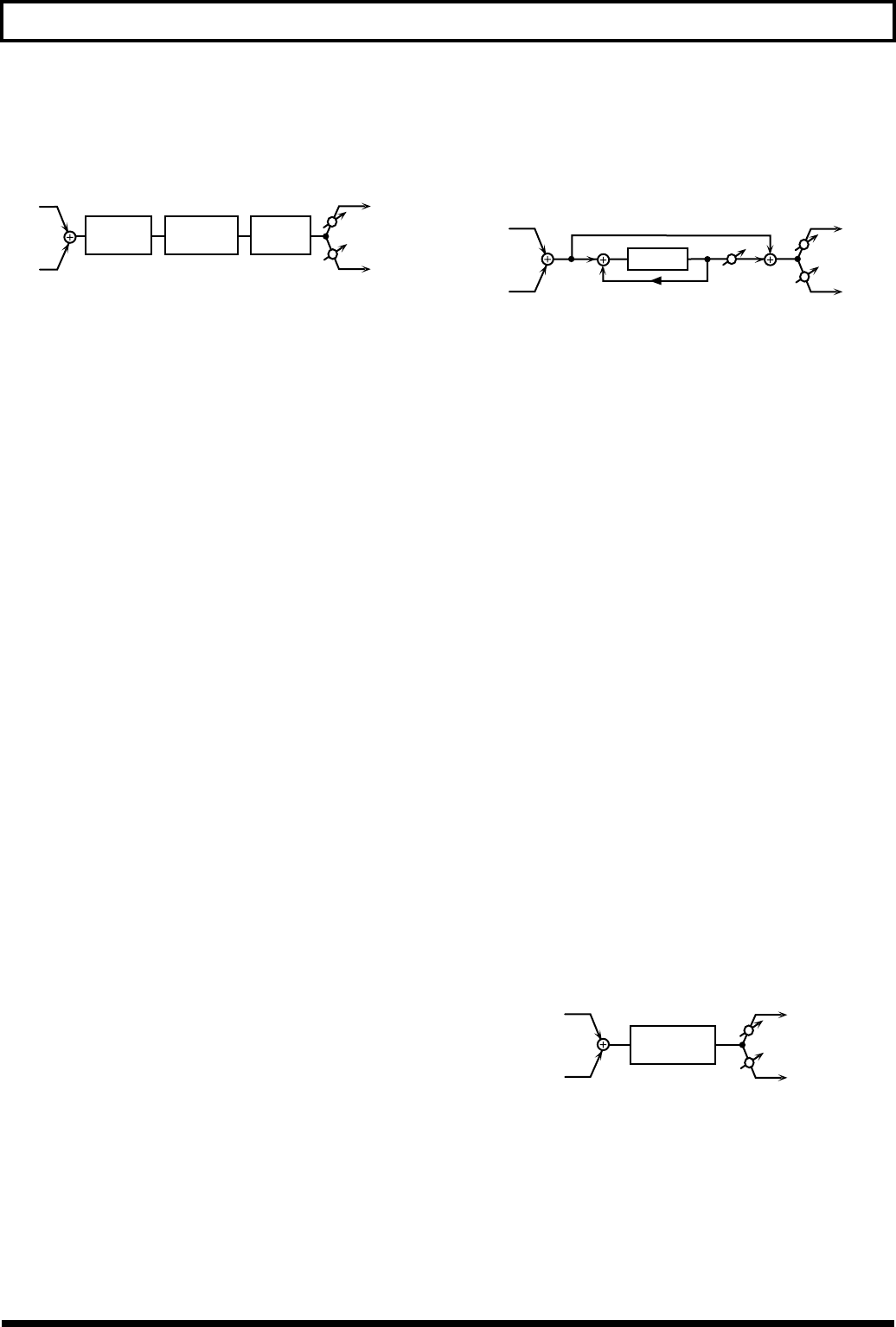
56
Chapter 6 Using the Built-in Effects
3: DISTORTION
Distortion produces a more intense distortion than the
Overdrive effect.
fig.6-07
DRIVE 0–127 #
Adjust the amount of distortion. The volume will change
together with the amount of distortion.
PAN (Output pan) L64–0–R63
Specify the stereo location of the output sound.
A setting of L64 is far left, 0 is center, and R63 is far right.
AMP TYPE (Amp simulator type)
Small/Built-In/2-Stack/3-Stack
Specify the type of guitar amp.
Small: Small amp
Built-In: Built-in type amp
2-Stack: Large two-level stack
3-Stack: Large three-level stack
LOW GAIN -15–+15 dB
Specify the low range gain (amount of boost or cut).
Positive (+) settings will emphasize (boost) the low
frequency range.
HIGH GAIN -15–+15 dB
Specify the high range gain (amount of boost or cut).
Positive (+) settings will emphasize (boost) the high
frequency range.
LEVEL (Output level) 0–127
Specify the output volume.
You can use the Output Level setting to even out the volume
difference between the sound with and without Distortion.
4: PHASER
Phaser is an effect that adds a phase-shifted sound to the
original sound to create time-varying change, modulating
the sound.
fig.6-08
MANUAL 100 Hz–8000 Hz
Specify the center frequency at which the sound is modulated.
RATE 0.05–10.0 Hz #
Specify the frequency of modulation.
DEPTH 0–127
Specify the depth of modulation.
RESONANCE 0–127
Specify the amount of feedback for the phaser. Higher
settings will give the sound a stronger character.
MIX (Mix level) 0–127
Adjust the ratio with whitch the phase-shifted sound is
combined with the direct sound.
PAN (Output pan) L64–0–R63
Specify the stereo location of the output sound.
A setting of L64 is far left, 0 is center, and R63 is far right.
LEVEL (Output level) 0–127
Specify the output volume.
5: SPECTRUM
Spectrum is a type of filter which boosts or cuts the level at
specific frequencies to modify the tone.
It functions similarly to the equalizer, but since the eight
frequencies are fixed at positions ideal for giving the sound
more character, more distinctive sounds can be created.
fig.6-09
Determines the tone quality of Bands 1–8.
BAND1 (Band 1 gain) -15–+15 dB
Specify the gain (amount of boost or cut) at 250 Hz.
BAND2 (Band 2 gain) -15–+15 dB
Specify the gain (amount of boost or cut) at 500 Hz.
BAND3 (Band 3 gain) -15–+15 dB
Specify the gain (amount of boost or cut) at 1000 Hz.
L in
R in
L out
R out
Pan R
Pan L
Amp
Simulator
2-Band
EQ
Distortion
Phaser
Resonance
Mix
L in
R in
L out
R out
Pan R
Pan L
Spectrum
L out
R out
Pan R
Pan L
L in
R in


















