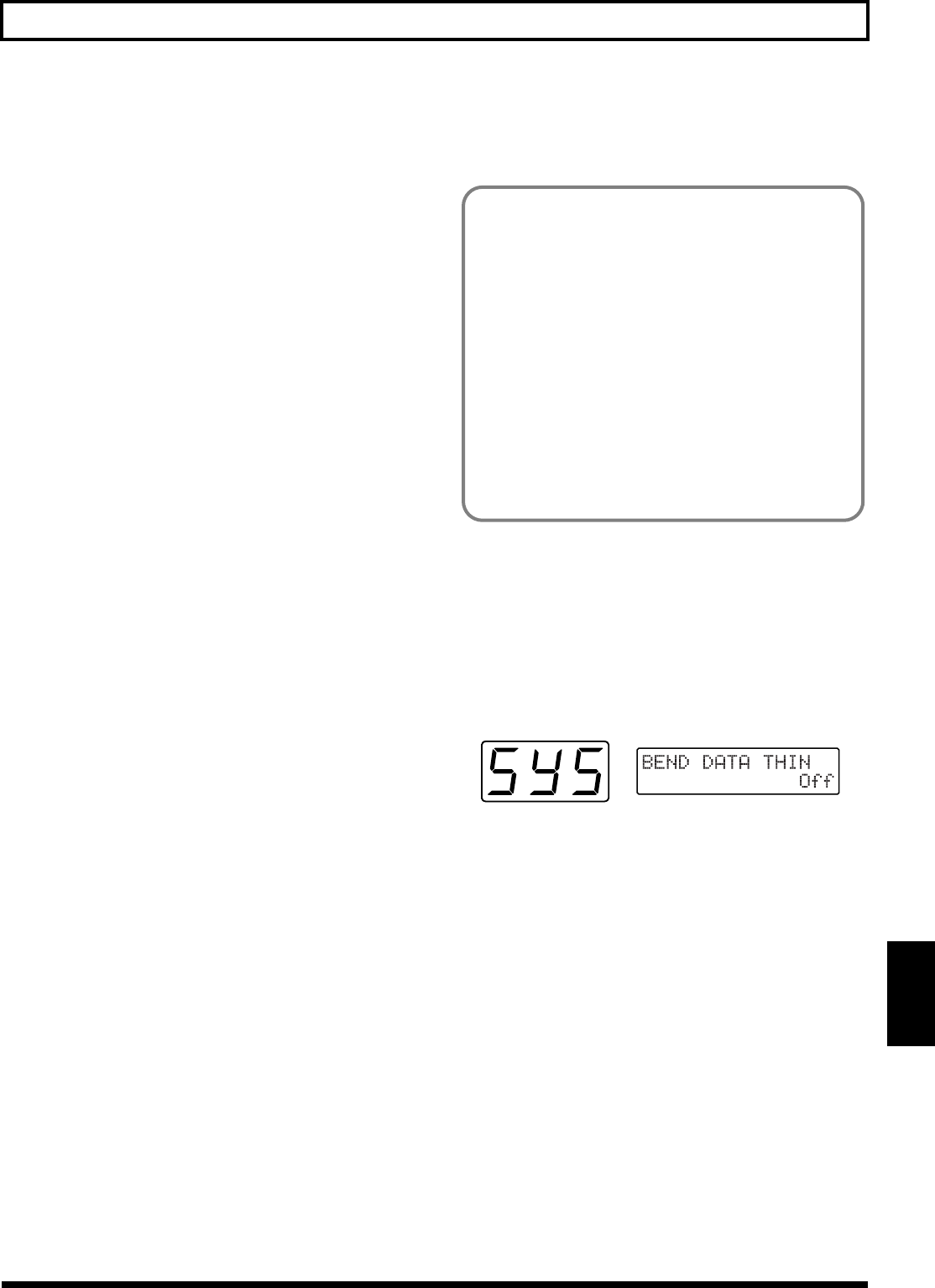
95
Chapter 9 Connecting to External Sound Generators and Sequencers
Chap.
9
* As in Example 1 above, it is perfectly all right to record the
arpeggios themselves with “Arpeggio Ext,” then return this
data unchanged from MIDI OUT on the sequencer (to a patch
for which first and second tone arpeggios are off) to re-create
the arpeggios. However, this method cannot be used to re-
create performance where both tones were played but only the
first tone was arpeggiated.
* When using transmission in the Poly mode (p. 88), only the
method described for Example 1 can be used to recording and
playback.
■
Recording Harmonist Effects on a Sequencer
Example 1:
Make the first tone the melody and the second tone the
harmony (or vice versa), and record the results
Set the EFFECTS “HAR/ARP SELECT” setting in the Patch
Edit mode to “Harmony 2nd” (or “Harmony 1st”), and while
in the same state as step 4 of “Input Procedures and Settings
for Each Device” on p. 93, play the guitar and make sure the
desired harmony is obtained. After that, continue from step 5
to record. The same harmony created when recording can be
reproduced by using the same patch during playback.
* The Harmony feature is not available for playback in Poly
mode. Use Mono mode.
Example 2:
Make the notes from the external MIDI sound generator the
melody and the first and second tones the harmony, and
record the results
Set the EFFECTS “HAR/ARP SELECT” setting in the Patch
Edit mode to “Harmony 1&2,” carry out recording in the
same way as for Example 1, and play back the performance
using the same patch. Make sure that the external sound
generator and the GR-33 are set to the same MIDI channel at
this time.
Reducing the Size of a MIDI Pitch
Bend Message
The amount of Pitch Bend messages that are sent can be
reduced by using the Bend Data Thin function. Although the
smoothness of pitch changes deteriorates, this can reduce the
amount of MIDI data.
■ Calling Up the Bend Data Thin Function
1. Press [SYSTEM] to enter System mode.
2. Press [PARAMETER] to select “BEND DATA THIN.”
fig.9-15
3. Use [VALUE] to select “On.”
4. Press [PLAY] to return to Play mode.
* This is the setting items for the GR-33 (System mode), and not
patch settings, so there is no need to perform a Patch Write
operation. The latest setting is automatically stored in
memory, even after the power is switched off.
This results in a reduced amount of pitch bend data
transmissions until BEND DATA THIN is set to “Off” again.
(While this function is active, the smoothness of pitch
changes for the internal sound generator is also restricted.)
<The Bend Data Thin Function>
With the guitar, the finger vibrato technique can be used
to produce organic vibratos with amplitude and speed
that can be freely varied—something that’s very hard to
do with a keyboard.
When creating sequencer data, the GR-33 records such
finger vibratos, glissandos, and tremolo bar usage as
MIDI Pitch Bend messages. As a result of this, the MIDI
performance message that is output contains a large
number of Pitch Bend messages. In some cases, however,
these Pitch Bend messages can greatly inflate the amount
of data and exceed the sequencer’s memory capacity.
The Bend Data Thin function is available to keep this to a
minimum.


















