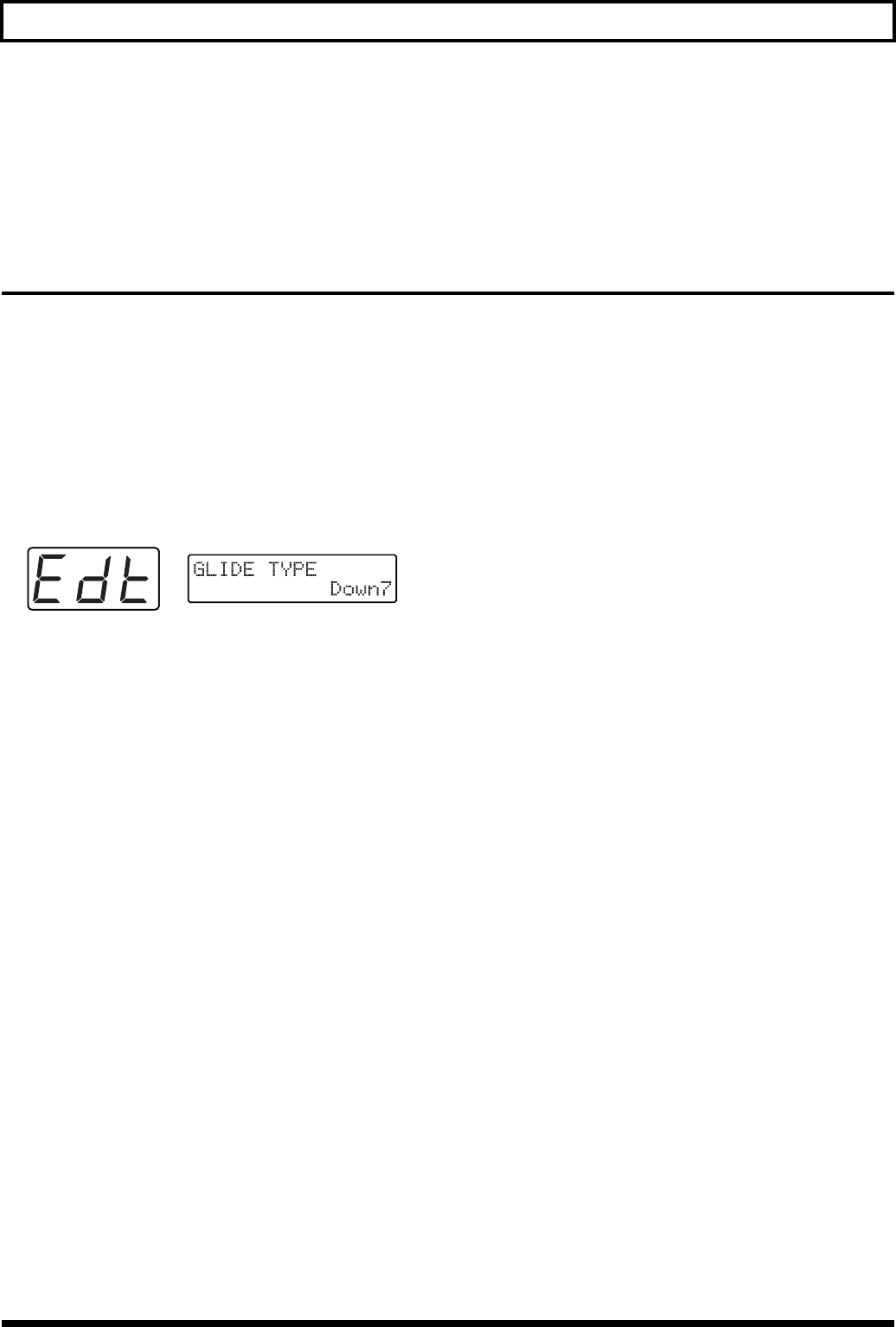
44
Chapter 5 Setting/Changing Sounds (Patches)
* If you use wah once, the sound from a patch with a muffled
sound may continue, or some other kind of peculiarity may
change, even after releasing the wah pedal. If this happens,
switch to another patch, and then call up the desired patch
again to return to the original sound.
* When the wah is “closed,” that is, the sound of the wah effect
is too dark (or muffled), switch “WAH TYPE” to either
“NarrowWah 1 to 5” or “R.NarrowWah 1 to 5,” and adjust
this by changing the “BRIGHTNESS” (p. 50) setting.
* The application of wah-type effects varies with the selected tone.
Selecting Pitch Glide Type (GLIDE TYPE)
With the Pitch Glide you get by pressing pedal 2 in Pedal
Effect mode, there are seven different ways to have the pitch
change width and speed, with both up and down patterns
prepared.
■ Selecting Pitch Glide Type
1. Select the patch whose effect type you want to change,
and press [COMMON] to go into Patch Edit mode.
2. Press [PARAMETER] to select “GLIDE TYPE.”
fig.5-20
3. Use [VALUE] to change the setting.
* For a detailed explanation, see the subsequent section,
“Variations that can be selected for GLIDE TYPE.”
* When making settings, play the guitar with pressing pedal 2
to try the effect.
4. Press [WRITE] to perform the Patch Write operation (p.
36).
* After performing the Patch Write operation, you will
automatically return to Play mode.
* If you don’t want to save the Patch, press [PLAY] to return to
Play mode.
◆
Variations that can be selected for GLIDE TYPE
Below are the seven types of effect you can select from.
These have been set as both “pitch up” and “pitch down,”
giving you four teen effects to choose from. For example,
“Up Type 5’” is indicated by “Up5” and “Down Type 3’” by
“Down3.”
Up1 (Down1):
When the pedal is pressed, the pitch changes continuously
up to a perfect fourth. Release the pedal to return to the
original pitch.
Up2 (Down2):
Just as in Up1 (Down1), the pitch change is a perfect fourth,
but the time it takes to make the change is a little longer.
Up3 (Down3):
When the pedal is pressed, the pitch changes continuously
up to a perfect fifth. Release the pedal to return to the
original pitch.
Up4 (Down4):
When the pedal is pressed, the pitch changes continuously
by one octave. Release the pedal to return to the original
pitch.
Up5 (Down5):
The pitch change here is an octave, but the time it takes to
make the change is a little longer. (The return time is the
same as in Up4 (Down4)).
Up6 (Down6):
The pitch change in this effect is an octave, but both the time
for the pitch to change and the return time are longer.
Up7 (Down7):
Press the pedal for an instant one-octave rise (or drop).
* The pitch change width when “Pitch” or “Tempo&Pitch” is
assigned to an external expression pedal (p. 47) also
corresponds to the selection in GLIDE TYPE (fourth, fifth, or
one octave).
* With the Pitch Glide function, depending on the tone and
range, the width of the pitch’s rise may be limited.


















