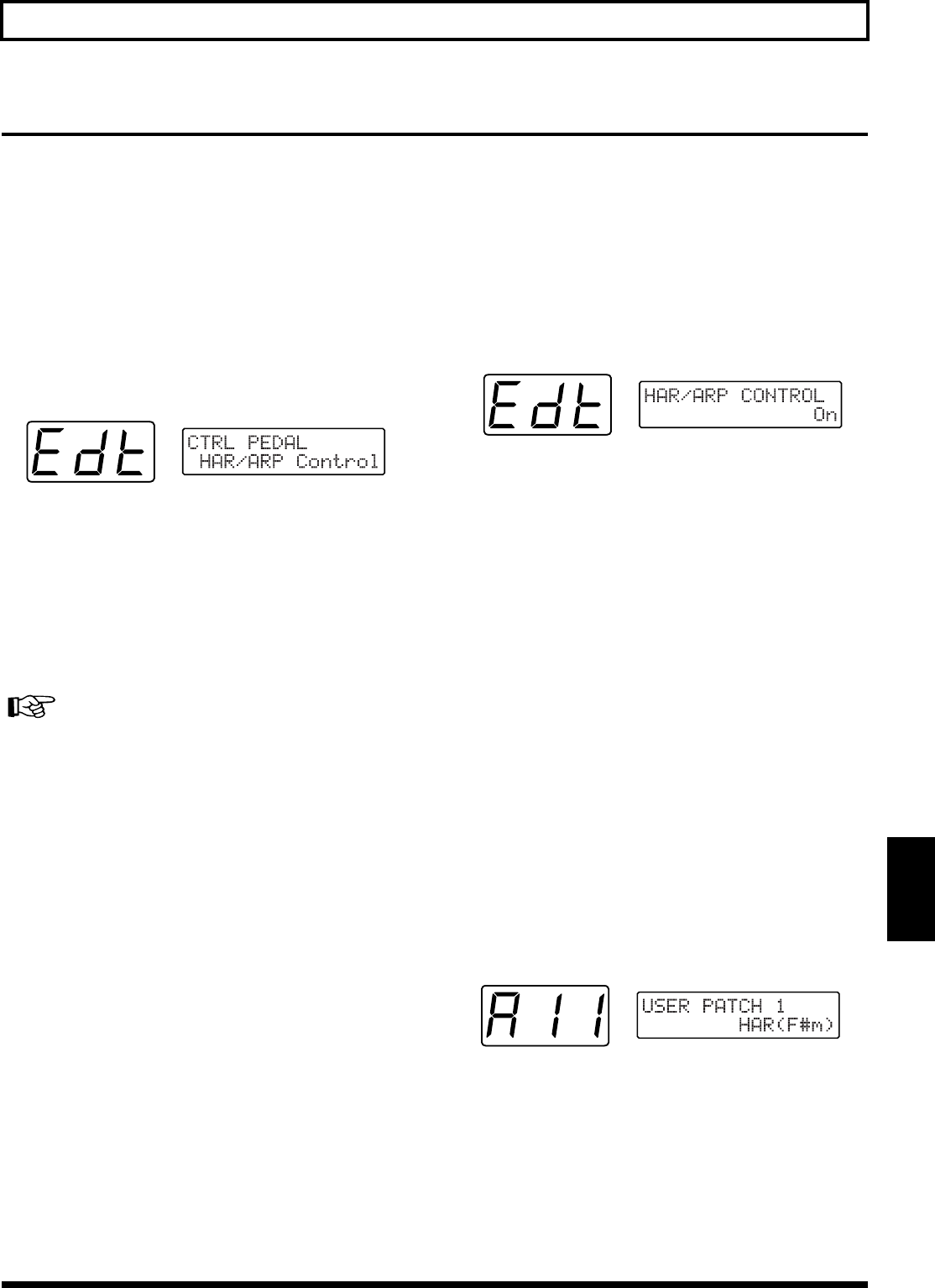
81
Chapter 8 Adding Harmonies in a Specific Key (The Harmonist)
Chap.
8
Operation
Turning the Harmonist On and Off
(HAR/ARP CONTROL)
Using pedal 4 (CTRL) to turn Harmonist on/off
If you wish to turn Harmonist on/off while you perform,
make the following settings.
1. Press [COMMON] to enter Patch Edit mode.
2. Use [PARAMETER] to select “CTRL PEDAL.”
3. Use [VALUE] to select “HAR/ARP Control.”
fig.7-01a
4. Press [WRITE] to execute the Patch Write operation (p.
36) and save the data.
* After Patch Write is completed, you will automatically return
to Play mode.
* If you decide not to save the data, press [PLAY] to return to
Play mode.
5. Enter Pedal Effect mode.
For details on operation, refer to ““Pedal Effect Mode”: What
It Is, and How to Call It Up” (p. 26).
* Alternatively, use the System mode setting “S1/S2
FUNCTION” to choose “Patch Select” and return to Play
mode.
6. Press pedal 4 (CTRL) to turn the Harmonist on/off.
Turning the Harmonist on/off in Patch Edit
mode
If you wish to store the Harmonist on/off setting in the
patch, use the following procedure.
1. Press [EFFECTS] to enter Patch Edit mode.
2. Use [PARAMETER] to select “HAR/ARP CONTROL.”
3. Use [VALUE] to turn the Harmonist “On” or “Off.”
fig.7-01b
4. Press [WRITE] to execute the Patch Write operation (p.
36) and save the data.
* After Patch Write is completed, you will automatically return
to Play mode.
* If you decide not to save the data, press [PLAY] to return to
Play mode.
* Alternatively, when one of the Harmonist setting items
“HAR/ARP CONTROL,” “HAR/ARP
SELECT,”“HARMONY STYLE,” “HARMONY KEY,” or
“HARMONY REMOTE” is selected, you can use pedal 4
(CTRL) to turn the Harmonist on/off.
* The Harmonist on/off setting is independent for each patch.
When you execute the Patch Write operation, the status at that
time (on or off) will be reproduced the next time you recall that
patch.
For each patch, either Arpeggiator or Harmonist can be
selected, but not both.
Even for a patch in which these are turned off, either
Arpeggiator or Harmonist is still selected. When the
Arpeggiator (Harmonist) is turned on, the display of the Play
mode shows “ARP” or “HAR” to indicate which one
currently selected.
fig.8-02
To use Harmonist with a patch in which Arpeggiator is
selected, follow the steps in the next section to set “HAR/
ARP SELECT” to a Harmonist setting such as “Harmony
All.”
* In patches where the harmonist is selected and turned off,
changing the value of a related parameter—“HAR/ARP
SELECT,” “HARMONY STYLE,” “HARMONY KEY,” or
“HARMONY REMOTE”—will cause Harmonist to be
automatically turned on.


















