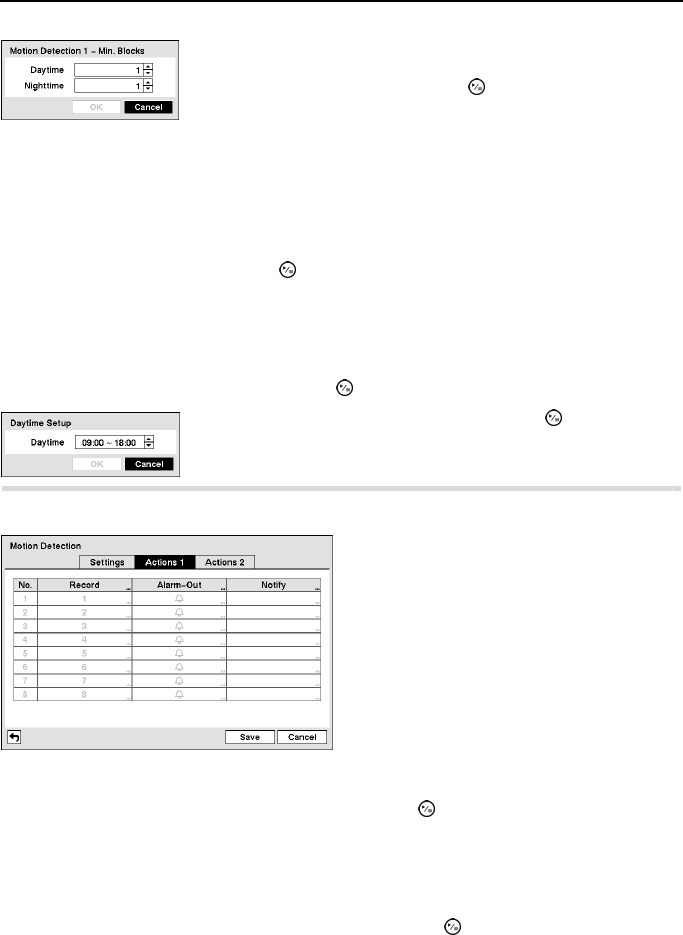
4- & 8-Channel Digital Video Recorder
33
Turning Zone View On will allow you to observe how the DVR is reacting to motion. When in
the motion viewing mode, any detected motion within the zone will be displayed in red.
You can control excessive event logging and remote notification of motions detected after the
motion dwell time by adjusting the motion ignoring dwell intervals. Highlight the box beside
Motion Ignoring Interval and press the
button. A list of intervals ranging from 1 to 10 seconds
or Never appears. The DVR will not log and notify motion events occurred during the preset
interval range.
NOTE: The record action for motion events will not be affected by the Motion Ignoring
function.
Highlighting Daytime Setup and pressing the button allow you to set up the Daytime range.
Highlight the Actions 1 and Actions 2 tabs, and the Actions 1 and Actions 2 setup screens appear.
Figure 31 ─ Motion Detection Actions 1 setup screen.
Highlight the box under the Record heading and press the button. A list of cameras appears.
You can associate as many cameras with that camera as you wish. If the DVR detects motion on
the selected camera, it starts recording video from all the associated cameras.
NOTE: For the Record action, the camera you select should be set to the Event or Time
& Event recording mode in the Record Schedule setup screen.
Highlight the box under the Alarm-Out heading and press the button. Select between Alarm
Output and Beep (DVR’s internal buzzer) that you would like to activate and to sound whenever
the DVR detects motion on the selected camera’s input.
You can adjust the minimum number of detection blocks that must be
activated to trigger a motion alarm. Highlighting the box under the
Min. Blocks heading and pressing the
button allows you to adjust
the minimum number of detection blocks for Daytime and Nighttime
independently. Smaller numbers provide greater sensitivity because
fewer detection blocks must be activated.
Highlight the box beside Daytime and press the button. Use the
Up and Down arrow buttons to set the Daytime range. The DVR will
consider the remaining time range as the Nighttime.
The DVR can be set to react to motion detection
differently for each camera. Each camera can
be associated with another camera, trigger an
Alarm-Out connector, sound the DVR’s internal
buzzer, notify a number of different devices,
and/or move PTZ cameras to preset positions.
NOTE: You can associate multiple cameras
with a camera that detects motion.


















