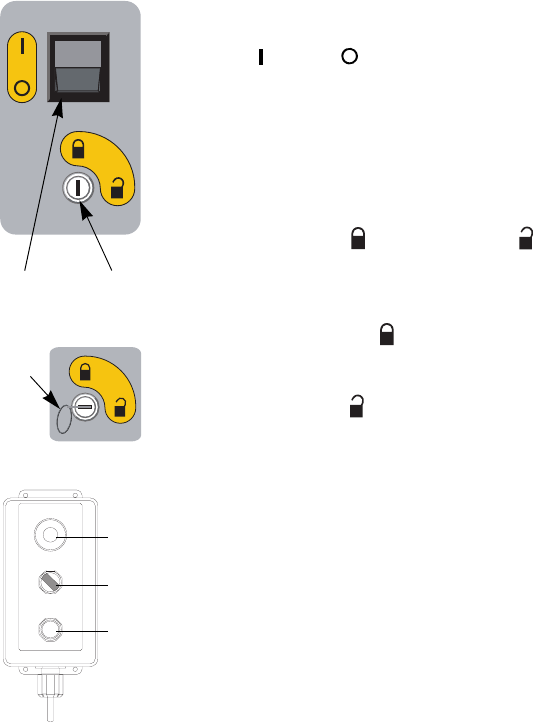
Overview
309301G 11
Power Switch (A)
On = Off = .
(On side of controller)
Operation Mode Switch (B) and Key (C)
The position of the switch (B) determines which mode of operation you are in:
Dispense Mode or Setup Mode . A key (C) supplied with the ProDispense system is
inserted into the switch and turned to change operation modes. The key cannot be removed
while the system is in Setup Mode.
Dispense Mode is used to dispense a recipe, fluid, check fluid totals, and to view the
alarms log.
Setup Mode is used to configure the system, fluid, and recipe parameters, and to cali-
brate the meters.
Remote Operator Stations
A cable connects the operator station to the fluid panel junction box. A separate operator sta-
tion is needed for each fluid panel installed on the system. The dispense switch can be set to
dispense automatically (AUTO) or manually (ON).
If set to AUTO, the fluid panel will dispense when a recipe or fluid dispense is selected with
the controller and the start button is pressed either on the controller or the operator station.
The dispense will stop when the preset amount is reached or when the stop button is pressed
on either the controller or the operator station.
If set to ON, the fluid panel will begin dispensing immediately or when the dispense valve is
triggered. The dispense is stopped by releasing the trigger or turning the dispense switch to
AUTO or pressing the STOP button on the operator station.
B
A
C
STOP
DISPENSE
AUTO ON
DISPENSE
START
ti1359a
Stop
button
Dispense
switch
Start
button


















