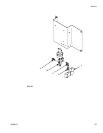Service
46 309301G
Servicing Fluid Panel 244599
Replacing Fluid Meter or Solenoid
1. If necessary, purge ProDispense system (page 35).
3. Follow steps 3–5 on page 43 to disconnect meter and solenoid cables from the terminal
block.
4. Disconnect fluid lines from the meter and solenoid.
5. Remove two bolts (6) and washers (7) from the solenoid (3), and remove solenoid and
meter assembly. See F
IG. 21.
6. Place flats of the solenoid (3) in a vice and unscrew the meter (4).
7. Install new meter or solenoid.
8. Secure the assembly to the fluid panel with solenoid washers (7) and bolts (6).
9. Follow steps 8–10 on page 45 to connect meter and solenoid cables to the terminal block.
10. Connect fluid lines to the meter and solenoid.
11. Load fluid at low pressure and check for leaks. Tighten fittings as needed.
2. Relieve pressure (page 24) and turn off controller power switch.