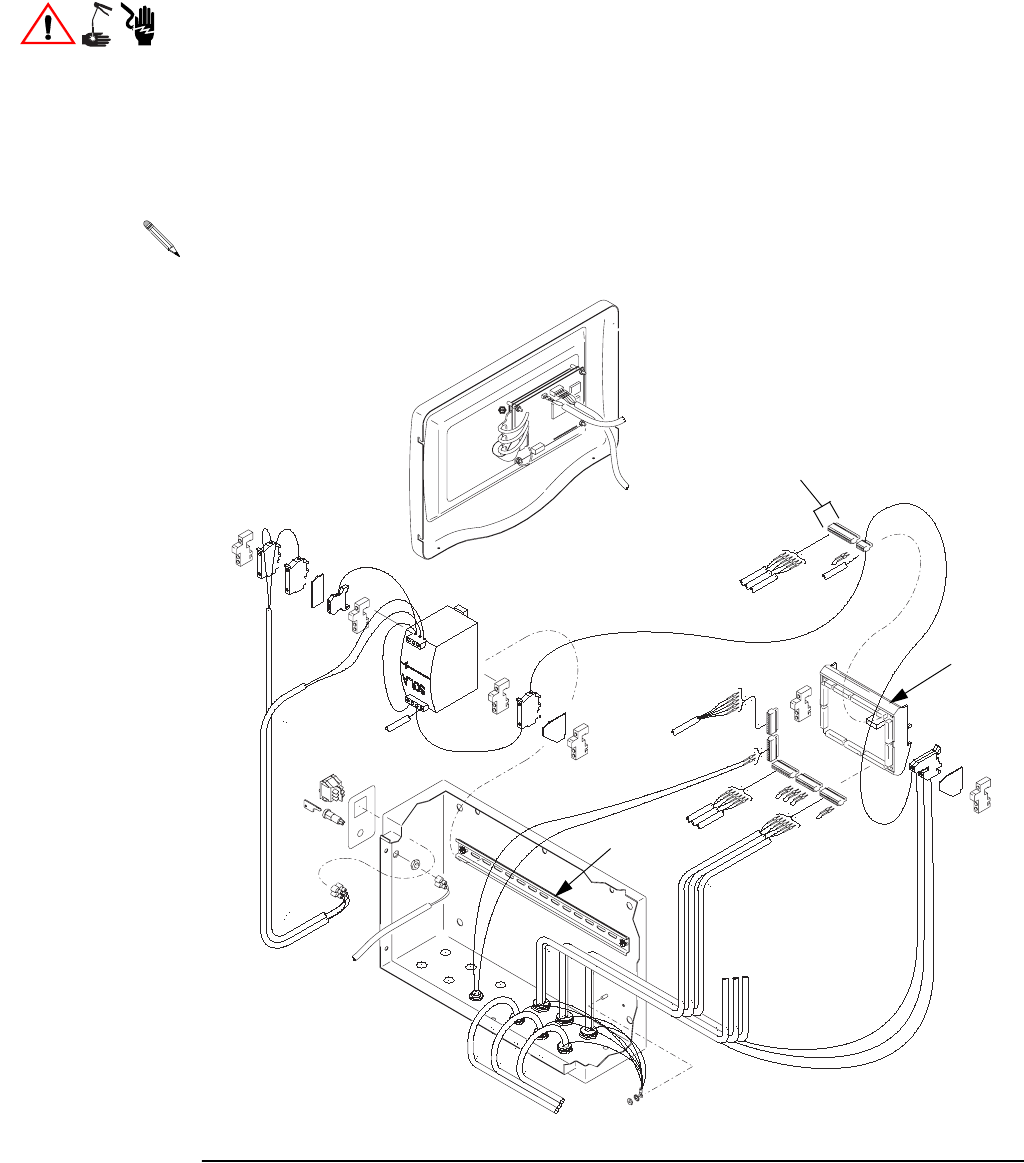
Service
309301G 41
Replacing Main Board
2. Remove controller cover. See page 37, steps 1-4.
3. Unplug all wire connectors (G) from the main board (H). See F
IG. 16.
4. Squeeze release clips and pull the main board (H) away from the din rail (J).
5. Install parts in reverse order of disassembly.
1. Turn off controller power switch.
If replacing software chip, use a chip puller to remove it.
FIG. 16
TI1441A
4
5
5
1
1
4
2
2
3
3
G
J
H


















