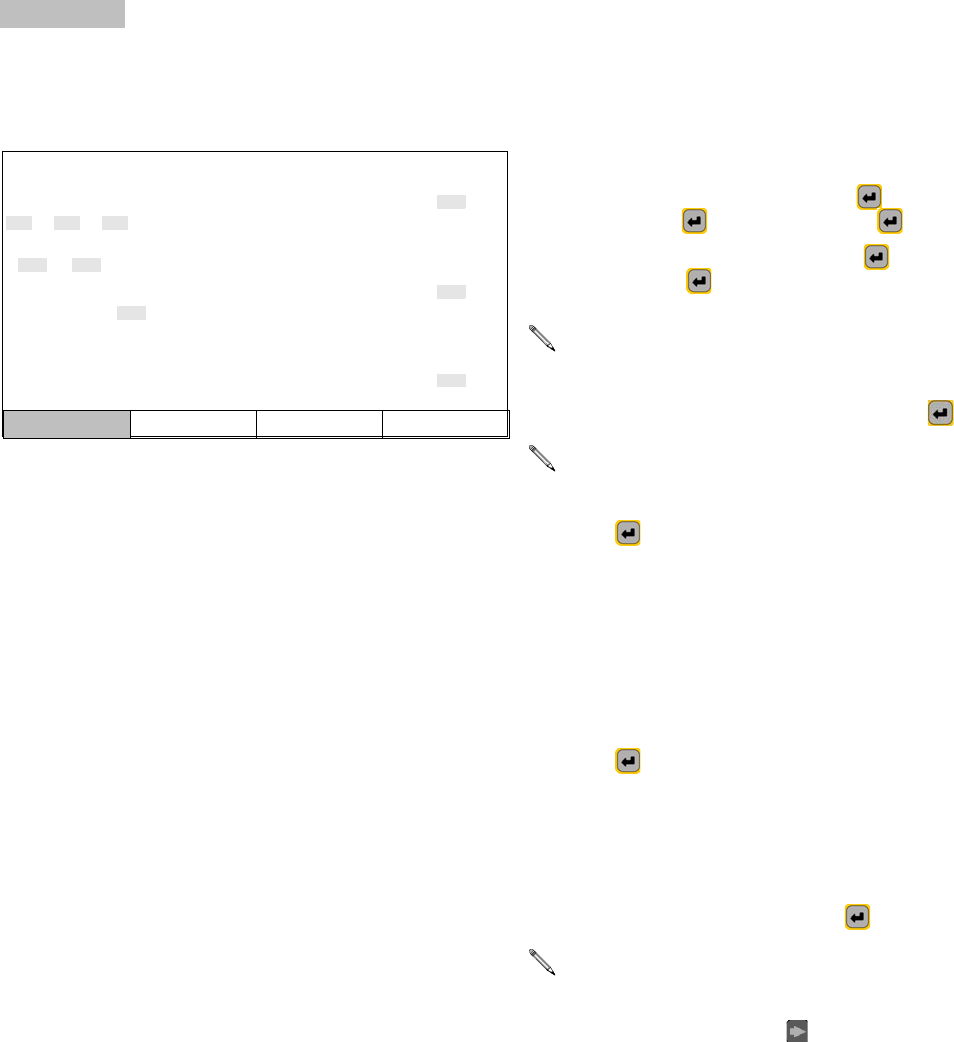
Setup Mode
26 309301G
System Setup Screen
Use system setup to enter the date, time, language to display, dispense mode, means of rec-
ipe selection and station number.
System
To setup the system:
1. Type the current date: day (1-31) ,
month (1-12) , year (2000-2099) .
2. Type the current time: hour (0-23) ,
minute (0-59) .
The ProDispense clock is a 24 hour clock. The date
and time are used for date/time stamps on alarms
and reports.
3. Type the desired language number (1-5).
Power must be cycled before the language change
will take affect.
4. Type the number for the desired dispense mode
(1-2).
Fluid Station: use this mode to select individual
fluid stations when dispensing.
Recipe: use this mode to select a recipe when dis-
pensing. Dispensing by recipe will signal all fluid sta-
tions included in the recipe to dispense
simultaneously.
5. Type the number for the desired recipe selection
(1-2).
User Interface: use to select recipes from the
EasyKey pad.
Network: use to select recipes from a networked
source.
6. Type the station number (1-99).
This number is used for network communications to
identify the station. Each station must have a
unique number.
7. Press the right arrow key to go to the Fluid Setup
screen.
SYSTEM SETUP
Day/Month/Year: Dispense Mode:
1=Fluid Station
Hour:Minute 2=Recipe
Language:
Recipe Selection:
1=User Interface
1=English 2=Spanish 2=Network
3=German 4=French
5=Japanese Station Number:
System Fluids Recipes Meters


















