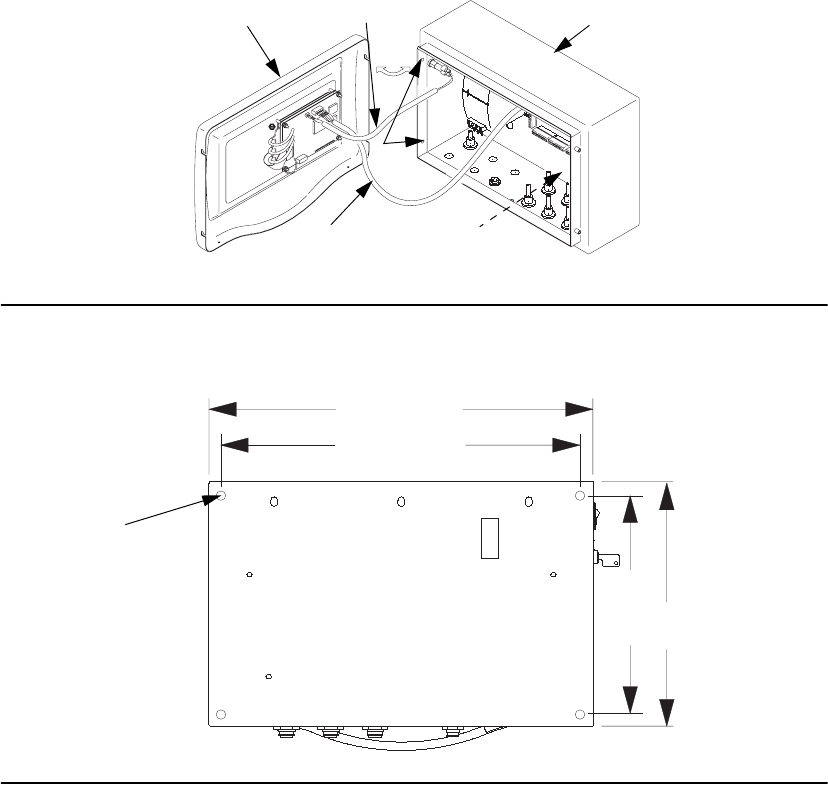
Installation
18 309301G
Mount the Controller
Mount the controller on a flat, sturdy surface as instructed below.
1. Loosen the four screws (A1), disconnect the two cables (A2, A3) and remove the control-
ler cover (A).
2. Install 0.44” or M11 fasteners in the four 0.51” mounting knockouts (B1) and secure the
controller (B) to the mounting surface.
3. Reconnect the cables (A2, A3).
4. Install the controller cover (A) and secure it with the screws (A1).
FIG. 8
FIG. 9
TI1436a
A2
A1
A3
B
B1
A
TI1453A
B1
17.38”
(441 mm)
14.5”
(368 mm)
8.5”
(216 mm)
11.3”
(287 mm)


















