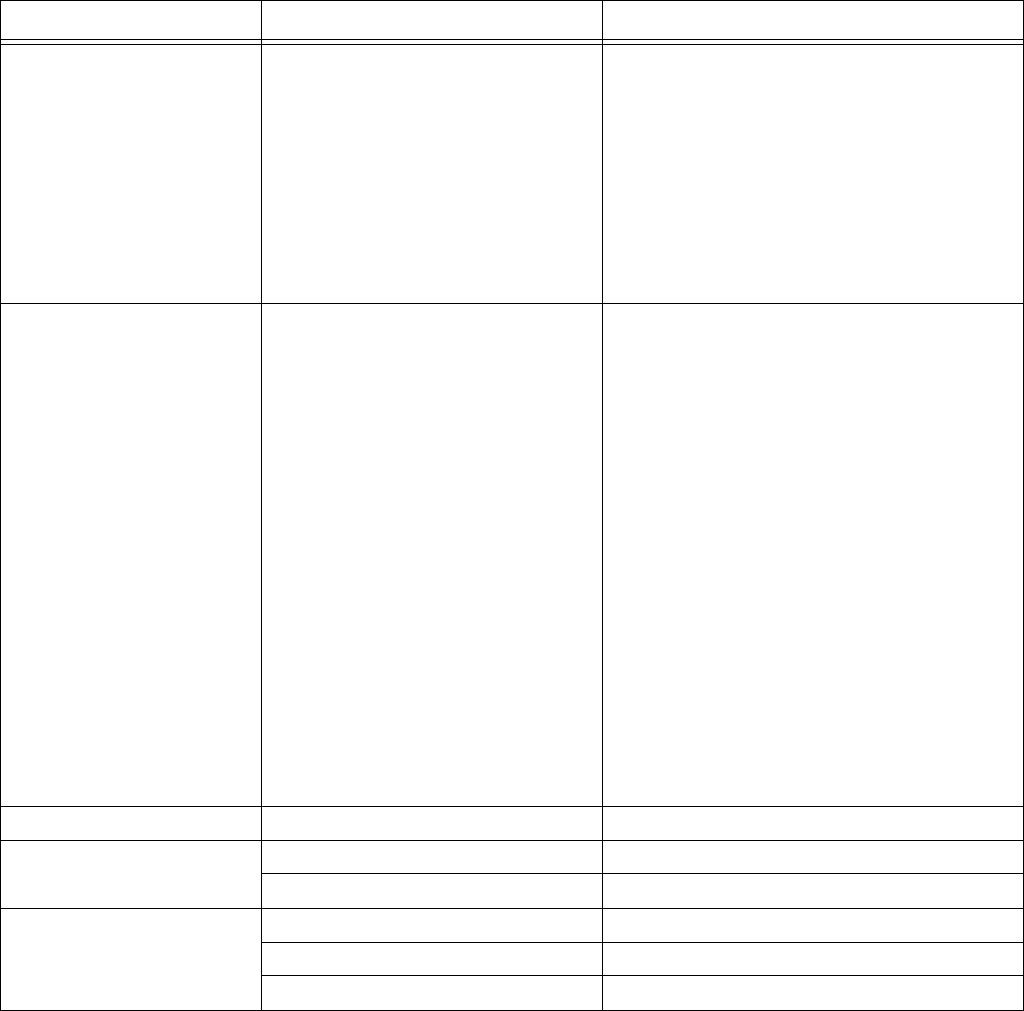
Troubleshooting
36 309301G
Troubleshooting
Problem Cause Solution
Out of Tolerance Alarm Dispense is under or over tolerance
limit set for the fluid.
Run screen shows tolerance difference for last
dispense. Use the value to determine whether
you should:
• Increase the tolerance value
• Model 244601 only — increase fluid flow
by further opening the dispense valve
(turn the t-handle clockwise).
• Increase or decrease fluid flow rate of the
fluid supply.
Dispense Timeout Alarm The dispense did not complete within
set Dispense Timeout value.
Check the following:
• Fluid supply container is not empty.
• Fluid supply equipment is not faulty.
• Fluid flow rate is sufficient.
• Timeout value is too low and needs
increase.
• Fluid line is not clogged.
• Solenoids are operating.
• Model 244601 only — solenoid is receiv-
ing air and dispense valve is open.
• Cables are properly connected.
• Meters are operating and communicating
with controller.
• Dispense valves are operating.
Service equipment as needed.
Invalid K-factor Alarm Meter K-factor is set to zero (00.000). Set valid meter K-factor (page 27).
Memory Failure Alarm The system is not configured. Enter setup values (page 25).
The memory is corrupt. Replace flash EPROM.
No display No power Turn on or reconnect power.
Faulty cable(s) Replace cable(s).
Blown fuse(s) Replace fuse(s).


















